
Multiplication Memorizer APK
1.0.34
Multiplication Memorizer
Multiplication Memorizer APK
Download for Android
Multiplication Memorizer
Master your multiplication skills with Multiplication Memorizer, the interactive tool designed to help learners of all ages confidently recall the 12 x 12 times tables.
Overview
• Multiplication Memorizer transforms traditional flashcards into an engaging digital experience.
• With areas for learning, practice, speed, and progress tracking, it offers everything you need to strengthen memory, accuracy, and confidence in math.
Key Features
• Interactive lists for each of the twelve multiplication tables
• Dedicated practice mode for building accuracy
• Timed challenges for improving speed
• Detailed progress tracking with performance summaries
Learning Areas
1. Times Tables
A relaxed, no-pressure way to explore multiplication. This section presents each table row by row, allowing you to show or hide answers whenever you choose.
• Learn at your own pace—no timers, no scoring, just focused study
• Perfect for beginners or anyone building confidence
2. Practice
Put your knowledge to the test with randomly generated questions.
• Enter each answer manually for deeper recall—no multiple choice
• Track correct and incorrect attempts for every fact
• Review missed problems at the end of each round
• Choose to retry incorrect questions, replay all, or shuffle for variety
3. Time Trials
Challenge your speed and accuracy! See how quickly you can complete twelve multiplication questions.
• Compete against your personal best
• Compare times with friends or other learners around the world
• Turn practice into a fun and motivating competition
4. Time Records
Celebrate your progress and improvement.
• Stores your ten fastest completion times
• Displays ranking, initials, date, and total time for each achievement
• Records are valid only if you answer at least ten out of twelve questions correctly
5. Data
Visualize your learning progress through a color-coded chart.
• Each multiplication fact appears as a colored box ranging from red (needs work) to green (strong mastery)
• Tap any box for details on number correct, total attempts, accuracy percentage, and grade
Looking Ahead
• New games and features designed to make multiplication learning even more enjoyable are on the way.
Availability
• Multiplication Memorizer is free to download and supported by ads.
Thank you for sharing your feedback and helping others discover a better way to learn multiplication.
MATH Domain Development
FAQ
Q: Who can use Multiplication Memorizer?
A: It’s designed for learners of all ages—from students just beginning to explore multiplication to adults who want to refresh their skills. Its adaptable learning modes make it suitable for both beginners and those looking to strengthen fluency.
Q: How does the “Times Tables” section work?
A: In the Times Tables area, you can study multiplication facts one row at a time without any pressure. You have the option to show or hide answers and learn at your own pace, making it ideal for focused and relaxed practice.
Q: What makes the “Practice” mode different from the “Times Tables” section?
A: The Practice mode is where you start testing what you’ve learned. Instead of just viewing the tables, you answer randomly generated questions by typing your responses, which helps improve recall. You can see which problems were correct or incorrect, review your mistakes, and retry any question for better retention.
Version History
v1.0.34——9 Oct 2025
Memorize the 12 x 12 multiplication table. Download the latest version of Multiplication Memorizer to enjoy new features and updates immediately!
*1.0.34
+ Updated target API to Android 15 (SDK 35): Added support for Predictive Back Gesture.
+ Dialog shown after an error occurs when setting up Verbal Feedback now gives the options to Retry Setup, Keep Off, or Use Sounds.
+ Addressed several deprecations regarding sound and verbal feedback.
+ Bug fixes.
*1.0.33
+ Bug fix during text-to-speech setup.
*1.0.32
+ Changed layout of Times Table Menu in landscape from 3x4 to 2x6 grid.
+ Longpressing on the Times Table Menu leads straight to the Practice area.
+ Visibility of answers in Times Table area is saved across device rotations.
+ Data area can display the totals for all problems answered.
+ The Data area can now lead to the Practice and Time Trials areas.
+ The Time Records area can now lead to the Time Trials area.
+ Added new layout for Time Records area in landscape.
+ Bug fixes.
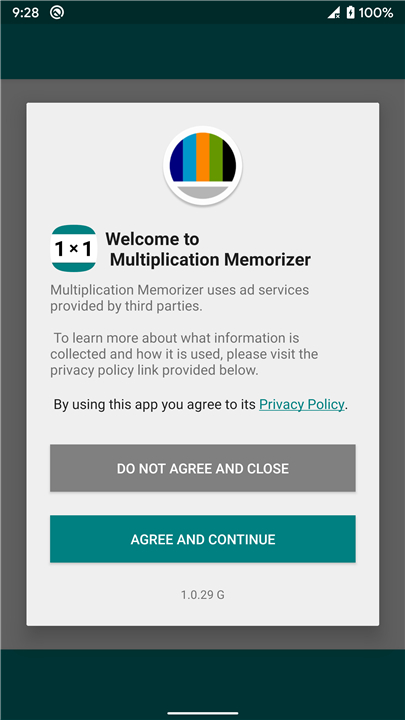
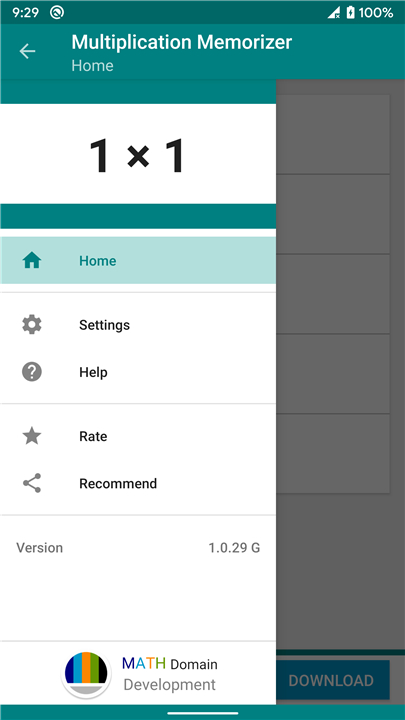
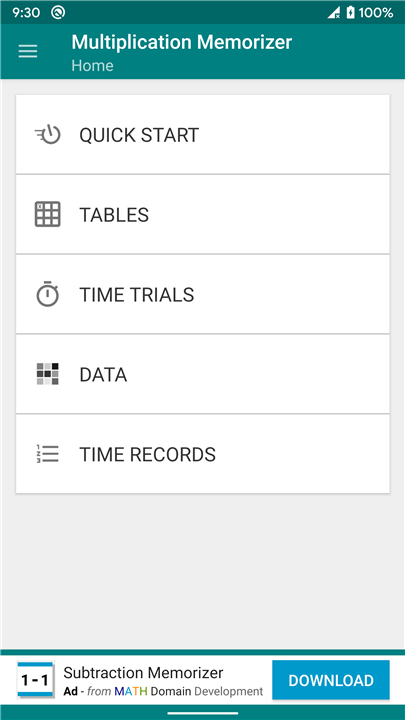
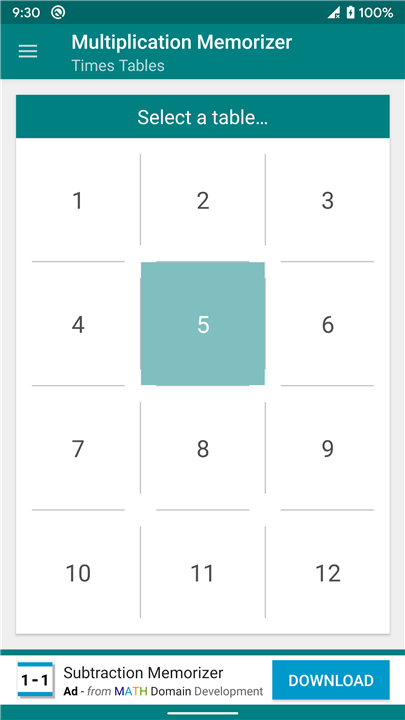
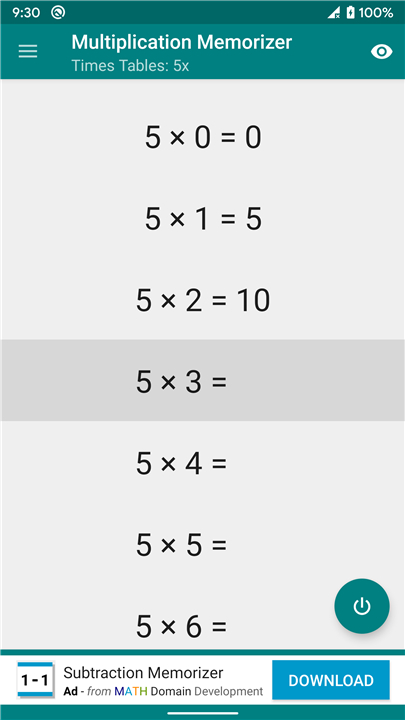
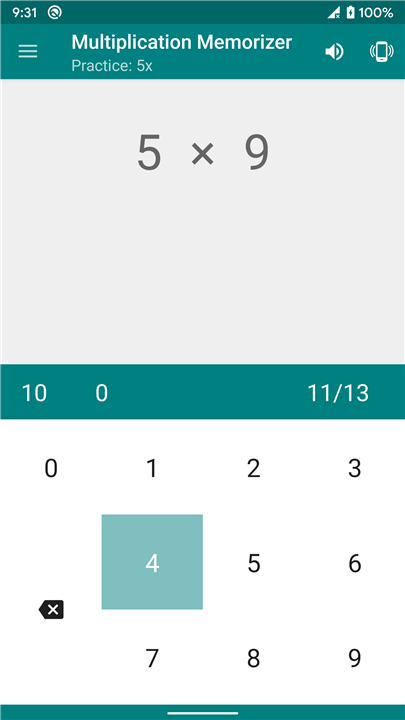
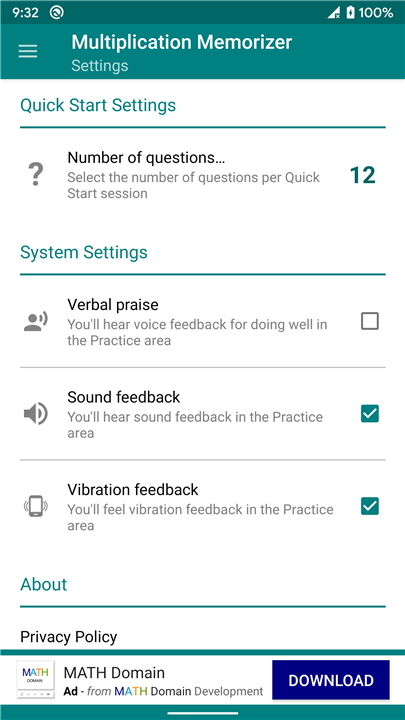
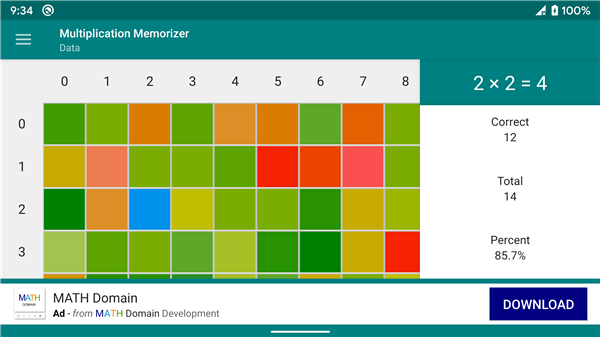









Ratings and reviews
There are no reviews yet. Be the first one to write one.