Fishing Hook is an immersive fishing experience that aims to replicate the thrill of real-life fishing. Whether you're an experienced angler or new to the sport, "Fishing Hook" offers an engaging and realistic fishing adventure for players of all skill levels.

Here's what you can expect from Fishing Hook
Pulling the button inflicts damage on the fish and draws it closer to you, enhancing your chances of catching it.
Utilize the striking pin along with the tension gauge to effectively reduce the distance between you and the fish, improving your chances of success.
Opting to release challenge fish increases the likelihood of encountering stronger and more valuable challenge fish in subsequent attempts.
The game is designed to be accessible offline, meaning you can enjoy it without consuming data or requiring an internet connection.
Immerse yourself in the authentic sensations of fishing with Fishing Hook, as it strives to replicate the real fishing experience.

Fishing Hook boasts several notable features to enhance your gaming experience
Multi-Language Support: Enjoy the game in your preferred language with support for 16 different languages, ensuring accessibility and enjoyment for players around the world.
Achievement and Ranking System: Compete with friends and fellow anglers by unlocking achievements and climbing the ranks on leaderboards. Show off your fishing prowess and strive to be the top angler in the game.
Tablet Device Compatibility: Experience the immersive world of "Fishing Hook" on your tablet device. Whether you're playing on a smartphone or a larger tablet screen, the game is optimized to provide an enjoyable fishing adventure on various devices.

Fishing Hook Important Caution
Attention all Galaxy Note 5 users,
We have identified an issue with the Data Save/Load system in Fishing Hook following the recent software update to the Galaxy Note 5 Grace UX software. It has come to our attention that this feature is not functioning correctly.
If you own a Galaxy Note 5 device, please be aware of the inconvenience this may cause. To mitigate this issue, it is essential to deactivate the "AUTOMATIC RESTORE" feature on your device.
Please follow the steps below to do so:
Tap on "Settings" on your device.
Select "Cloud and Accounts."
Choose "Backup."
Turn off the "Automatic Restore" option.


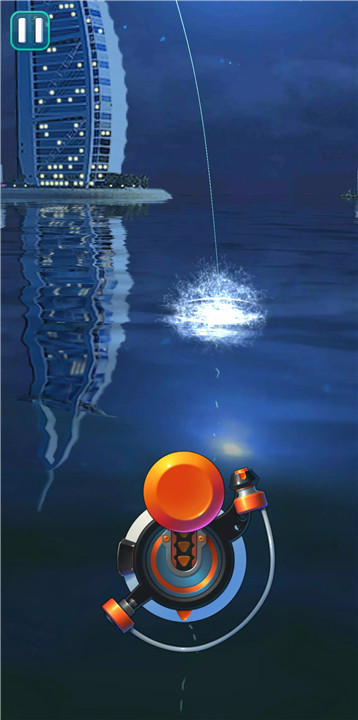












Ratings and reviews
There are no reviews yet. Be the first one to write one.