The Strikeman app offers a unique way for users to enhance their shooting skills without the necessity of live ammunition. By utilizing our laser bullet, target, and smartphone mount, the app captures the target and tracks the user's shot accuracy based on where the laser strikes.
The app is divided into three main sections:
Section 1 – Training
In the training section, users can hone their shooting abilities. At the start of each session, a safety warning is displayed to remind users of essential firearm safety practices. Once they acknowledge this, the target is visible on the screen. Users calibrate the display to align with the target by using two fingers to cover its edges. After selecting the distance to the target, they can start shooting. Each shot activates a laser that marks the target, and the app logs the score. Real-time shooting metrics are displayed on the screen, accompanied by audio feedback. At the end of the session, all shots are recorded on the target and stored in an archive.
Section 2 – History
The history section allows users to review their performance through screenshots, shooting metrics, and graphs. This includes details like average score, average distance, total shots fired, and total sessions completed. The data is visually represented in both histogram and pie chart formats, and it is saved in an archive for future reference.
Section 3 – Settings
In the settings section, users can manage audio options, including turning gunshot sounds and voice feedback on or off. They can also choose their preferred distance measurement, either in feet or yards. Additionally, users have the option to report any issues with the app. The app also provides access to an introductory tutorial to ensure that all safety measures are understood and followed.
FAQ
Q: How do I start a training session in the Strikeman app?
A: To start a training session, open the app and navigate to the Training section. You will see a warning screen reminding you of proper firearm safety. Once you agree, the target will appear. Use two fingers to calibrate the screen by covering the circumference of the target. Then, select your shooting distance and you’re ready to begin!
Q: What shooting metrics does the app provide during a training session?
A: During a training session, the app displays your shooting metrics on the screen, including your score based on where the laser hits the target. You will also hear audio feedback that complements the visual metrics. After completing the session, all your shots will be shown on the target and saved in your archive.
Q: How can I track my progress in the app?
A: You can track your progress in the History section of the app. This section provides screenshots, shooting metrics, and graphs that show your average score, average range, total shots, and total sessions. This information is visually represented using histograms and pie charts, and it is saved in an archive for your review.
-----------------
What's New in the Latest Version 2.1.60
Last updated on Nov 16, 2024
Firearm Training Download the latest version of Strikeman 2.1.60 to enjoy new features and updates immediately!
• Compete mode support for non-pro users
• Compete mode player turn support for Naval Warfare and Darts
• What's New popup
• 3 and 5 second timer options for all Compete Timers
• Improved audio feedback for sessions
• Improved background filtering
• Improved Darts free scoring support
• Fix for leading Android Crash
• Several small bug fixes and improved translation support

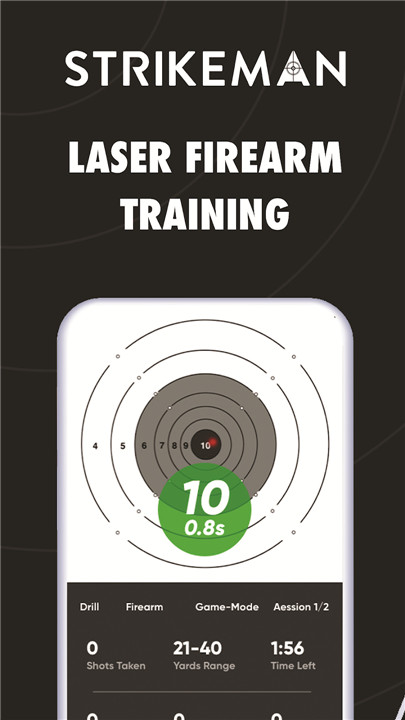
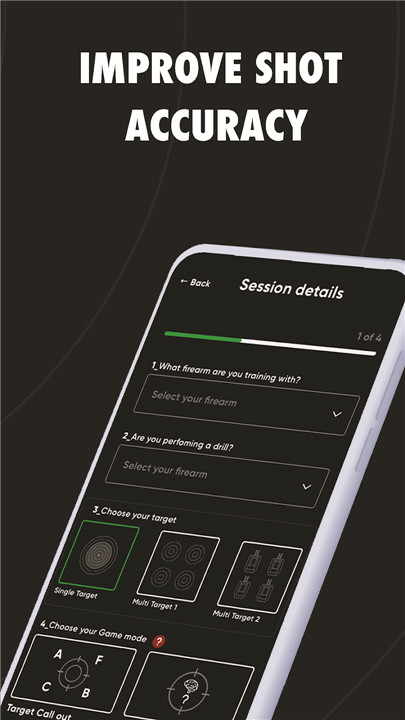
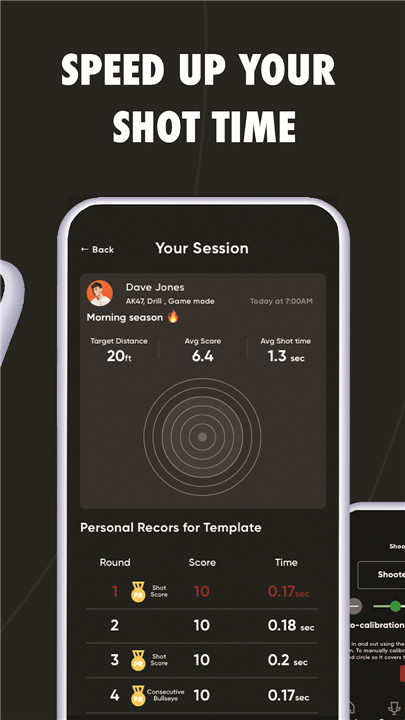

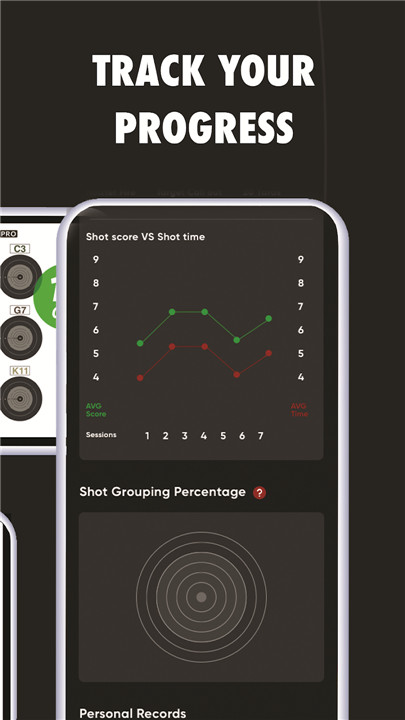









Ratings and reviews
There are no reviews yet. Be the first one to write one.