Meta Horizon App: Your Gateway to Virtual Adventures
With the Meta Horizon app, you can personalize your avatar and immerse yourself in a wide variety of games, events, and interactive experiences.
Whether you’re using your phone or a Meta Quest headset, Horizon connects you with friends and millions of users worldwide for endless exploration and fun.
Discover Thousands of Experiences
• Explore a vast collection of games, apps, and virtual worlds right at your fingertips.
• The Horizon app lets you browse, download, and enjoy everything from multiplayer games to live events like concerts and comedy shows.
• Simply launch experiences via the app on your headset, put it on, and jump straight into the action.
• Whether you’re seeking adventure or social entertainment, the range of experiences in Horizon is designed to keep you engaged.
Customize Your Avatar
• Express yourself by creating a unique avatar that mirrors your real-life look or showcases an entirely new persona.
• The Meta Horizon app offers a wide variety of customization options — from facial features to outfits and accessories.
• Plus, engage in quests and challenges to unlock exclusive styles, items, and fun emotes that bring your avatar to life and make your presence in the virtual world truly one-of-a-kind.
Connect and Play with Friends
• Keep the fun going even when you’re away from your headset.
• With the mobile app, you can continue playing, chatting, and exploring from your phone.
• Invite friends and family to join by downloading the Meta Horizon app on their devices, allowing you to share amazing experiences no matter where you are.
Seamless Meta Quest Setup and Management
• Easily set up your Meta Quest headset for the first time through the app and manage all your settings effortlessly outside of VR.
• The app supports customization designed for all ages, with special permissions for children (ages 10-12) and teens (13+), ensuring a safe and enjoyable experience for the whole family.
Stay Connected
• The Meta Horizon app lets you send messages and make calls within the platform, making it easy to coordinate your next virtual adventure or simply catch up with your friends.
• Stay connected whenever and wherever you want.
Safety and Community
• Your safety matters.
• Learn more about how Meta protects its communities and fosters safe environments across its technologies at the Meta Quest Safety Center: https://www.meta.com/quest/safety-center/
This comprehensive approach ensures you enjoy everything Meta Horizon has to offer—bringing social interaction, creativity, and immersive gaming all into one app.
FAQ
Q: Can I use the Meta Horizon app without a Meta Quest headset?
A: Yes! You can use the Meta Horizon app on your mobile device to browse experiences, chat, play games, and stay connected with friends, even when you’re not wearing a headset.
Q: How do I customize my avatar in the Meta Horizon app?
A: The app offers extensive customization options, including facial features, outfits, and accessories. You can create an avatar that reflects your real-life look or try out a completely new persona. Completing quests and challenges unlocks exclusive items and fun emotes to enhance your avatar’s uniqueness.
Q: How do I access games and events through the Meta Horizon app?
A: Browse and download games, apps, and live events like concerts or comedy shows directly from the app. When using a Meta Quest headset, simply launch your chosen experience in the app, put on the headset, and jump into the virtual action.
Version History
v323.0.0.18.109——17 Jun 2025
Step Into Endless Experiences Download the latest version of Meta Horizon to enjoy new features and updates immediately!
*323.0.0.18.109
Minor bug fixes and improvements. Install or update to the newest version to check it out!
*322.0.0.26.109
Minor bug fixes and improvements. Install or update to the newest version to check it out!
*321.1.0.27.109
Minor bug fixes and improvements. Install or update to the newest version to check it out!

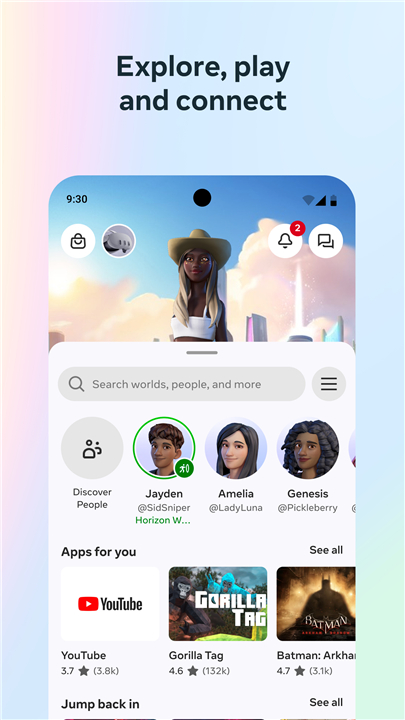

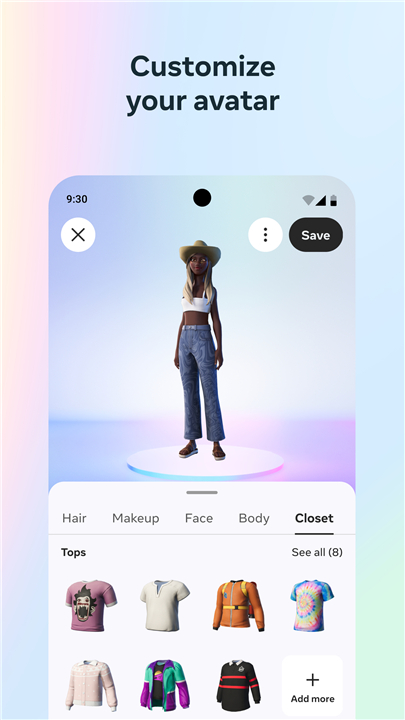
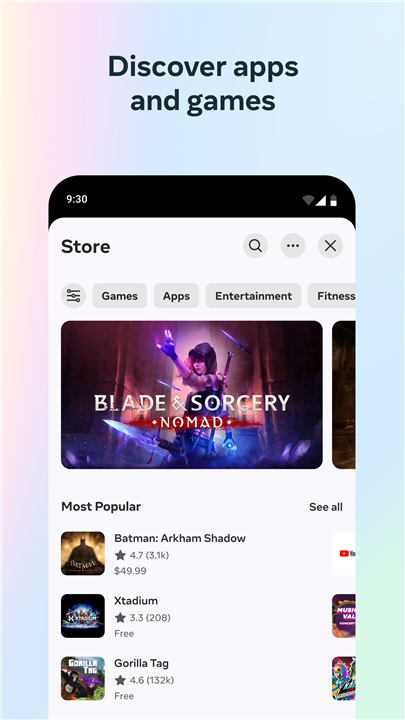










Ratings and reviews
There are no reviews yet. Be the first one to write one.