Welcome to the official Epic Games app for Android! This app simplifies the management and installation of your favorite games, including blockbusters like Fortnite and Rocket League Sideswipe. Install Epic Games now to begin your epic gaming adventure!
Why Use Epic Games?
User-Friendly Interface
The Epic Games Launcher boasts a clean, intuitive design that displays a comprehensive list of available games. With just one tap, you can start downloading your chosen titles. The app keeps you informed about updates and new game versions, so you never miss out on the latest features!
Compatibility Assurance
One of the standout features of the Epic Games app is its compatibility system. The launcher only allows you to download games that are compatible with your specific Android device, saving you time and frustration.
Commitment to Gamers
Epic Games is dedicated to enhancing your gaming experience. Regular updates introduce new features and game modes, keeping gameplay fresh and exciting. This commitment has solidified Epic Games as a preferred choice for gamers around the globe.
FAQs
Q: What is the Epic Games app?
A: The Epic Games app is a mobile platform that allows users to manage their Epic Games account, download and install games, and stay informed about the latest news and updates from the company.
Q: Is the Epic Games Launcher free to download?
A: Yes, the Epic Games Launcher is completely free to download and use, and you can obtain it directly from here!
Q: How do I create an Epic Games account?
A: To create an Epic Games account, visit the Epic Games website and click the "Sign In" button in the top right corner. You can then create a new account by entering your email address and setting a password.
-----------------------------
What's New in the Latest Version 5.5.1
Last updated on Oct 12, 2024
Minor bug fixes and improvements. Install or update to the newest version to check it out!

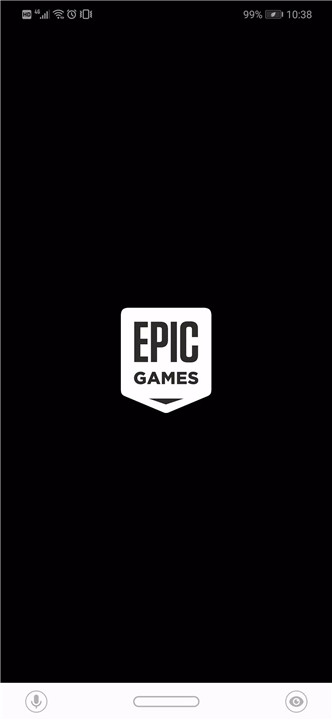
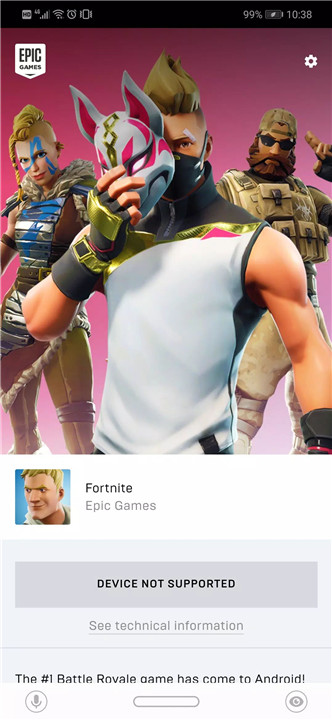
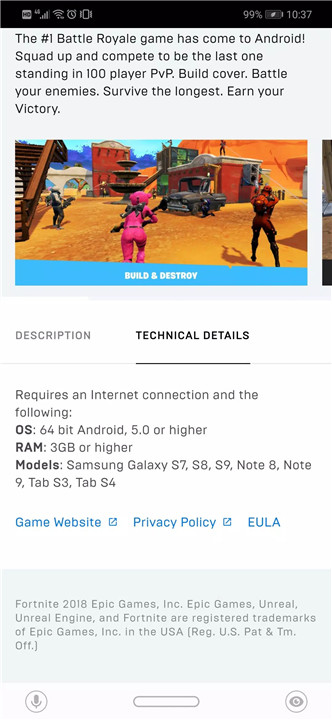
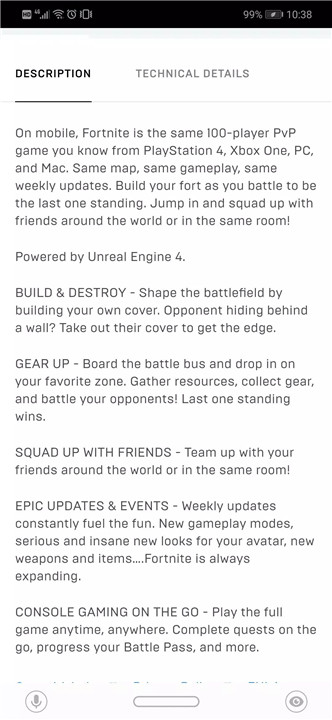












Ratings and reviews
There are no reviews yet. Be the first one to write one.