VOEZ - A Melodic Journey of Teenage Dreams!

VOEZ Stories
Listen to our voice!
Chelsea is a girl who loves baking and singing.
Due to an unexpected turn of events, she and her classmates at Lancon High School decided to pursue a common dream, which led to the formation of the band Her VOEZ.
As time passes, they face obstacles, fight together, and dedicate themselves to band practice to make their voices heard in the world.
VOEZ Features
1. Listen to Our Voice
Join Chelsea, a baking and singing enthusiast, and her Lan Kong High School classmates on a journey to pursue their mutual dream of forming the band VOEZ. Through obstacles and hardships, they dedicate themselves to band practice, aiming to share their voices with the world.
2. Dynamic Rhythm Gameplay
Enjoy a game app free of charge that introduces dynamic tracks with falling notes, elevating both the visual and gameplay experience to new heights. Immerse yourself in the rhythm and feel the beat.
3. Record-Breaking Music Collection
Strive to be part of a record-breaking rhythm game with one of the largest music collections to date. Access new tunes on a monthly basis, ensuring a continuously evolving and enriching musical experience.
4. Youthful Adventures
As the game progresses, join the characters on their youthful adventures. Engage in their stories, overcome challenges, and become an integral part of the band's journey.
5. Frequent Updates and Song Packs
Experience occasional updates featuring a vast selection of new free and paid song packs. Keep the excitement alive with a constant flow of fresh music.
6. Real-Time Global Competition
Create a game account and engage in real-time competition with players worldwide. Compete for a spot on the leaderboard and showcase your rhythmic skills to the world.
7. Calibrate for the Best Experience
Visit the calibration page first for optimal gaming experience. Set up calibration by clicking on the icon, navigating to settings, and selecting calibration.

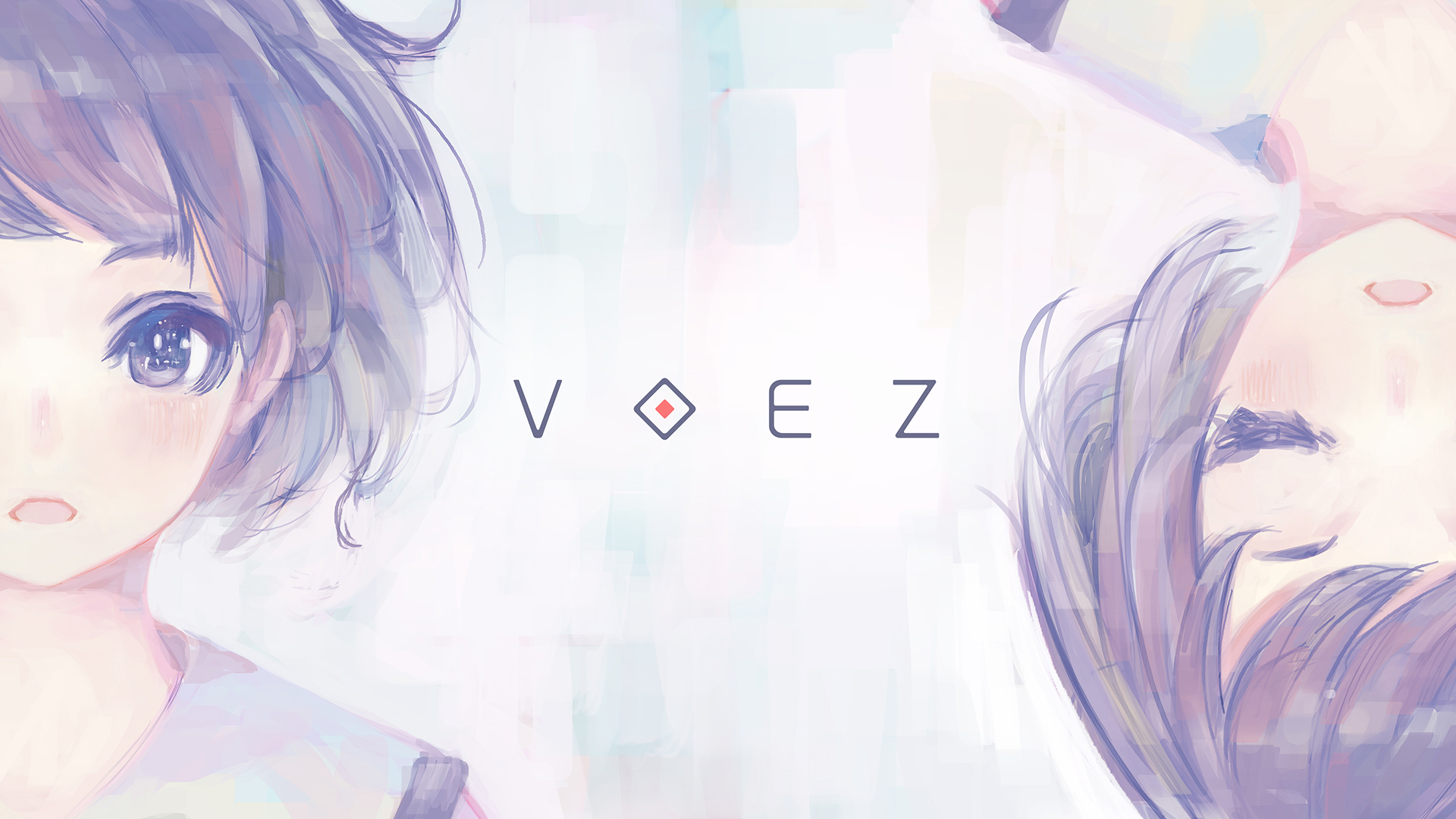
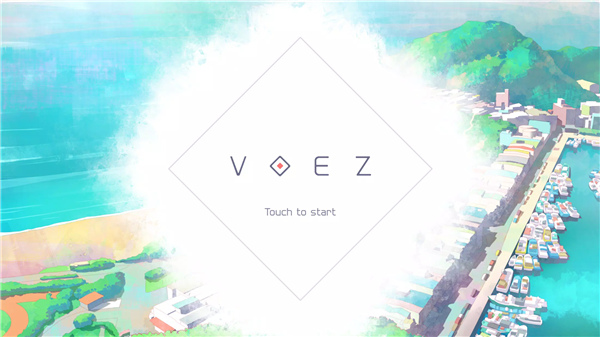
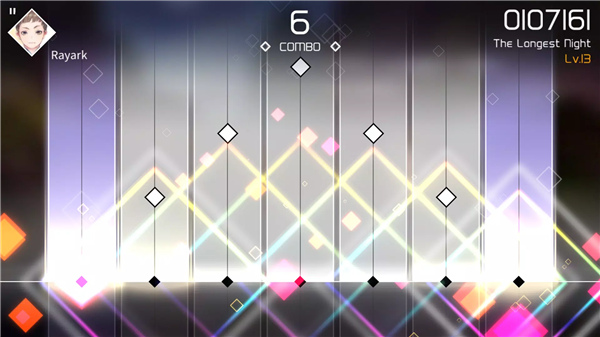











Ratings and reviews
There are no reviews yet. Be the first one to write one.