Download Ibis Paint X now! Ibis Paint X is a versatile and feature-packed art creation app designed for artists of all levels.
Whether you're a professional illustrator or someone exploring their creative side, Ibis Paint X provides a comprehensive set of tools to bring your artistic visions to life.
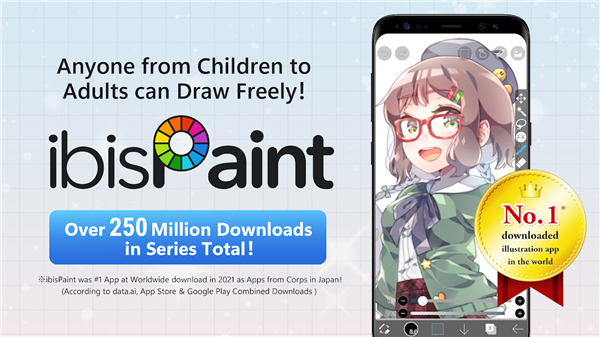
Ibix Paint X Brush Features
Brush Variety
The app boasts a vast collection of over 15,000 brushes, providing artists with an extensive range to choose from. This includes digital pens, felt tip pens, air brushes, fan brushes, flat brushes, pencils, oil brushes, charcoal brushes, crayons, and stamps.
Brush Parameters
Users have granular control over brush settings, allowing adjustments to starting/ending thickness, starting/ending opacity, and initial/final brush angle. Quick sliders facilitate real-time adjustments to brush thickness and opacity.
Real-time Brush Previews
Experience the fluidity of drawing with real-time brush previews, ensuring that artists can see the impact of their brush choices before making a stroke.
Smooth Drawing at 60 FPS
Achieve smooth and precise drawing at up to 60 frames per second, enhancing the overall drawing experience and enabling artists to create intricate details.
Quick Sliders
Intuitive quick sliders enable users to swiftly adjust brush thickness and opacity on the fly, providing a responsive and dynamic drawing process.
Customization
The app offers a high level of customization for brush parameters, ensuring that artists can tailor their tools to suit specific artistic styles and preferences.
Stability and Performance
Leveraging OpenGL technology, Ibis Paint X delivers a smooth and comfortable drawing experience, even on mobile devices. This technology contributes to the app's high-performance rendering capabilities.
Ibix Paint X Layers Features
Unlimited Layers
Artists can add an unlimited number of layers to their canvas, allowing for complex compositions without limitations.
Individual Layer Parameters
Each layer can have unique settings, such as layer opacity, alpha blending, and blending modes. This level of control enables artists to fine-tune the appearance of each layer independently.
Clipping Feature
Ibis Paint X includes a clipping feature that allows users to clip images or other content to a specific layer. This is useful for creating detailed and intricate compositions.
Layer Commands
The app provides various layer commands for enhanced flexibility. Users can duplicate layers, import images from the photo library, horizontally and vertically invert layers, rotate layers, move layers, and zoom in/out on specific layers.
Layer Naming
Artists can assign names to layers, making it easy to distinguish between different elements in a composition. This is particularly helpful in complex artworks with numerous layers.
Layer Duplication
Duplicate layers effortlessly, streamlining the creative process and allowing for experimentation without affecting the original layer.
Import from Photo Library
Users can import images directly from their device's photo library, providing a convenient way to incorporate external content into their artwork.
Zooming and Moving Layers
Zoom in and out on specific layers and move them within the canvas, offering precise control over the placement and scale of individual elements.
Ibis Paint X Advanced Features
Real-time Previews
Experience the fluidity of drawing at up to 60 frames per second, with real-time brush previews for accurate and responsive strokes.
Recording Capabilities
Showcase your creative process by recording your drawing sessions, enabling you to share your artistic journey with other users.
Ruler Features
Benefit from advanced ruler functionalities, including radial line rulers, symmetry rulers, and other aids to achieve precision and symmetry in your artwork.
Sharing and Learning
Engage with a vibrant artistic community, learn from others' drawing process videos, and share your own techniques through the app's social features.
YouTube Tutorials
Access a wealth of tutorial videos on the official YouTube channel, providing valuable insights and tips to enhance your artistic skills.
Prime Membership
Unlock premium features, including 20GB of cloud storage, prime materials, canvas papers, fonts, and advanced filters, by opting for a Prime Membership.




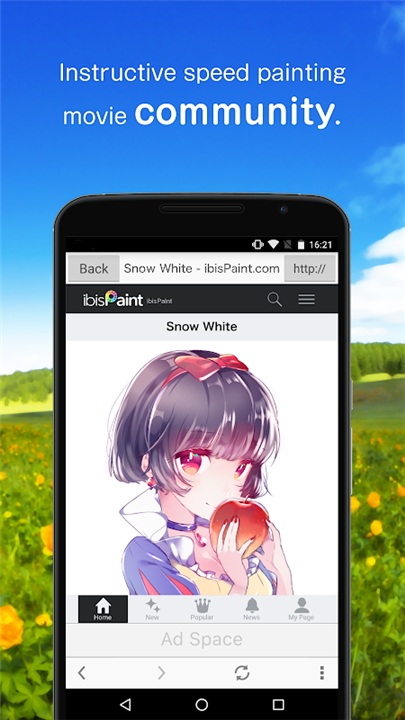










Ratings and reviews
There are no reviews yet. Be the first one to write one.