
Screen Mirroring - Miracast TV APK
2.6.6
Screen Mirroring - Miracast TV
Screen Mirroring - Miracast TV APK
Download for Android
Screen Mirroring - Miracast TV for Android allows you to easily project your phone's screen onto your TV, providing a seamless way to enjoy your favorite content on a larger display.
Cast your phone to your TV and immerse yourself in movies, music, games, and photos on a grander scale.
Key Features of Screen Mirroring - Miracast TV:
• Effortlessly mirror your phone or tablet to your TV
• Experience high-quality video and movie streaming
• Compatible with Roku and Chromecast devices
• Stream music and games directly to your smart TV
• Smoothly cast videos, images, and audio
• Follow our easy tutorial for quick setup assistance
• Available in various languages
• Choose between Dark or Light themes
Screen mirroring app for TV casting
Easily mirror your phone's screen to your smart TV's Wi-Fi display. Share movies, games, and shows on a larger screen with your loved ones, enjoying the benefits of a bigger view.
Miracast for Android to TV Wi-Fi display
Effortlessly connect your Android phone to any smart TV. Link your phone to the TV or casting device and enjoy simple screen sharing.
Unlimited Screen Streaming
Stream your favorite movies and shows from your Android device to your TV without restrictions. Enjoy wireless display capabilities and HD quality streaming.
Cast Mobile Games to Your PC
Elevate your mobile gaming experience by casting to your PC. Enjoy stunning visuals and immersive gameplay on a larger screen.
How to Use TV Screen Mirroring - Anycast:
1. Disable VPN: Make sure your VPN is off
2. Check TV Compatibility: Ensure your TV supports wireless display or has a compatible dongle
3. Connect to Wi-Fi: Confirm that both your TV and mobile device are on the same Wi-Fi network
4. Find Your Device: Look for your TV on your mobile screen
5. Pair and Connect: Select your TV from the list to begin casting
Contact Information
For help with casting to PC or TV, reach out to us at appsdevtechteam@gmail.com.
FAQ
Q: What is screen mirroring and how does it work with Miracast TV?
A: Screen mirroring, or screen casting, uses Miracast technology to wirelessly transmit the screen from your Android device to a compatible smart TV or device. This means whatever is displayed on your phone or tablet will be shown on your TV in real-time.
Q: What devices are compatible with Screen Mirroring - Miracast TV?
A: This app supports devices like smart TVs, Roku, Chromecast, and any TV with Miracast or wireless display capabilities. Your TV should either support these technologies natively or use a compatible dongle like Google Chromecast or Amazon Fire Stick.
Q: Do I need any special hardware to use this app?
A: If your TV already supports Miracast or wireless display, no additional hardware is needed. Otherwise, you might need a casting device like Chromecast or Roku.
-----------------
What's New in the Latest Version 2.6.6
Last updated on Nov 14, 2024
Cast your phone or tablet to your TV easily and reliably with Screen Mirroring Download the latest version of Screen Mirroring - Miracast TV 2.6.6 to enjoy new features and updates immediately!
Minor bug fixes and improvements. Install or update to the newest version to check it out!





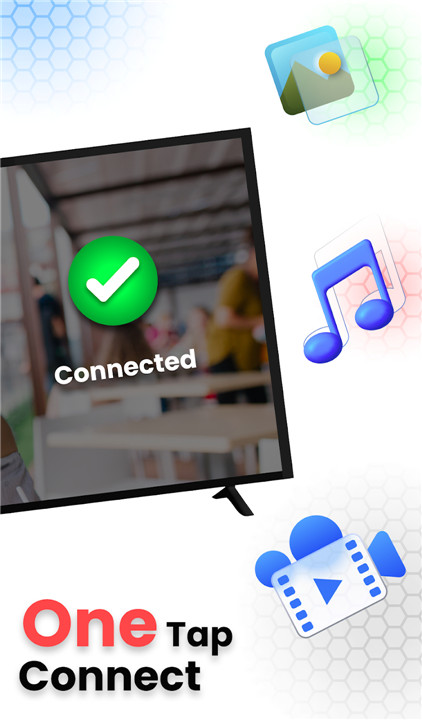









Ratings and reviews
There are no reviews yet. Be the first one to write one.