Amber Cam – Enhanced User Experience for Amber Ammonium Platinum Devices
Overview
• To provide Amber Ammonium Platinum owners with a more seamless and convenient way to manage video content, we have developed the Amber Cam mobile application.
• This versatile app enables users to edit, manage, and share videos directly on their smartphones, removing the need for complicated computer-based operations.
• The app allows quick access to video files, making the retrieval process far simpler.
• Currently, Amber Cam is compatible with models AD911 and AD1080+.
• Ongoing updates will focus on improving the user interface, enhancing performance, and expanding device compatibility to offer an even better experience for all Amber Ammonium Platinum users.
• We appreciate your continued support and trust in our products.
Key Functions of Amber Cam
1. Video Viewing & Control
• Real-time video preview directly from your device
• Switch viewing angles instantly during playback
• GPS track recording available for AD1080+ model
2. Video Protection & Capture
• One-touch file lock function to prevent accidental deletion
• Instant camera mode screenshot capture at any time
2. File Management
• Browse folders and stored files anytime
• Format memory card directly from the app
3. Editing & Sharing
• Perform basic video edits on the go
• Share videos instantly with a single action
4. Recording Settings
• Control start/stop recording remotely
• Adjust time watermark settings
• Set loop recording time intervals
• Adjust vibration lock sensitivity for motion-triggered recording
User Guidance and Support
• For step-by-step operation tutorials, refer to our online instructional videos:
+ Amber Cam Tutorial 1: https://youtu.be/9KpEwHAb1PM
+ Amber Cam Tutorial 2: https://youtu.be/2JUx8dqQiWE
• If you encounter any issues, please contact our official fan group “Amber Store” via private message or reach us through Line using Line@ID: @amberstore.
• Our customer service team is ready to assist you with any inquiries or operational support.
FAQ
Q: Which Amber Ammonium Platinum models are currently compatible with Amber Cam?
A: Amber Cam currently works with the AD911 and AD1080+ models. Support for additional devices is planned in future updates to make the app accessible to more users.
Q: Can I preview videos from my device in real time?
A: Yes, Amber Cam allows you to preview videos in real time directly from your device. If you own the AD1080+, you can also access GPS track recordings for added detail.
Q: How can I switch viewing angles during playback?
A: Switching viewing angles in Amber Cam is as simple as tapping the control on your screen while playing the video. This allows you to see different perspectives instantly without interrupting playback.
Version History
v1.3.8——4 Nov 2025
Manage, edit, and share videos on Amber Ammonium Platinum devices with Amber Cam. Download the latest version of AMBER CAM to enjoy new features and updates immediately!
*1.3.8
Minor bug fixes and improvements. Install or update to the newest version to check it out!
*1.2.2
Minor bug fixes and improvements. Install or update to the newest version to check it out!
*1.1.9
Minor bug fixes and improvements. Install or update to the newest version to check it out!

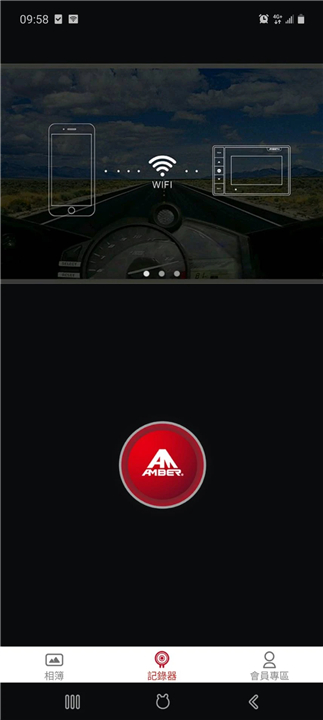
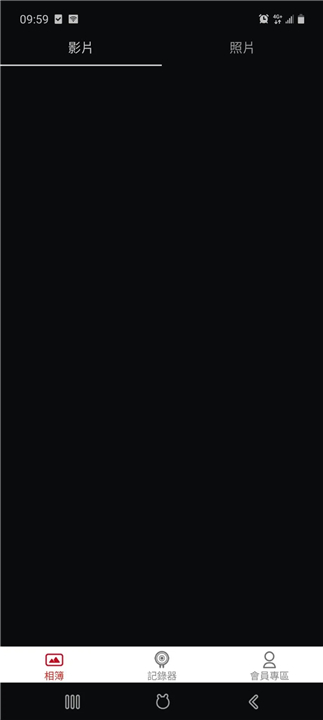
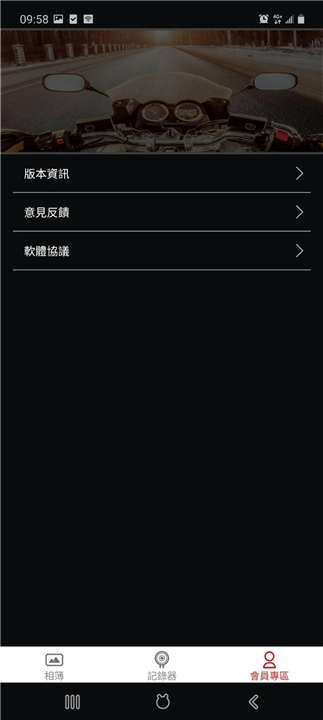









Ratings and reviews
There are no reviews yet. Be the first one to write one.