
Pure Icon Changer - Shortcut APK
1.4.9
Pure Icon Changer - Shortcut
Pure Icon Changer - Shortcut APK
Download for Android
Pure Icon Changer is a free and user-friendly app designed to help you change and customize icons and names for any apps on your Android device.
It provides an easy and creative way to personalize your phone’s look by allowing you to select new icons from various sources and create shortcuts on your home screen.
Key Features:
• Customize App Icons:
- Change the appearance of any app icon on your phone.
• Rename Apps:
- Edit the app name to anything you prefer.
• Multiple Icon Sources:
- Choose new icons from your Gallery, Camera, or other app icons.
• Shortcut Creation:
- The app creates a shortcut with the customized icon on your home screen, making it simple and quick to access.
How to Use Pure Icon Changer:
1. Open the App:
• Launch Pure Icon Changer on your Android device.
2. Select an App:
• Choose the app whose icon and name you want to customize.
3. Choose a New Icon:
• Pick from your phone’s Gallery or Camera.
• Alternatively, select from other app icons available within the app.
• You can also select your favorite shape from a provided list to personalize your icon style.
4. Rename the App:
• Enter a new name for the app as you like.
5. View Shortcut:
• Go to your home screen to see the newly created shortcut with the custom icon and name.
About the Watermark on Shortcut Icons:
• For devices running Android 8.0 and above, the phone’s system may automatically add a small corner watermark or mark on newly created shortcut icons.
• To create app icons without any watermark, Pure Icon Changer uses widget technology. Follow these steps:
1. Access Widgets: Long press on a blank space on your phone’s desktop and select “Widgets” from the menu.
2. Find Pure Icon Changer Widget: Scroll to find “Pure Icon Changer” in the widget list.
3. Add Widget: Touch, hold, and drag the widget to your desktop.
4. Create Watermark-Free Icon: The widget will open automatically, allowing you to make app shortcuts without any watermark.
Pure Icon Changer is the easiest and most customizable solution to personalize your Android phone’s look using new icons and names while avoiding unwanted watermarks.
FAQ
Q: Which apps can I customize with Pure Icon Changer?
A: You can customize the icons and names of any app installed on your Android device using Pure Icon Changer.
Q: How do I change an app’s icon using Pure Icon Changer?
A: Open Pure Icon Changer, select the app you want to customize, then choose a new icon from your Gallery, Camera, or other app icons within the app. You can also select a preferred shape for your icon style.
Q: Can I rename apps with Pure Icon Changer?
A: Yes, after selecting an app, you can edit and enter a new name for it before creating the shortcut.
Version History
v1.4.9——23 Jun 2025
Pure Icon Changer is a app which can customize icons and names for any apps Download the latest version of Pure Icon Changer - Shortcut to enjoy new features and updates immediately!
*1.4.9
1. Add Icons pack
2. support change app icons
3. support create shortcut
4. support customize App Icons
5. Fixed the gallery not working bug
*1.4.8
1. Add Icons pack
2. support change app icons
3. support create shortcut
4. support customize App Icons
5. fixed some bugs
*1.4.7
1. Add Icons pack
2. support change app icons
3. support create shortcut
4. support customize App Icons
5. fixed some bugs
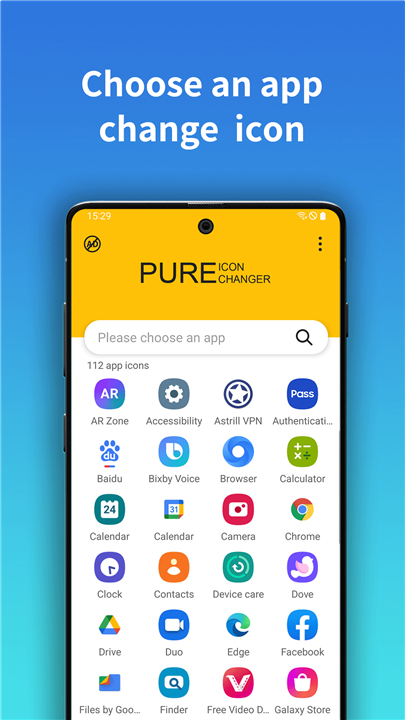
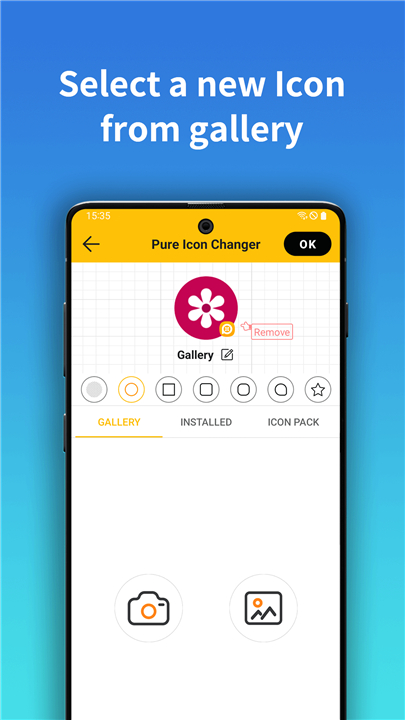

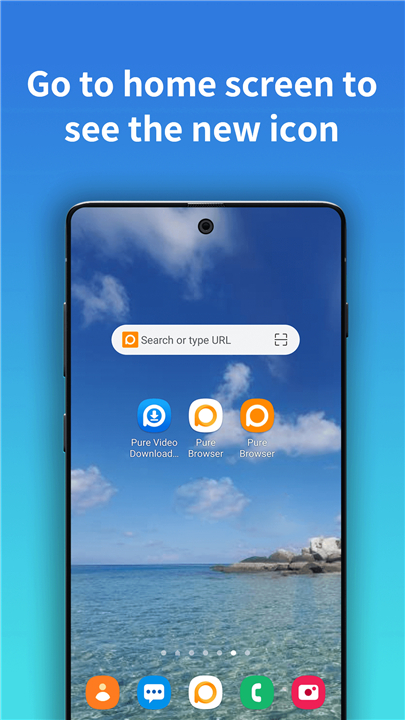









Ratings and reviews
There are no reviews yet. Be the first one to write one.