
Art set drawing pad. Sgraffito APK
4.2.0
Art set drawing pad. Sgraffito
Art set drawing pad. Sgraffito APK
Download for Android
Unleash your creativity with Sgraffito Sketchpad, the simplest and most accessible drawing app available on Android! Sgraffito is designed to make digital drawing easy and fun, with a variety of features to help you create beautiful sketches, paintings, and even edit photos. Forget the complexity of other drawing apps – unleash your creative mind with no hassle!
Magic Scratch Tool – Sgraffito Technique
One of the coolest features in Sgraffito is the Magic Scratch tool. Inspired by the sgraffito technique used in traditional art, this tool allows you to create scratch art digitally. It’s a fun and creative way to showcase your skills.
Easy-to-Use Paint and Drawing Tools
If you enjoy painting and sketching, Sgraffito offers simple, intuitive tools for creating your art. Paint with a full spectrum of colors and use various brushes to add depth and texture to your artwork. Perfect for those who want an easy yet powerful drawing experience, allowing you to focus on creating rather than managing complex features.
Full-Screen Drawing Mode
Sgraffito provides a full-screen mode that allows you to immerse yourself in your artwork without distractions. The full-screen drawing environment lets you focus entirely on your masterpiece.
Edit and Enhance Your Photos
Want to add a creative touch to your photos? Sgraffito allows you to edit photos by adding your paintings, sketches, and illustrations directly onto your images.
Coloring Pages for All Ages
Sgraffito also offers an extensive library of coloring pages in different categories, including animals, mandalas, kawaii characters, Christmas themes, fantasy art, manga, and more. You can pick an image and start coloring with your favorite tools. .
FAQs
1. What is the Magic Scratch tool in Sgraffito Sketchpad?
The Magic Scratch tool lets you create digital art using the sgraffito technique, where you "scratch" off layers to reveal hidden colors, creating a unique art effect.
2. Can I use Sgraffito to paint and sketch?
Yes! Sgraffito provides an easy-to-use set of painting tools and brushes that let you create digital paintings and sketches effortlessly on your Android device.
3. How does the full-screen mode work?
The full-screen mode removes distractions by providing a larger, immersive workspace for your drawings. It helps you focus on creating without the need to constantly switch tools.
4. Can I edit my photos with Sgraffito Sketchpad?
Yes, you can upload your own photos and add your sketches or digital paintings to them. It’s a great way to combine your artwork with personal images.
5. What types of coloring pages are available?
Sgraffito offers a variety of coloring pages in categories such as animals, mandalas, kawaii, Christmas, fantasy, manga, and more. Perfect for relaxing and practicing your coloring skills!
Version History
v4.2.0—10 Jul, 2024
New pipette tool! Select the pipette button and then, tap on a color of your draw to select that color for drawing
v4.1.0—20 Feb, 2024
New coloring book option with tons of images for coloring!
v4.0.1—12 Feb, 2024
Nuevo modo para colorear imágenes. Elige entre la multitud de imágenes disponibles!
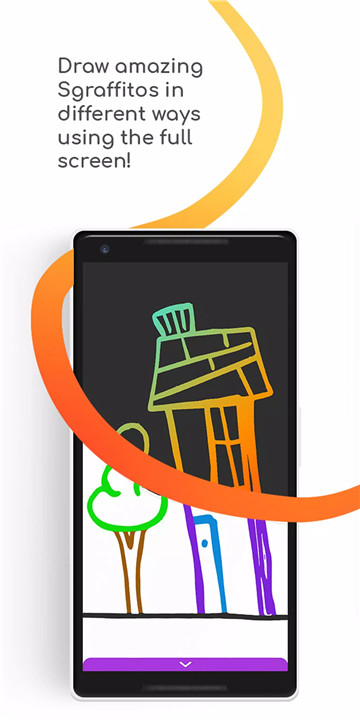
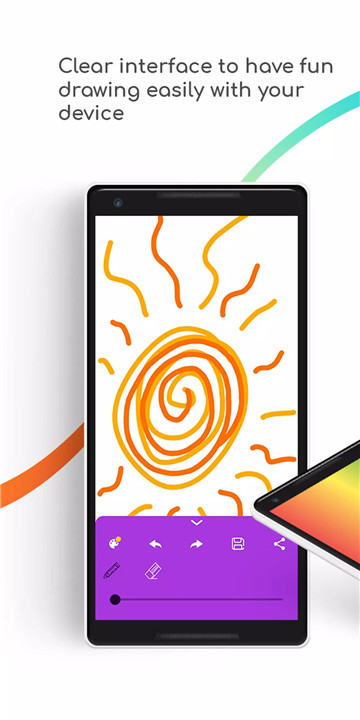
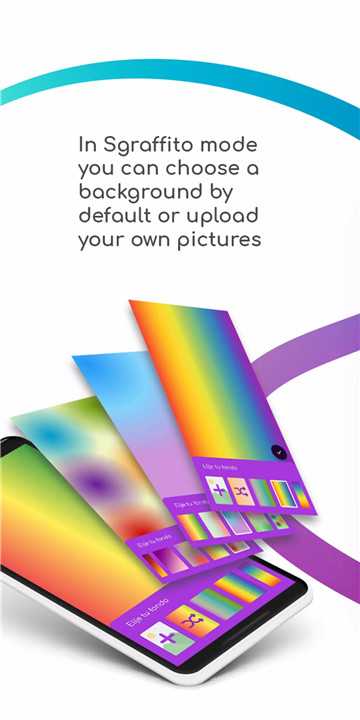
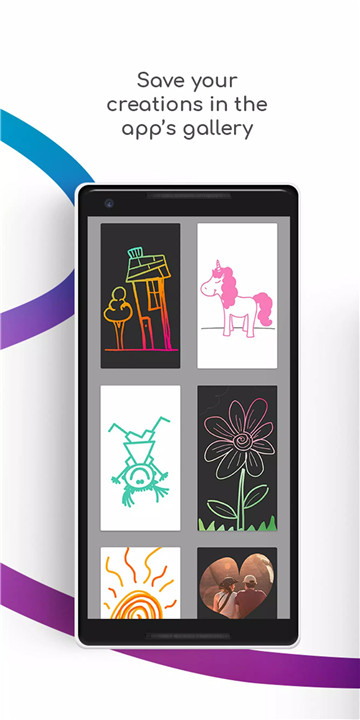
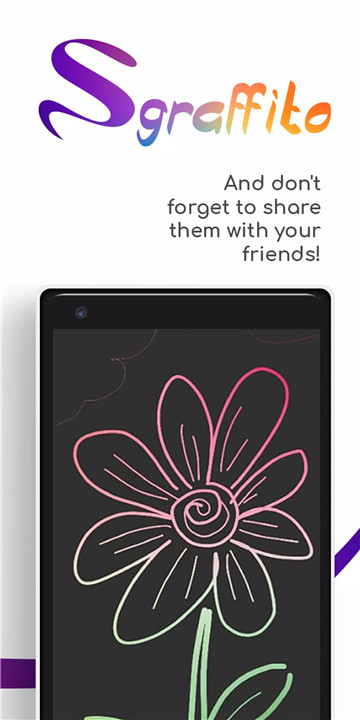
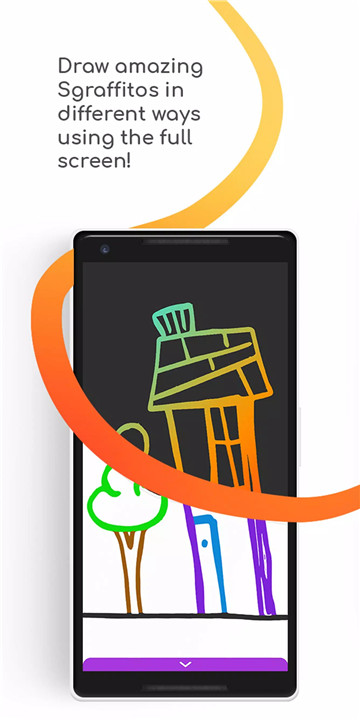
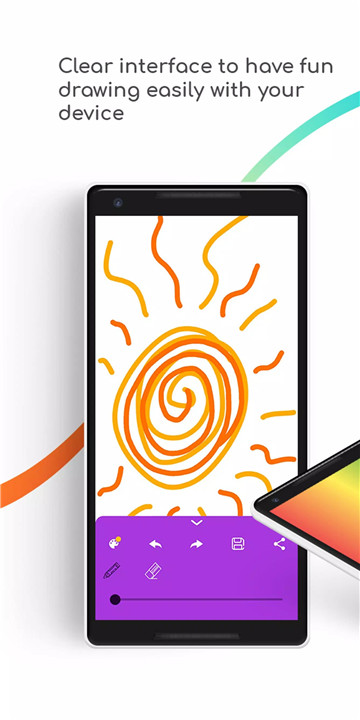
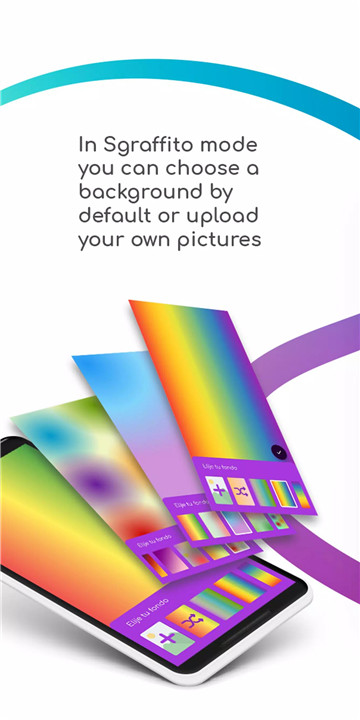









Ratings and reviews
There are no reviews yet. Be the first one to write one.