With the release of version 3.2, many features are now available for free! The app continues to offer in-app purchases for those who wish to unlock all functionalities and enjoy an ad-free experience.
Introducing the latest version of Photo Mate, a comprehensive image organizer, library, and non-destructive raw editor designed for Android.
Organize your photos!
Photo Mate provides a robust photo library that allows you to filter and sort your files based on metadata such as camera type, aperture, or ISO, along with custom ratings, labels, and keywords. It supports JPG and nearly all camera raw formats. You can rate, label, and tag your images, and Photo Mate creates universal XMP sidecar files that are compatible with desktop applications. Additionally, you can edit IPTC information, including Title and Description.
View your photos!
Photo Mate enables you to view your images along with essential EXIF data like exposure, aperture, and ISO. You can also compare and rate images side-by-side, making it easier to select the best ones from your collection. The app supports a wide range of formats, including JPG, PNG, PSD, as well as Canon Raw (CR2, CRW), Nikon Raw (NEF), Sony Raw (ARW), Adobe DNG, Panasonic Raw (RW2), Olympus Raw (ORF), and many others!
Develop and edit your photos!
Photo Mate provides a non-destructive editing experience, allowing you to decode and edit raw files such as CR2, NEF, ARW, RW2, and more, giving you complete control over white balance and exposure, as well as the ability to post-process JPG images. You can utilize various editing tools, including Exposure, Contrast, Lights, Shadows, Clarity, Vibrance, and even Lens-Based adjustments. The app includes a Lens Collection for automatic correction of distortion, vignetting, and chromatic aberration. For precise adjustments, you can use Curves or Layer-Based tools like Gradient, Brush, Lasso, or Threshold-Based adjustments!
...and much more!
Features include printing images, importing photos from your camera, accessing your network, stacking or combining images, and batch conversion and editing of images.
Discover more about Photo Mate!
Overview: www.photo-mate.com/R3
Image Samples: www.photo-mate.com/images
User Manual: www.photo-mate.com/manual
Compatible Raw Formats: www.photo-mate.com/cameras
Join the Community: www.photo-mate.com/community
FAQ
Q: What image formats does Photo Mate support?
A: Photo Mate supports a wide range of formats, including JPG, PNG, PSD, and nearly all camera raw formats such as Canon Raw (CR2, CRW), Nikon Raw (NEF), Sony Raw (ARW), Adobe DNG, Panasonic Raw (RW2), Olympus Raw (ORF), and more.
Q: Can I edit raw files with Photo Mate?
A: Yes, Photo Mate provides a non-destructive editing experience, allowing you to decode and edit raw files such as CR2, NEF, ARW, RW2, and more. You can control white balance, exposure, and use various editing tools like Exposure, Contrast, Lights, Shadows, Clarity, Vibrance, and Lens-Based adjustments.
Q: Can I view EXIF data in Photo Mate?
A: Yes, Photo Mate enables you to view essential EXIF data such as exposure, aperture, and ISO for your images.
Version History
v4.0.5——24 Mar 2025
The advanced image viewer and raw-editor for android Download the latest version of Photo Mate R3 to enjoy new features and updates immediately!
*4.0.5
- Language improvements
- Fixes renaming / gallery view
- Fix for camera import
- Crash fixes
- Performance improvements, improve Color Noise Performance up to 35%
- Duplicate XMP file fixes
- Timezone fixes
- new Layout with improved design, colors & overall cleanup
*4.0.3
- Fix for camera import
- Fixes for rename/moving files
- Crash fixes
- Performance improvements, improve Color Noise Performance up to 35%
- Duplicate XMP file fixes
- Layout fixes
- Timezone fixes
- new Layout with improved design, colors & overall cleanup
*4.0.2
- Fix for camera import
- Crash fixes
- Performance improvements, improve Color Noise Performance up to 35%
- Duplicate XMP file fixes
- Layout fixes
- Timezone fixes
- new Layout with improved design, colors & overall cleanup
- Full 16 Bit processing pipeline including 16 Bit Tiff Export (Experimental)

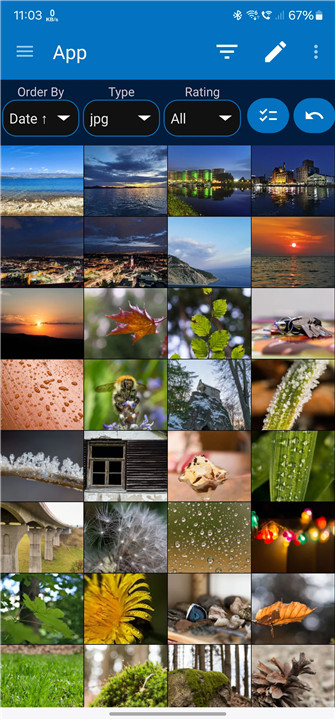
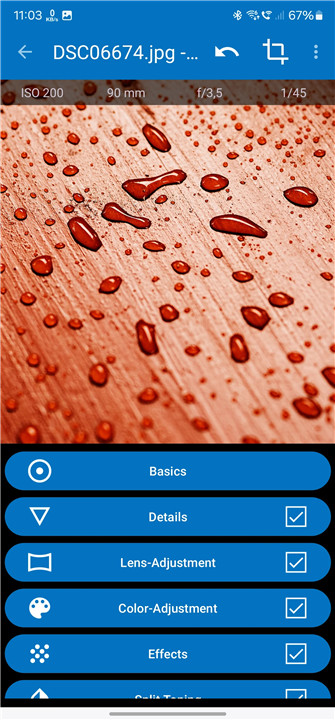
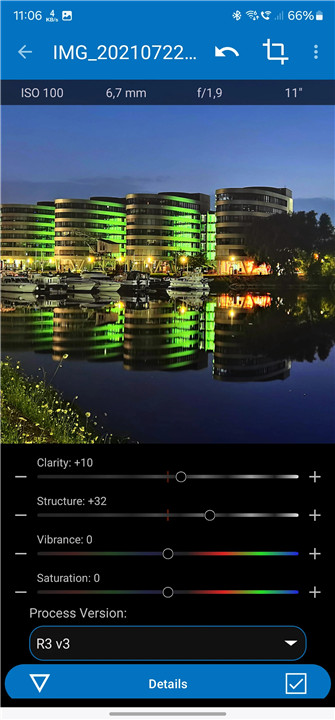
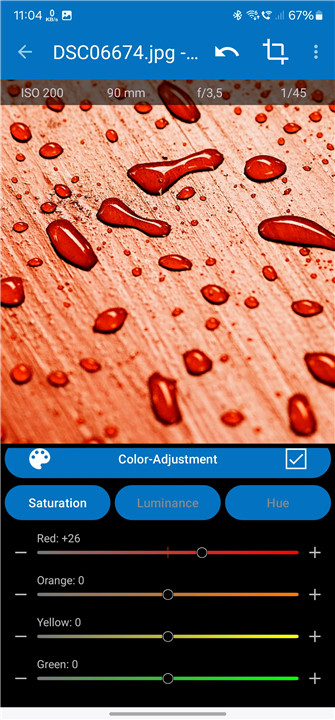
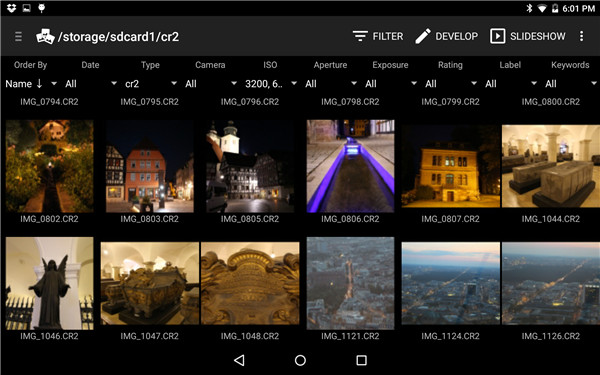
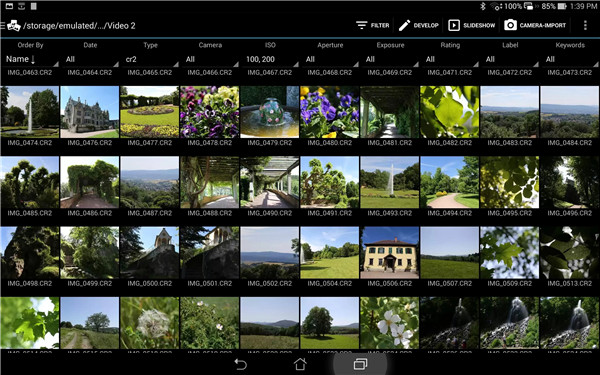
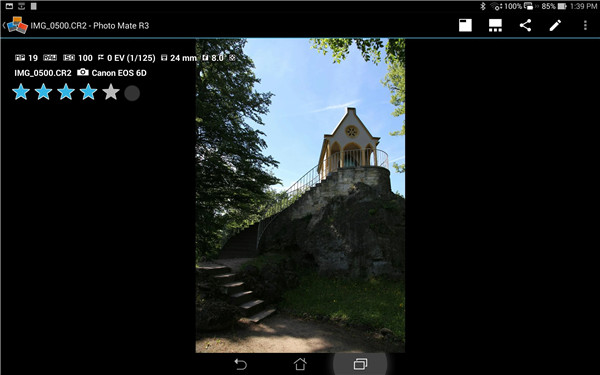
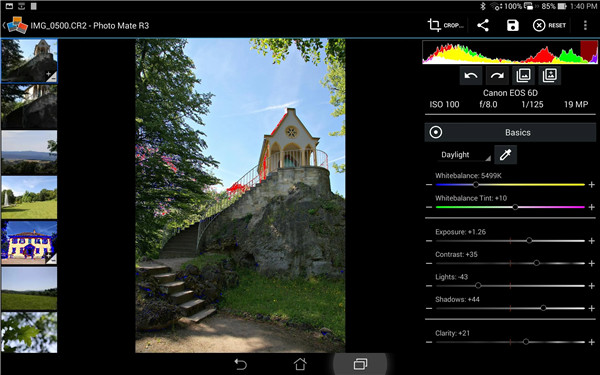









Ratings and reviews
There are no reviews yet. Be the first one to write one.