
Handwriting to Text Converter APK
4.4.1
Handwriting to Text Converter
Handwriting to Text Converter APK
Download for Android
Handwriting to Text Converter is an app to convert handwritten notes into editable text effortlessly. With our OCR handwriting to text converter, you can transform your handwritten notes into digital text quickly and accurately, saving you time and effort.
Tools of Handwriting Text Converter:
Accurate OCR Scanner: Our app utilizes advanced OCR (Optical Character Recognition) technology to accurately analyze and
convert handwritten text into editable digital text.
Convenient Options:
- Pic to Text from Gallery: Select handwritten images from your phone's gallery.
- Handwriting to Text from Camera: Scan handwritten notes directly from a paper, book, or notebook using your device's camera.
Selective Text Conversion: Use our built-in crop feature to select and convert specific parts of your handwritten notes, giving you greater control over the conversion process.
Multi-Language Support: Our app supports handwriting to text conversion in 99 international languages, ensuring compatibility for users worldwide.
Versatile Use: Not just limited to handwriting, our app can also convert text from any images, making it perfect for extracting text from papers, books, or any other documents.
Easy Sharing and Saving: After conversion, you can easily save, copy, share, or print the converted text as needed, allowing for seamless integration into your digital workflow.
How to use?
- Select your preferred conversion option: Pic to Text or Handwriting to Text from Camera.
- Crop and select the area containing the handwritten text to be converted.
- Let our OCR technology analyze the handwriting and convert it into editable text.
- Save, copy, share, or print the converted text with ease.
Say goodbye to manual transcription and hello to the convenience of digital text conversion with Handwriting to Text Converter.
Download now and experience the power of OCR technology at your fingertips!
Connect with Us!
Email: support@apptico.com
Website: https://apptico.com
What's New in the Latest Version 4.4.1, Last updated on Aug 6, 2023
- Bug fixes
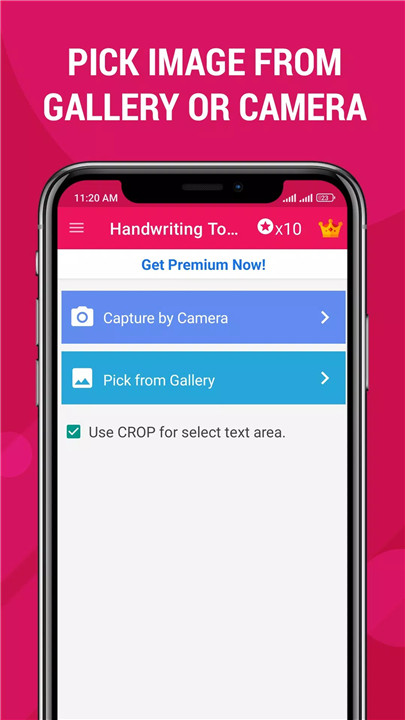
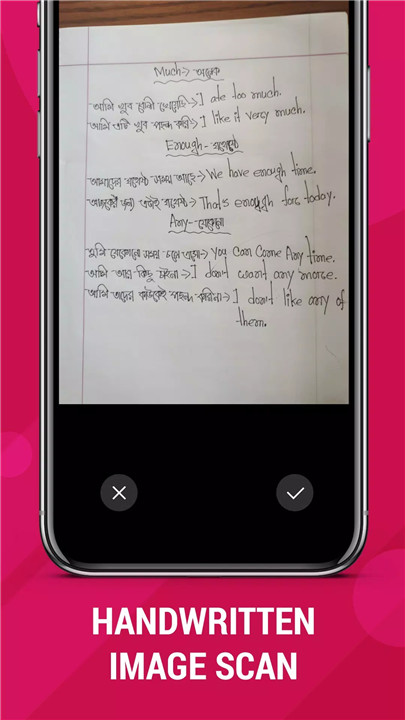
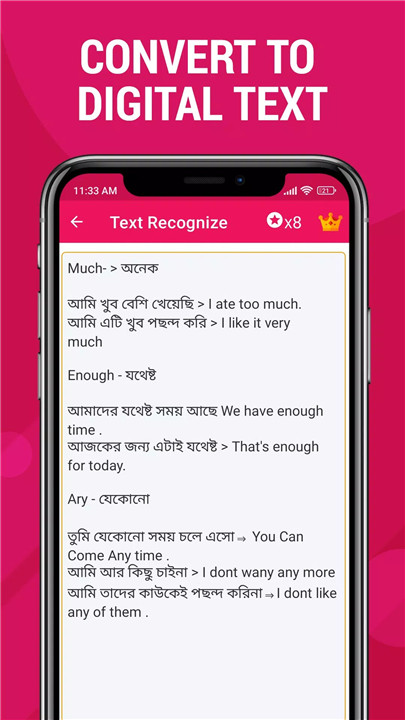
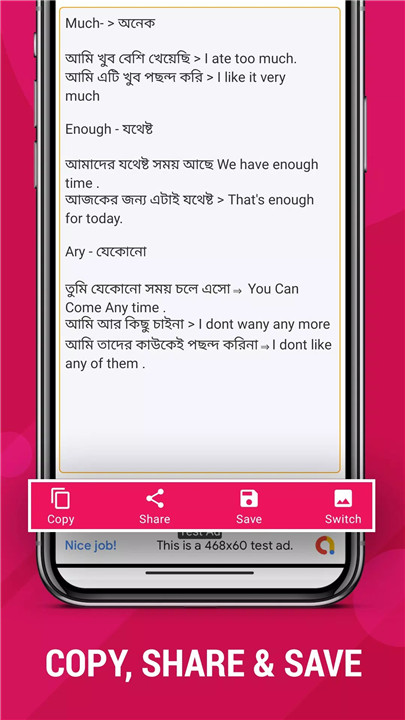
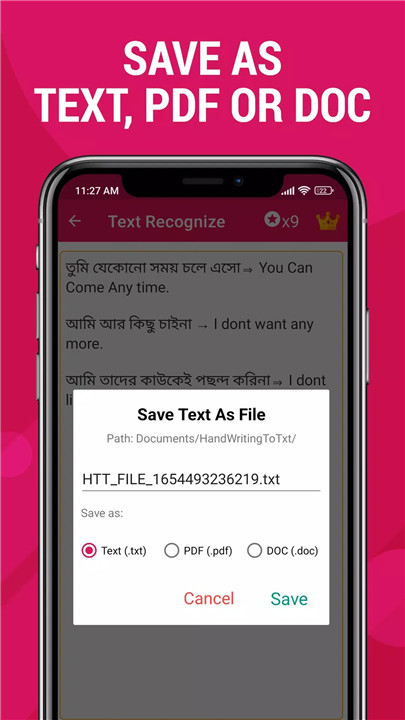
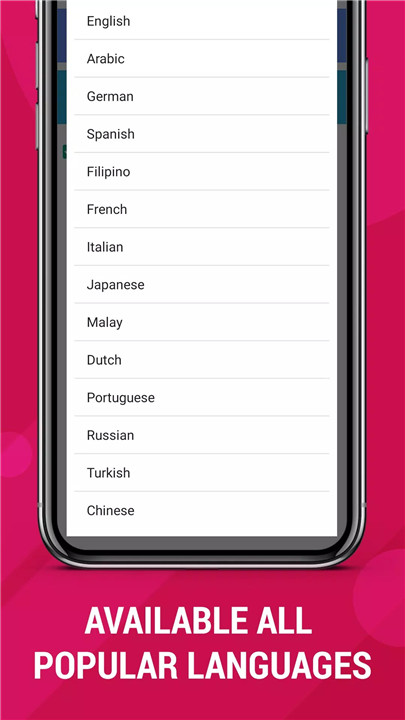









Ratings and reviews
There are no reviews yet. Be the first one to write one.