Adobe Premiere Clip is a versatile video editing app that allows you to create stunning movies and video clips right from your mobile device. Whether you're a beginner or a seasoned videographer, Adobe Premiere Clip offers intuitive editing tools and features to help you tell your story with ease. From trimming and cutting to adding music and transitions, Adobe Premiere Clip empowers you to bring your vision to life and share your videos with the world.
Features of Adobe Premiere Clip:
Easy-to-Use Editing Tools:
Access a variety of easy-to-use editing tools, including trimming, cutting, and adjusting speed, to create polished and professional-looking videos.
Automatic Editing:
Let Adobe Premiere Clip's automatic editing feature do the work for you by intelligently assembling your clips and photos into a cohesive video with transitions and music.
Customizable Transitions and Effects:
Customize your videos with a variety of transitions, effects, and filters to add visual interest and enhance the storytelling experience.
Seamless Integration:
Sync your projects with Adobe Creative Cloud to access them across multiple devices and seamlessly continue editing your videos on the go.
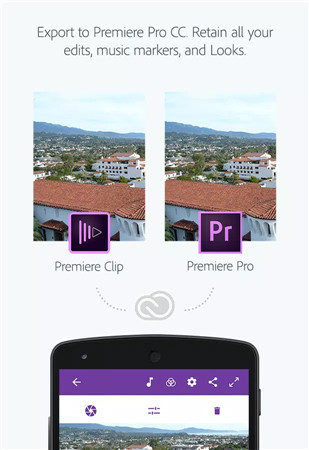
Reasons to download Adobe Premiere Clip:
Professional-Quality Videos:
Create professional-quality videos with Adobe Premiere Clip's intuitive editing tools and features that rival desktop software.
On-the-Go Editing:
Edit your videos anytime, anywhere with Adobe Premiere Clip's mobile-friendly interface, allowing you to capture and edit moments as they happen.
Shareable Content:
Share your videos directly to social media platforms like YouTube, Facebook, and Instagram, or save them to your device's camera roll for easy sharing and distribution.

FAQ from Adobe Premiere Clip:
Can I edit videos shot on my smartphone with Adobe Premiere Clip?
Yes, Adobe Premiere Clip allows you to import videos shot on your smartphone or tablet and edit them directly within the app.
Are there any in-app purchases or subscriptions required to access all features in Adobe Premiere Clip?
Adobe Premiere Clip is available for free download with basic features, but additional tools, effects, and functionality may be unlocked through in-app purchases or a Creative Cloud subscription.
Can I export my edited videos from Adobe Premiere Clip to other Adobe Creative Cloud apps?
Yes, Adobe Premiere Clip allows you to export your edited videos to other Adobe Creative Cloud apps such as Premiere Pro and After Effects for further editing and refinement.
Does Adobe Premiere Clip support 4K video editing?
Yes, Adobe Premiere Clip supports 4K video editing on supported devices, allowing you to create high-resolution videos with stunning clarity and detail.

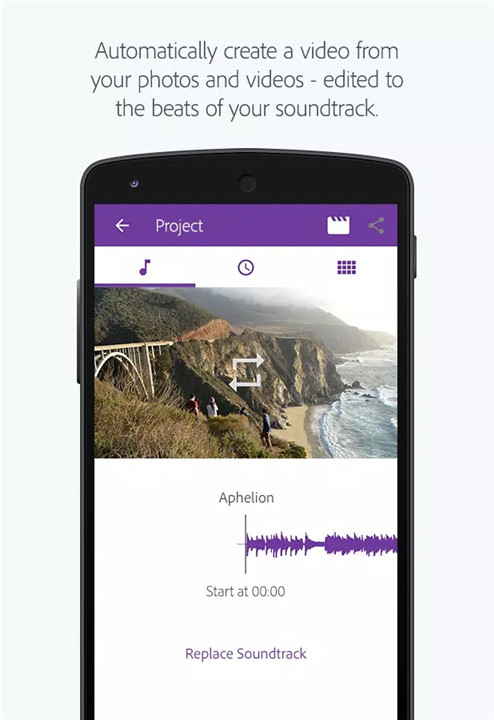
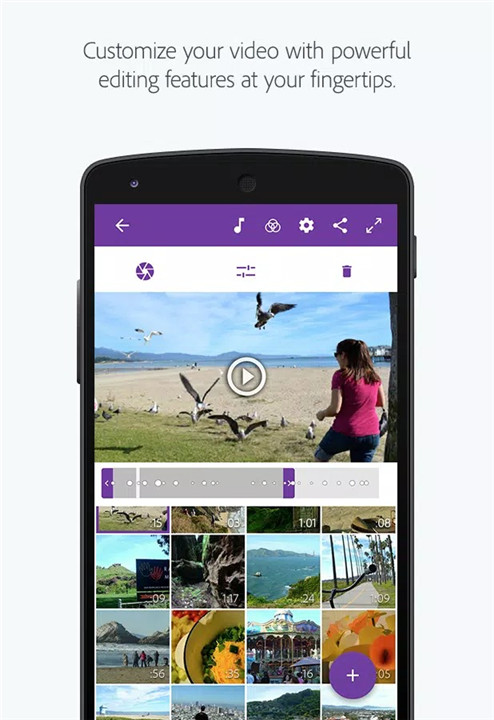
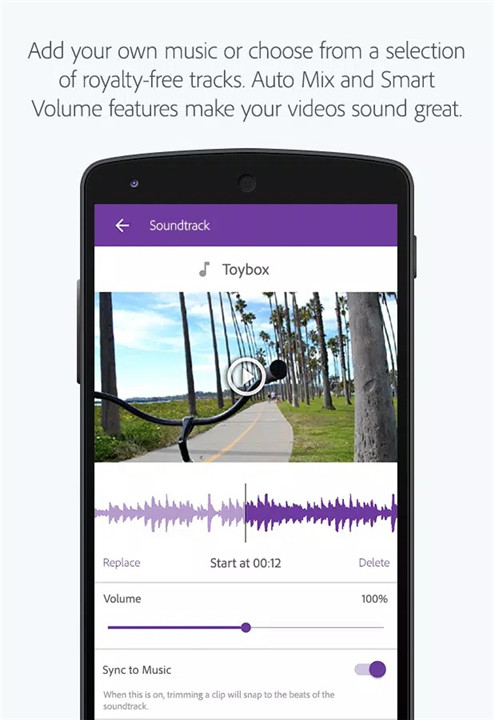
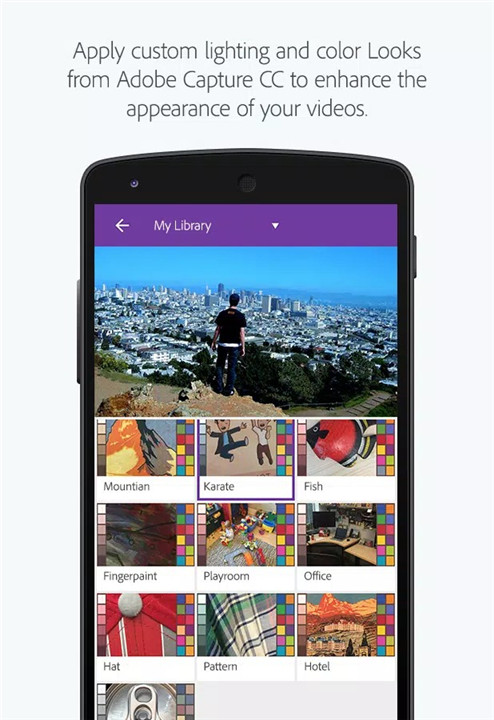









Ratings and reviews
There are no reviews yet. Be the first one to write one.