Knowing the key of a song is essential for musicians, singers, and music enthusiasts alike. This Song Key Finder app provides a reliable and easy way to detect the key of any song using multiple methods. It works fully offline, ensuring accurate and quick results without using mobile data or relying on an internet connection.
Key Detection via Microphone
The app can analyze live music through the device’s microphone to determine the song’s key in real-time. This feature is perfect for musicians jamming with friends or identifying the key of a song playing nearby. Since everything is processed locally, it works flawlessly without any internet connection.
Audio File Analysis
Users can select a local audio file, such as MP3 or WAV, saved on their device to analyze and detect the key. This is useful for musicians preparing for a performance or producers working with samples. The detection runs entirely offline, protecting user privacy and data usage.
Chord-Based Key Identification
For songs that change keys or when the user has the chord progression handy, the app allows entering chords manually. This feature helps refine the key detection, especially for complex or modulating songs.
Offline Functionality and Privacy
All processing and analysis happen locally on the device, ensuring full privacy and no internet dependency. Users can confidently use the app anywhere, whether on a plane, in remote areas, or where mobile data is limited.
Bookmark and Save Keys
Detected keys, as well as manually entered songs, can be bookmarked and stored on the device. This allows quick offline access to previously analyzed songs, making it easy to organize and reference key information for future practice or performance.
FAQs
1. Can the app detect the key without internet?
Yes, all key detection runs offline on the device, so no internet connection or data usage is required.
2. What types of audio files can be analyzed?
The app supports common audio formats like MP3 and WAV stored locally on the device.
3. Can it detect the key from live music?
Yes, by using the device’s microphone, the app listens to live music and determines the key in real-time.
4. Is it possible to enter chords manually to find the key?
Yes, users can input chords manually, which is helpful for songs that change keys or have complex progressions.
5. Can detected keys be saved for later use?
Yes, the app allows bookmarking and saving detected or manually entered keys for quick access offline.
Version History
v1.20-202—20 Apr, 2024
Update to support Google UMP messaging
v1.18-182—13 Dec, 2023
Actualización para admitir mensajes de Google UMP
v1.16-168—22 Oct, 2023
- Arreglo para importar archivos con caracteres no válidos en el nombre del archivo
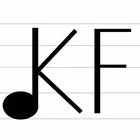
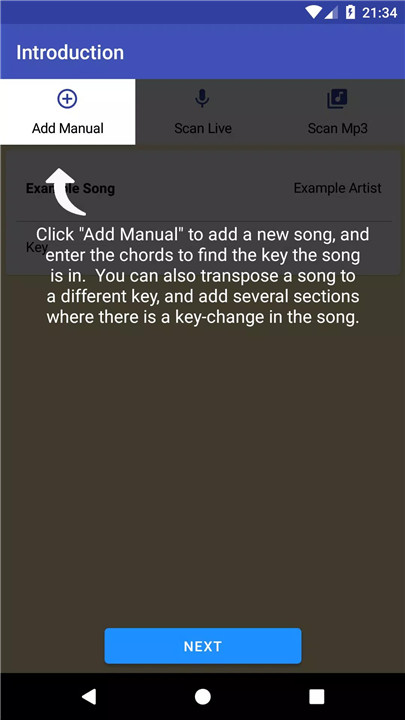
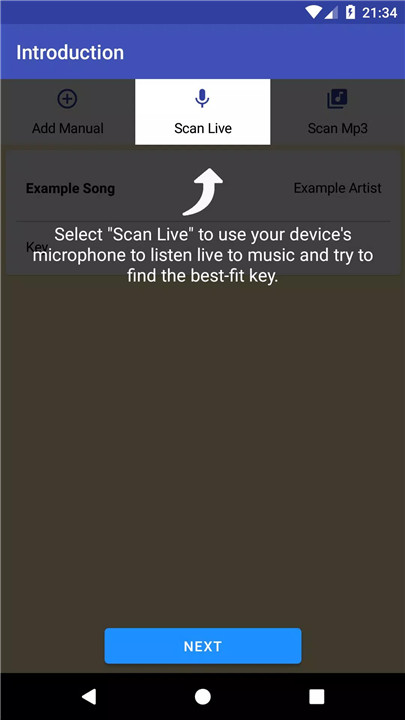
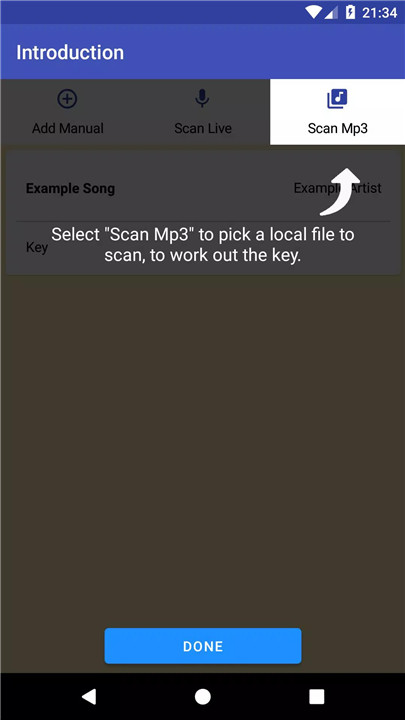
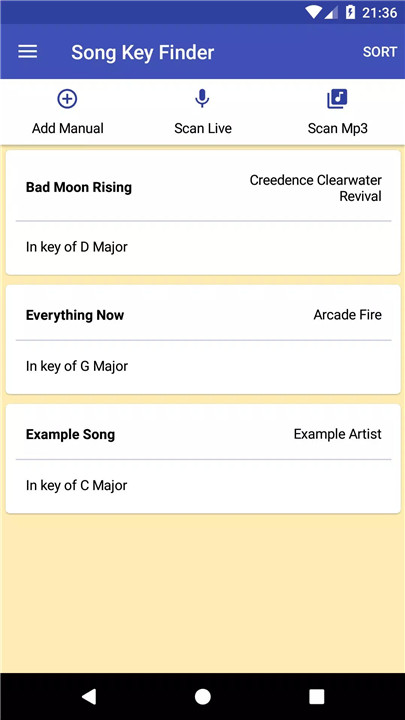
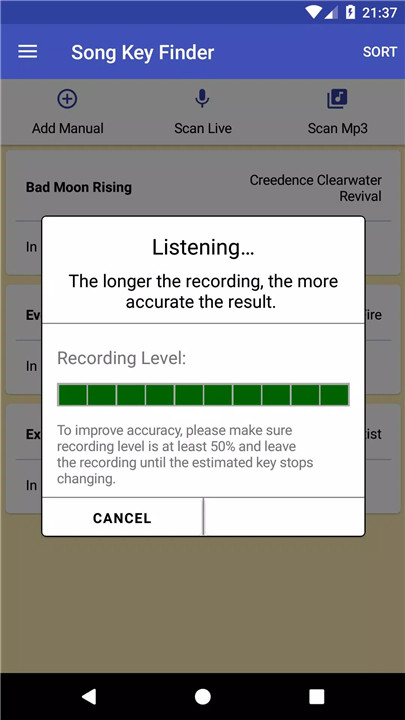
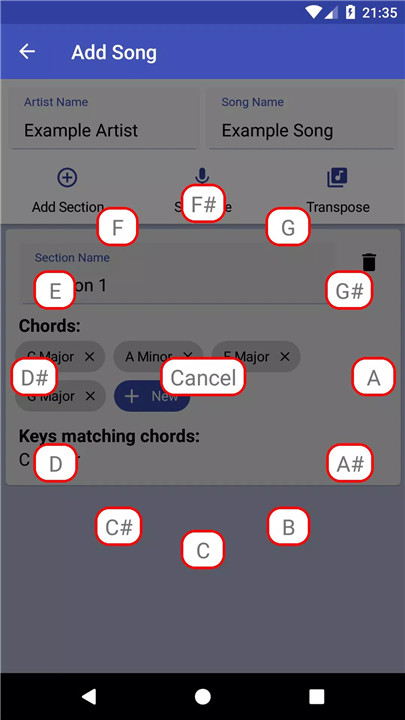
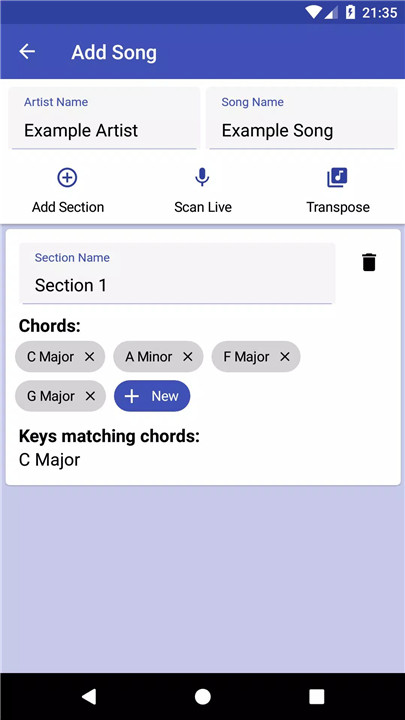
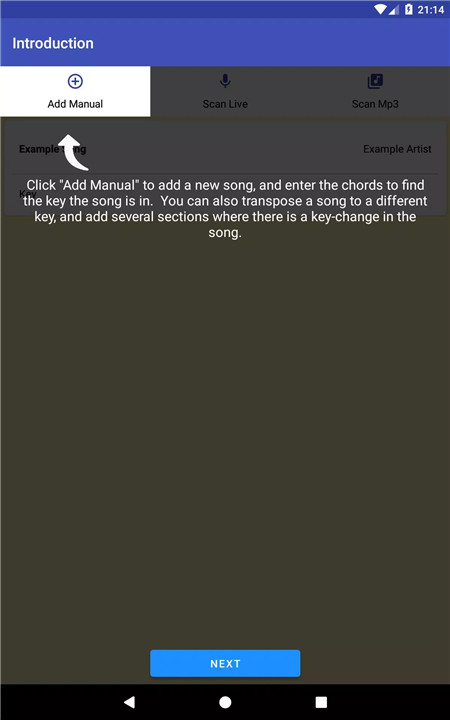









Ratings and reviews
There are no reviews yet. Be the first one to write one.