
File Explorer: Master Clean APK
2.3
File Explorer: Master Clean
File Explorer: Master Clean APK
Download for Android
Key Features of File Explorer: Master Clean
File Management: Easily navigate through your device's files and folders with File Explorer: Master Clean. Organize your files, move them between folders, and create new folders to keep your data structured and easily accessible.
Storage Cleaner: Clear up unnecessary files and cache data to free up storage space on your device. Remove junk files, temporary files, and residual files to optimize your device's storage capacity.
App Manager: View and manage all installed apps on your device with the App Manager feature. Uninstall unwanted apps, clear app cache, and move apps to external storage to free up internal storage space.
Duplicate File Finder: Identify and remove duplicate files on your device to reclaim storage space and improve performance. File Explorer: Master Clean helps you locate duplicate files and delete them with ease.
Storage Analyzer: Get a detailed overview of your device's storage usage with the Storage Analyzer feature. Identify large files, unused apps, and other storage-hogging items to optimize your device's storage capacity.
Cloud Storage Integration: Access and manage files stored in cloud storage services such as Google Drive, Dropbox, and OneDrive directly from File Explorer: Master Clean. Easily transfer files between your device and cloud storage accounts.
File Encryption: Protect sensitive files and documents with file encryption capabilities. Secure your private data with password protection and encryption features offered by File Explorer: Master Clean.
Media Player: Play audio and video files directly within the app using the built-in media player. Enjoy your favorite media files without the need for additional media player apps.
File Compression: Compress large files and folders to save storage space and facilitate easier file sharing. File Explorer: Master Clean allows you to compress files into ZIP or RAR formats with just a few taps.
Batch File Operations: Perform batch operations on multiple files simultaneously, such as copying, moving, deleting, and renaming. Save time and effort by managing files in bulk with File Explorer: Master Clean.
Highlight of File Explorer: Master Clean
The standout feature of File Explorer: Master Clean is its comprehensive set of file management and cleaning tools that cater to users looking to optimize their device's storage space and enhance its performance. With a user-friendly interface and powerful features, File Explorer: Master Clean offers a seamless file management experience for users of all skill levels.
Benefits of File Explorer: Master Clean
Optimize Storage Space: Free up storage space on your device by removing junk files, duplicate files, and unnecessary data with File Explorer: Master Clean. Keep your device running smoothly by optimizing its storage capacity.
Improve Device Performance: Enhance your device's performance by cleaning up cache data, managing apps, and organizing files effectively. File Explorer: Master Clean helps you maintain a clutter-free device for optimal performance.
Secure Your Data: Protect your sensitive files and documents with file encryption features offered by File Explorer: Master Clean. Keep your private data secure and inaccessible to unauthorized users.
Streamline File Management: Simplify file management tasks with File Explorer: Master Clean's intuitive tools and features. Easily navigate through files, organize data, and perform batch operations for efficient file management.
Enhance User Experience: Enjoy a seamless file management experience with File Explorer: Master Clean's user-friendly interface and powerful features. Stay organized, optimize storage space, and improve device performance with ease.
What's New in the Latest Version 2.3
Last updated on Nov 28, 2022
Minor bug fixes and improvements. Install or update to the newest version to check it out.
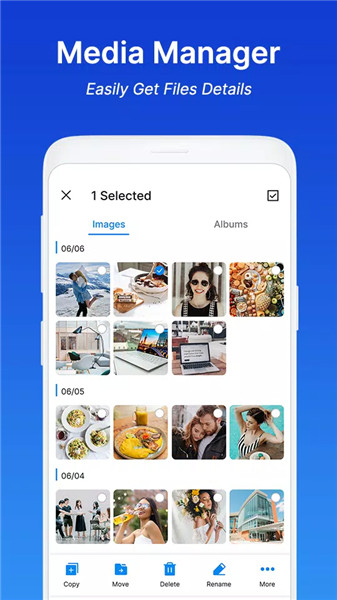
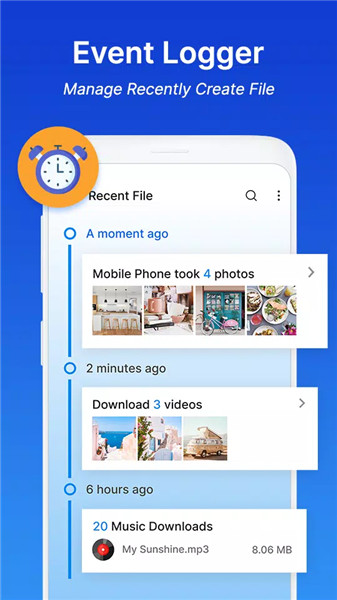
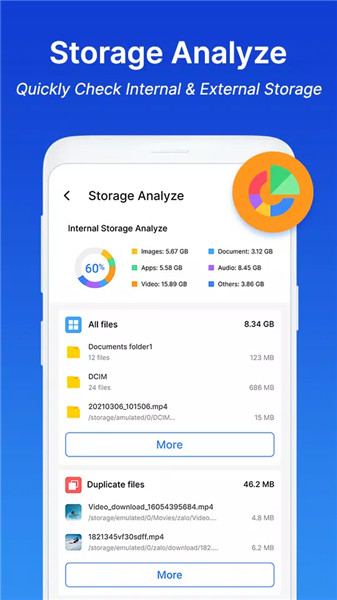
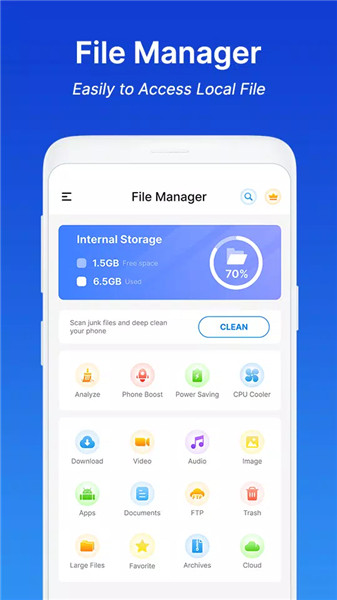
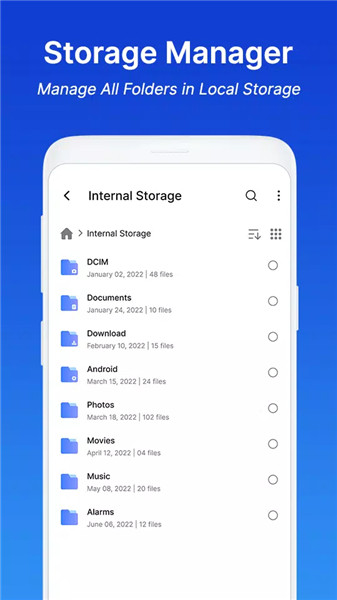
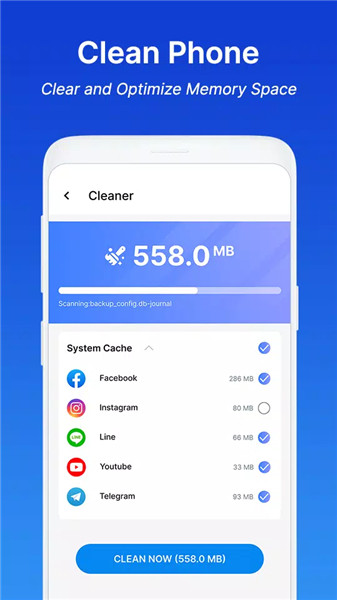









Ratings and reviews
There are no reviews yet. Be the first one to write one.