Polaroid has always been a symbol of instant photography, capturing moments as they happen with the charm of imperfect prints. Now, with the Polaroid app, you can take your photography to the next level by connecting your Polaroid camera to a whole new world of creative possibilities.
Join Photography Challenges & Get Inspired
Polaroid encourages you to get involved in thematic photography challenges, where you can push your creative boundaries and win prizes. These challenges are designed to inspire you to explore different aspects of photography, such as composition, lighting, and subject matter. Not only will you gain valuable experience, but you'll also have the chance to learn new techniques and expand your photography knowledge, all while having fun and competing for exciting rewards.
Connect Your Camera for Advanced Features
Unlock additional creative power by connecting your compatible Polaroid camera—Now+, OneStep+, or I-2—to the app. When paired, you gain access to advanced features that take your photography to new heights, including:
Portrait Mode for stunning, professional-looking portrait shots.
Double Exposure for artistic photo overlays.
Self Timer to ensure you're always in the shot.
Aperture Priority to control the depth of field and focus.
Tripod Mode for steady, stable shots.
Light Painting to experiment with creative long exposures.
Manual Mode to take full control of your camera settings.
Noise Trigger to capture moments triggered by sound, perfect for spontaneous shots.
These features elevate the capabilities of your Polaroid camera, giving you a whole new set of tools to express your creativity.
High-Resolution Polaroid Scanner
The Polaroid app's in-built high-resolution scanner allows you to preserve the quality of your instant prints. The scanner works for a variety of Polaroid films, including i-Type, 600, SX-70, and Spectra. This tool allows you to easily digitize your Polaroid photos. You can now share your beautiful, tangible memories with friends and family without losing the magic of the original instant print.
Print Polaroid Photos from Your Phone
With the Polaroid app, you can load digital photos from your phone and print them as Polaroid-style pictures using the Polaroid Lab. Simply place your phone on the Lab, and the app will print your memories in the classic Polaroid format. You can also create grids and collages of multiple images—two, three, four, six, or nine frames—to showcase your memories in a creative and personalized way.
Curate Your Own Digital Gallery
Once you’ve scanned your Polaroid photos, you can create a digital scrapbook of your favorite memories. The Polaroid app allows you to curate your gallery, organizing your photos and prints into a beautiful collection.
FAQs
1. How does the AI-powered photography challenge work?
Polaroid’s photography challenges encourage users to capture specific themes or techniques. Participants can submit their photos for a chance to win prizes while enhancing their skills. Challenges are a fun way to learn, explore, and push your creative boundaries.
2. What cameras are compatible with the Polaroid app?
The Polaroid app works with the Now+, OneStep+, and I-2 cameras. These cameras, when connected to the app, unlock additional creative features like Portrait Mode, Double Exposure, and more.
3. Can I scan and store my Polaroid photos digitally?
Yes! The Polaroid app includes a high-resolution scanner that allows you to scan and store digital versions of your Polaroid photos. It works with various film types, including i-Type, 600, SX-70, and Spectra.
4. Can I print digital photos as Polaroid prints?
Absolutely! You can load digital photos from your phone into the Polaroid app and use the Polaroid Lab to print them in the classic Polaroid format. The app also lets you create grids and collages for a more creative display of your memories.
5. What is the digital gallery feature in the Polaroid app?
The digital gallery allows you to curate and organize your scanned Polaroid photos into a personalized collection. You can create a digital scrapbook of your favorite memories and share them with friends and family.
Version History
v1.13.10.100085077—1 Jun, 2024
Bugfixes and UX improvements
v1.13.9.100085004—22 May, 2024
Enable push notifications to stay up to date with the community and get latest news about Submissions.
A new firmware update for I-2, that adds delayed ejection and focus override features to your camera.
v1.13.8.100084931—12 May, 2024
Enable push notifications to stay up to date with the community and get latest news about Submissions.


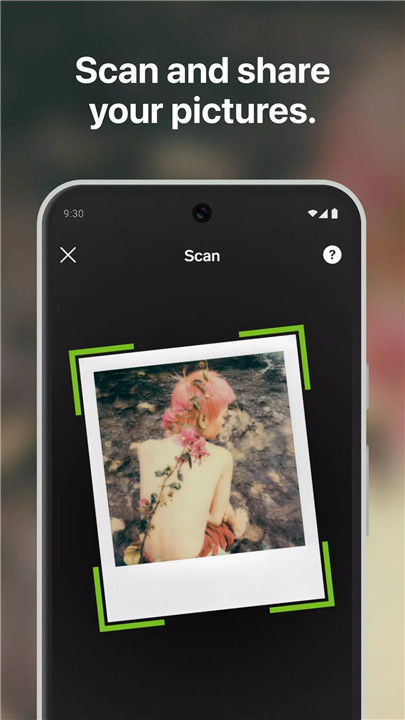
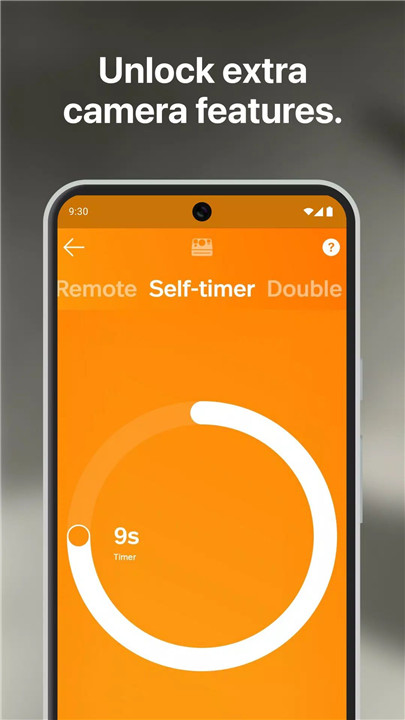
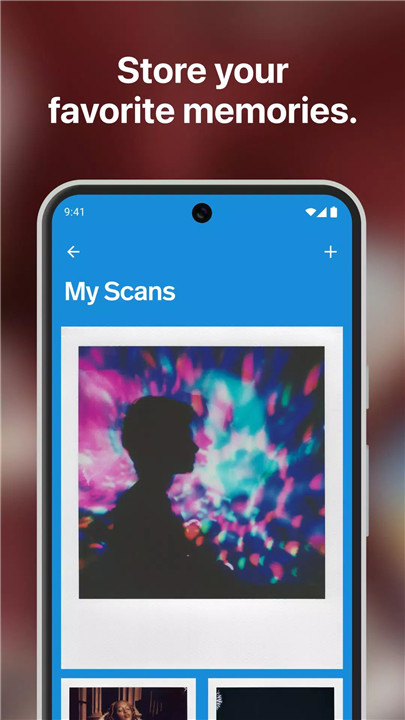
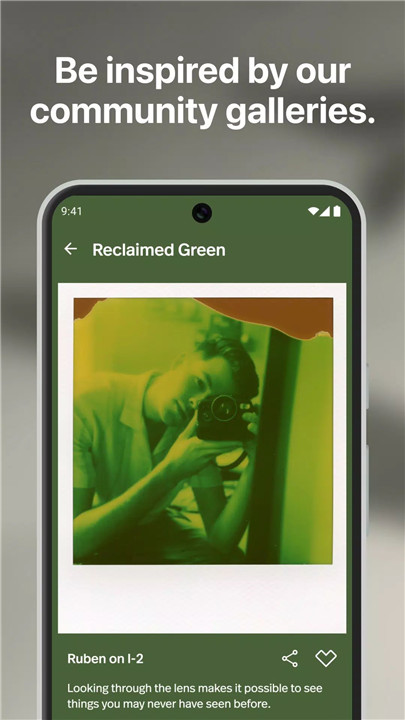
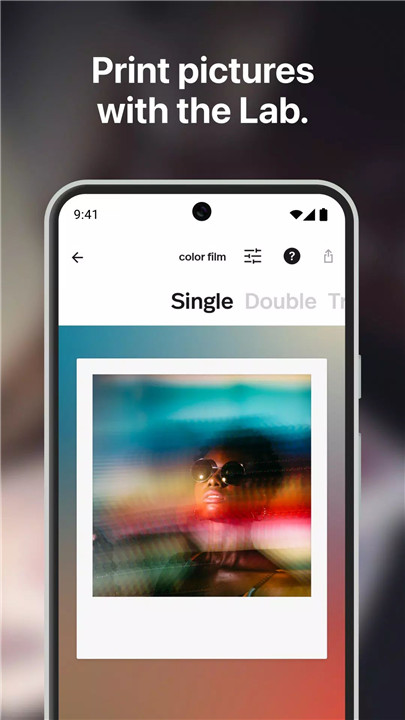
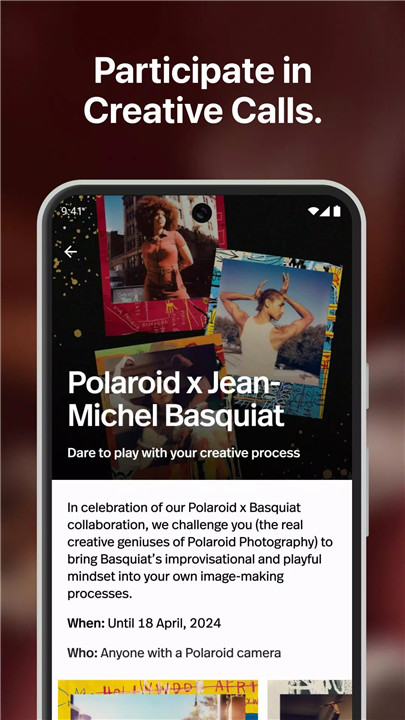









Ratings and reviews
There are no reviews yet. Be the first one to write one.