YesWriter is a versatile and user-friendly text editor that combines various features to enhance your writing and organizational experience. Keep your ideas, notes, and tasks neatly organized and easily accessible. From creative writing tools to to-do lists and cloud storage, YesWriter empowers you to do it all.
Multifunctional Text Editor
YesWriter’s text editor allows you to pen your own literary masterpiece or any creative work with rich text settings. You can adjust the font color, style, size, and spacing, ensuring that your text looks exactly how you want it. You can also add stickers and images, which make your text and notes more visually engaging and fun.
Effortless Text Management and Sharing
Managing your work has never been easier. YesWriter allows you to create unlimited folders to organize your books, notes, and writing. You can sort them by date, name, or manually, giving you quick access to everything you need. Plus, you can export your work as high-quality images, making sharing your creative ideas easy.
Efficient To-Do List Management
YesWriter helps you stay on top of tasks by integrating a powerful to-do list feature. Create lists, set priorities, and pin important tasks to your notification bar, ensuring you never miss a deadline or important activity. Whether it's for work, study, or personal goals, you can manage your daily tasks efficiently, alongside your writing projects. The integrated notepad and memo features make planning and organizing your day simple and effective.
Data Security and Privacy Protection
With YesWriter, your privacy is a top priority. You can back up your data securely to Google Drive, ensuring that all your work is safe and accessible. Additionally, you can set passwords for individual books, notes, and folders, giving you full control over who has access to your content. You can rest easy knowing your creative work and personal notes are protected.
Other Features
YesWriter offers a dark mode feature for a comfortable writing experience in low light. You can also switch between themes based on your mood and preference. The simple, elegant user interface is designed to be intuitive, allowing you to focus on your writing without any distractions. Best of all, YesWriter is ad-free, ensuring a smooth and uninterrupted writing experience.
FAQs
1. What makes YesWriter stand out?
YesWriter stands out because of its multifunctional capabilities. It combines a text editor, to-do list manager, note-taking tool, and even a journal into one seamless app, making it perfect for writers, students, and creative individuals. It also offers advanced organizational features and data security options, ensuring your work stays organized and safe.
2. Can I sync my notes across devices?
Yes, YesWriter offers cloud backup through Google Drive, allowing you to access and manage your notes from any device.
3. Is YesWriter free to use?
Yes, YesWriter is available for free, offering a wide range of features that cater to your writing and organizational needs.
----------------------------
What's New in the Latest Version 1.0.9
Last updated on Dec 5, 2024
Multi-functional text editor, notebook & memo pad that combines note-taking, writing, journaling, and to-do lists. A unique user experience that's easy to use. Try it now!

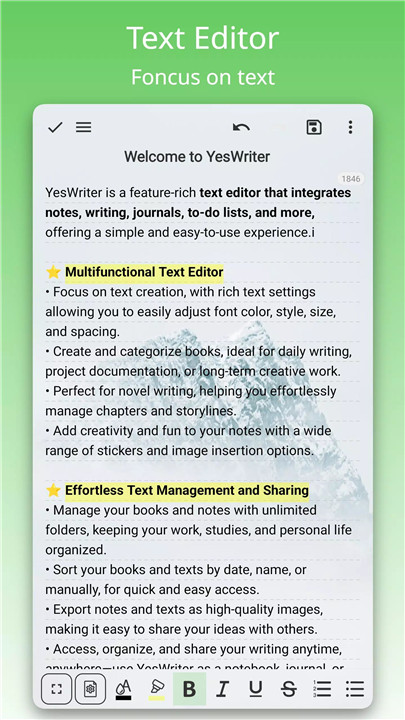
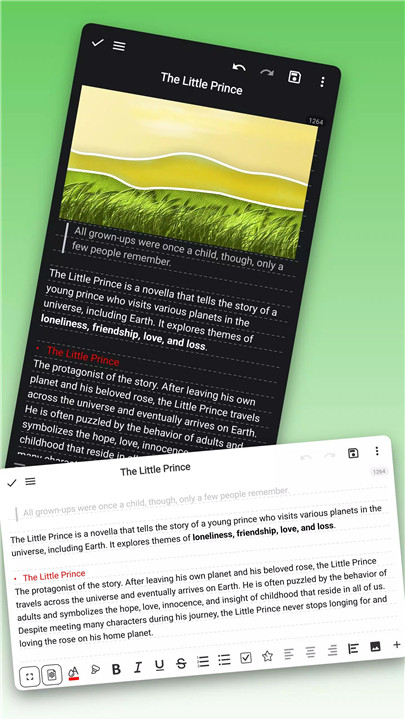
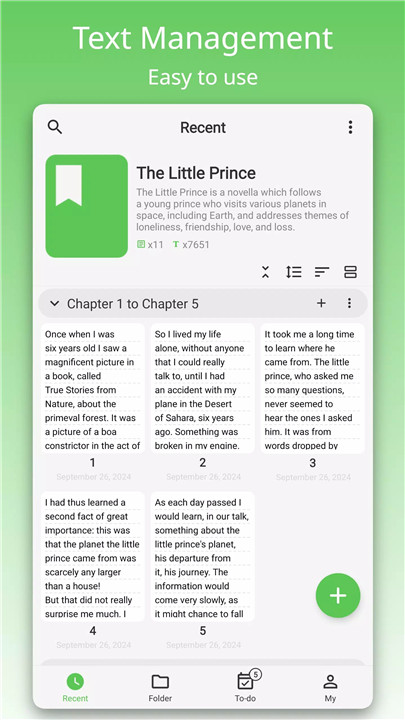
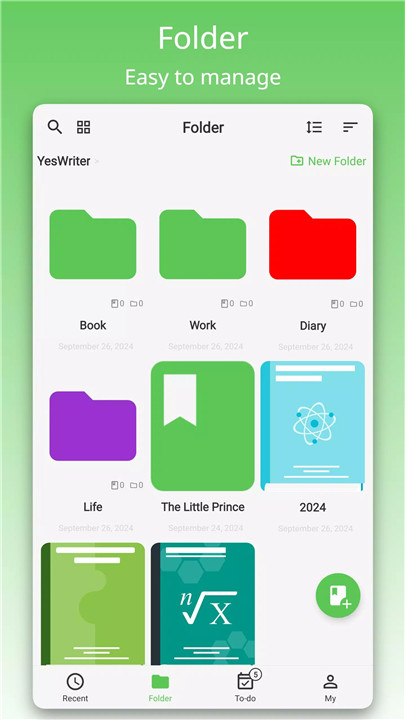
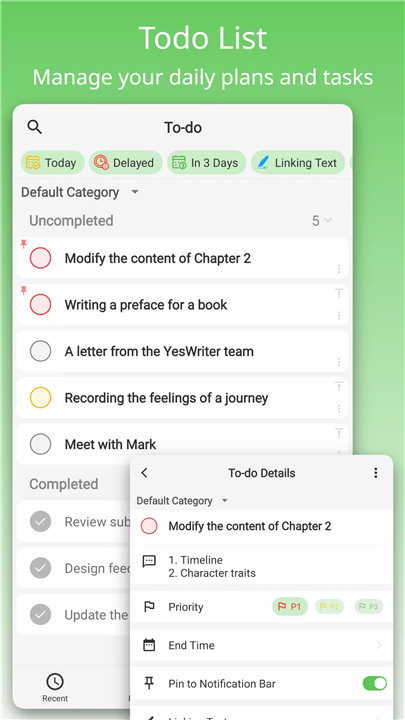
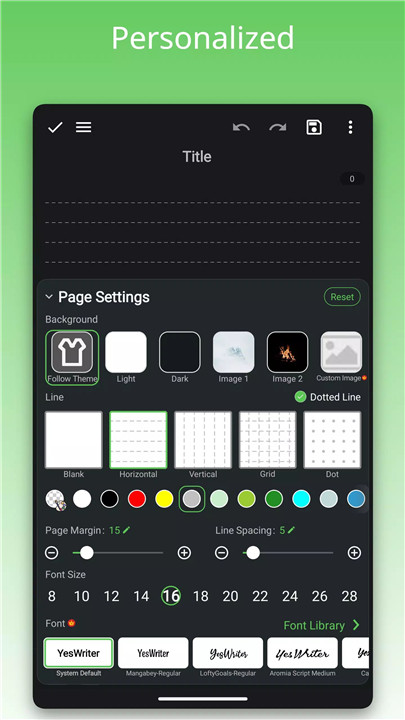
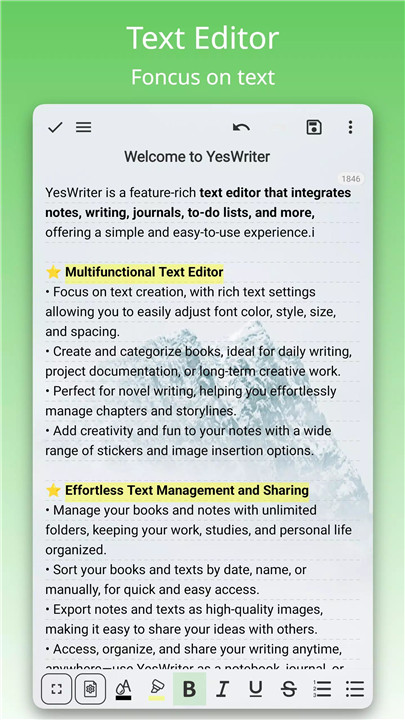
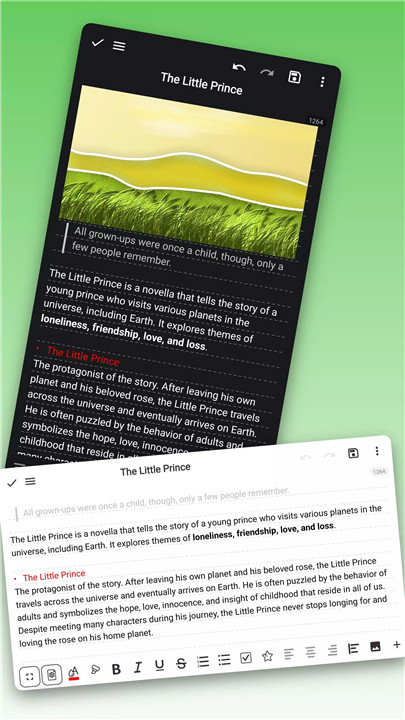









Ratings and reviews
There are no reviews yet. Be the first one to write one.