Pixel Tuner – SystemUI Tuner is a lightweight, easy-to-use app designed to help Android users access the hidden SystemUI Tuner menu without the hassle. First introduced in Android Marshmallow (6.0), the SystemUI Tuner allows for deeper customization of your device’s interface, from tweaking status bar icons to enabling useful shortcuts. Although access to this menu was removed in Android Pie (9.0), Pixel Tuner brings it back—without needing root, ADB commands, or custom launchers.
Status Bar Icon Control
Customize your status bar by showing or hiding specific icons. Depending on your device, you may be able to toggle icons like:
· Screen rotation
· Headset
· Work profile
· Screen cast
· Hotspot
· Bluetooth
· Camera access
· Do Not Disturb
· Volume
· Wi-Fi
· Ethernet
· Mobile data
· Airplane mode
· Alarm
Battery Percentage Options
Gain control over how your battery percentage is displayed. Show it always or only when charging—especially helpful if your current Android version doesn’t offer this natively.
Clock Customization
Hide the clock from the status bar or add seconds for more precise timekeeping—ideal for users who prefer a minimalist look or want extra detail.
Low-Priority Notifications
Re-enable low-priority notification icons, which Android typically hides by default. This is useful if you want to keep a visual cue for all background apps.
Do Not Disturb Shortcut
Quickly activate Do Not Disturb mode by pressing and holding the volume down button after setting the volume to zero—a hidden trick now within easy reach.
Ambient Display Activation
Enable Ambient Display to see notifications, time, and other info without unlocking your device—perfect for users who frequently glance at their phone.
Important Notice
Once you've made your desired changes, you can uninstall the app without losing settings. However, to make further changes or reset the tweaks, you'll need to reinstall it.
Compatibility
Pixel Tuner works on most devices running Android 6.0+ (especially AOSP and Pixel builds). However, some OEMs disable SystemUI Tuner entirely. In such cases, functionality may be limited or unavailable.
FAQs
1. Do I need root access or ADB to use Pixel Tuner?
No, Pixel Tuner does not require root or ADB. It provides a shortcut to launch the hidden SystemUI Tuner directly.
2. What happens if I uninstall the app after making changes?
Your changes will stay in effect. But to make further changes or revert to default, you'll need to reinstall Pixel Tuner.
3. Why are some features missing or not working?
Feature availability depends on your device and manufacturer. Some OEMs disable or limit SystemUI Tuner options, which is beyond the app's control.
4. Which Android versions does Pixel Tuner support?
Pixel Tuner supports Android 6.0 (Marshmallow) and above. However, access may vary based on your phone's software.
5. Can this app add the SystemUI Tuner to my device if it’s missing?
No. If your manufacturer has removed the menu completely, Pixel Tuner can't restore it. Only a software update from your OEM can re-enable it.
Version History
v3.0—5 Feb, 2024
v2.2—14 Jun, 2019
v2.0—20 May, 2019

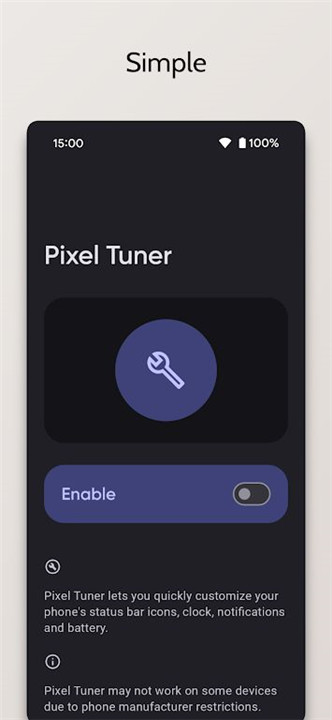
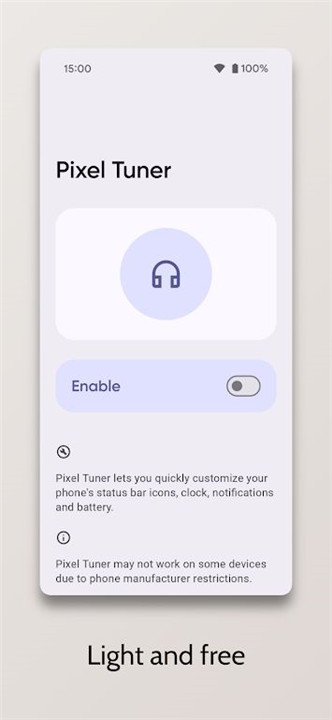
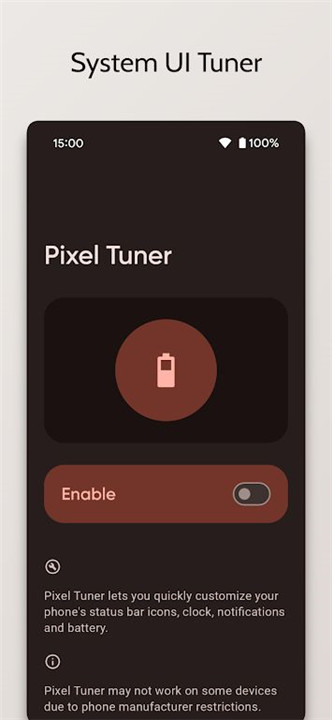
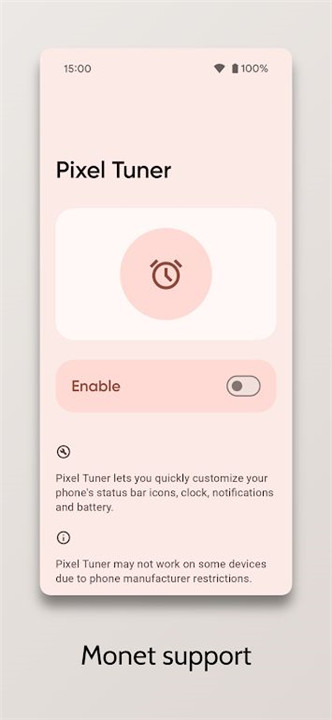
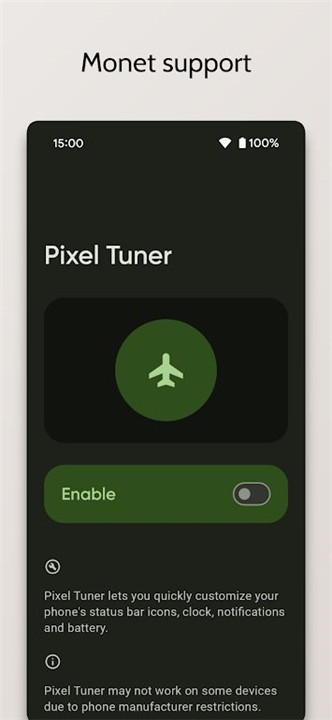
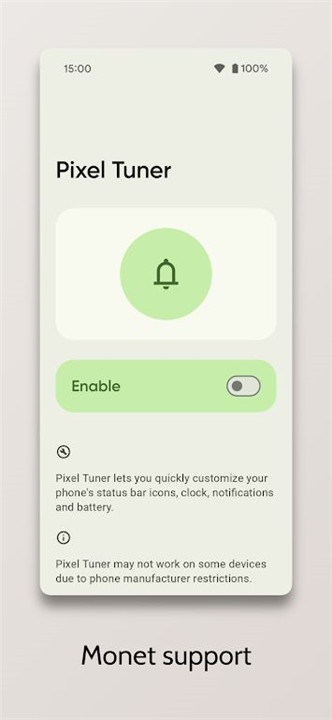
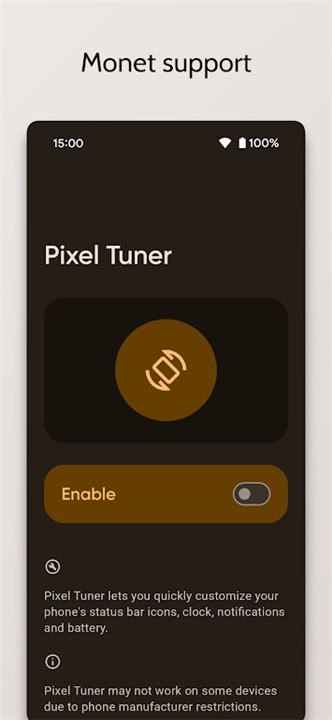
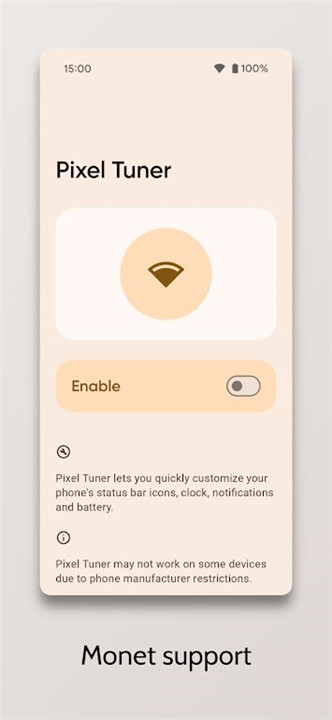









Ratings and reviews
There are no reviews yet. Be the first one to write one.