Keek – The Next Evolution in Video Sharing
Overview
• Keek is a dynamic short-form video application that blends the immediacy and creativity of bite-sized videos with the depth and storytelling potential of long-form content.
• It caters to creators of all types—from casual users sharing daily moments to professional videographers producing high-quality narratives.
• By combining speed, accessibility, and advanced features, Keek creates a platform where every video can reach its full potential.
Content Variety
• Short-form videos ideal for quick engagement and rapid audience growth.
• Long-form content support for storytelling, tutorials, reviews, and vlogs.
• Flexible options for creators to switch formats based on their goals.
• Capability to mix short teasers with extended videos for layered engagement.
AI-Powered Growth Tools
• Advanced artificial intelligence designed to help creators grow their audience.
• Smart recommendations for video optimization, captions, and hashtags.
• Audience targeting suggestions based on viewing patterns and interests.
• Real-time trend analysis to help creators stay ahead in their niche.
• Personalized growth strategies generated from your content style and performance.
Professional Video Editing Capabilities
• Built-in suite of professional-grade video editing tools directly in the app.
• Precision trimming, transitions, and layering for polished results.
• High-quality filters, effects, and color grading options.
• Multi-track audio control for sound design and music integration.
• Direct integration of text overlays, graphics, and branding elements.
Why Keek Stands Out
• Combines the virality of short videos with the flexibility of long content.
• Puts powerful AI-driven analytics and recommendations into every creator’s hands.
• Offers professional editing without the need for third-party software.
• Built for both emerging influencers and established content creators.
Keek is not just a place to post videos
• It is a complete creative ecosystem.
• Whether you want to capture quick moments, tell in-depth stories, or grow a loyal following, Keek provides the tools, intelligence, and inspiration to make it happen.
FAQ
Q: Can I post both quick clips and long videos on Keek?
A: Absolutely! Keek is built to be format-flexible. You can share a fast, fifteen-second moment to engage your audience instantly, or upload a detailed tutorial, review, or vlog that runs several minutes. You can even mix the two by posting short teaser videos that lead viewers to your longer content, creating layered engagement.
Q: Who is Keek designed for?
A: Keek caters to a wide range of creators. If you’re a casual user sharing everyday life, you’ll find it easy to post and connect. If you’re an influencer, educator, filmmaker, or brand storyteller, Keek’s professional editing features and AI-driven growth tools will help you build and maintain an engaged audience.
Q: How does the AI on Keek help me grow my audience?
A: Keek’s AI tools work behind the scenes to analyze your content, audience behavior, and trends. They suggest ways to optimize your video length, captions, and hashtags, identify the best times to post, and even recommend target audiences based on viewing patterns and interests in your niche. It’s like having a personal growth coach built into the app.
Version History
v2.1.1162——20 Nov 2025
Short form video app with long form content. Download the latest version of Keek to enjoy new features and updates immediately!
*2.1.1162
• Introduced new Privacy Settings so you can choose between Public or Private profiles.
• Added a smooth new Invite flow to help you connect with friends faster.
• Updated the Messaging feature for a more secure and streamlined chat experience.
• Bug fixes and performance enhancements.
*2.1.1158
* Now you can share videos and photos directly to Keek from your phone's gallery.
* Updated video post minimum length to 4 seconds.
*2.1.1153
* New chat features: emojis, edit & reply to messages, block/report/share users, view profiles
* Emojis now supported in comments too
* Get Verified & show off your badge across the app
* Feed update: "Following" is now "Favorites" with a cleaner design
* Schedule your live streams so followers know when to tune in

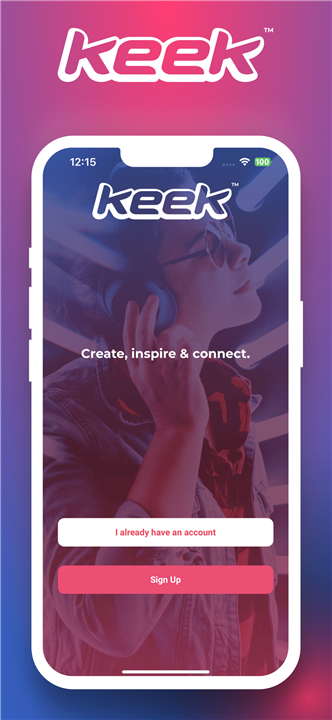
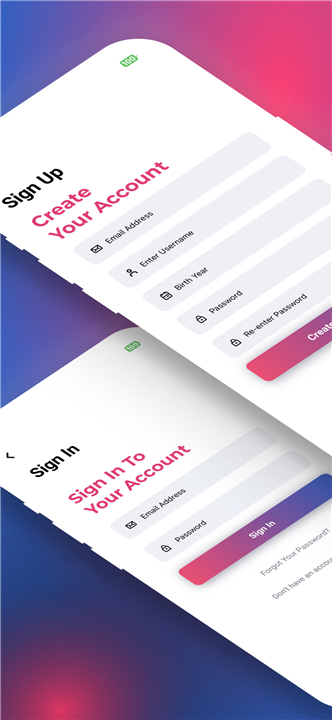
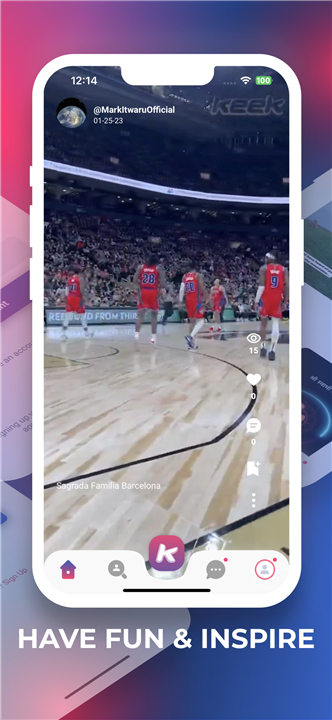
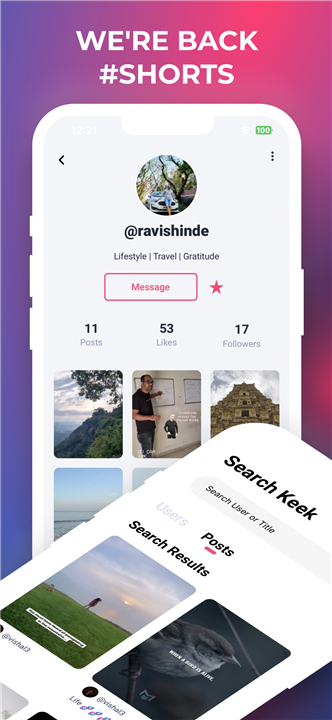
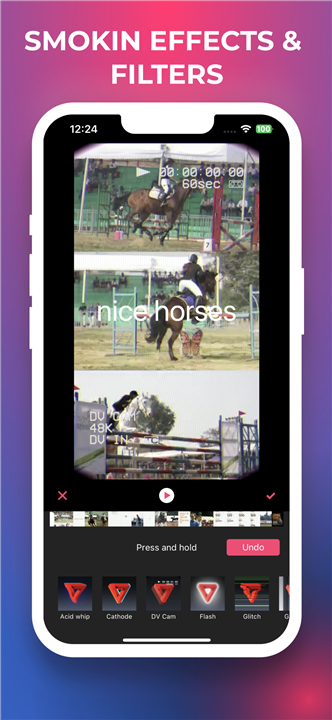
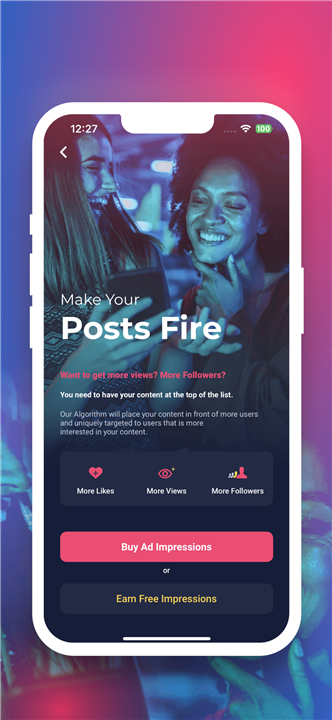

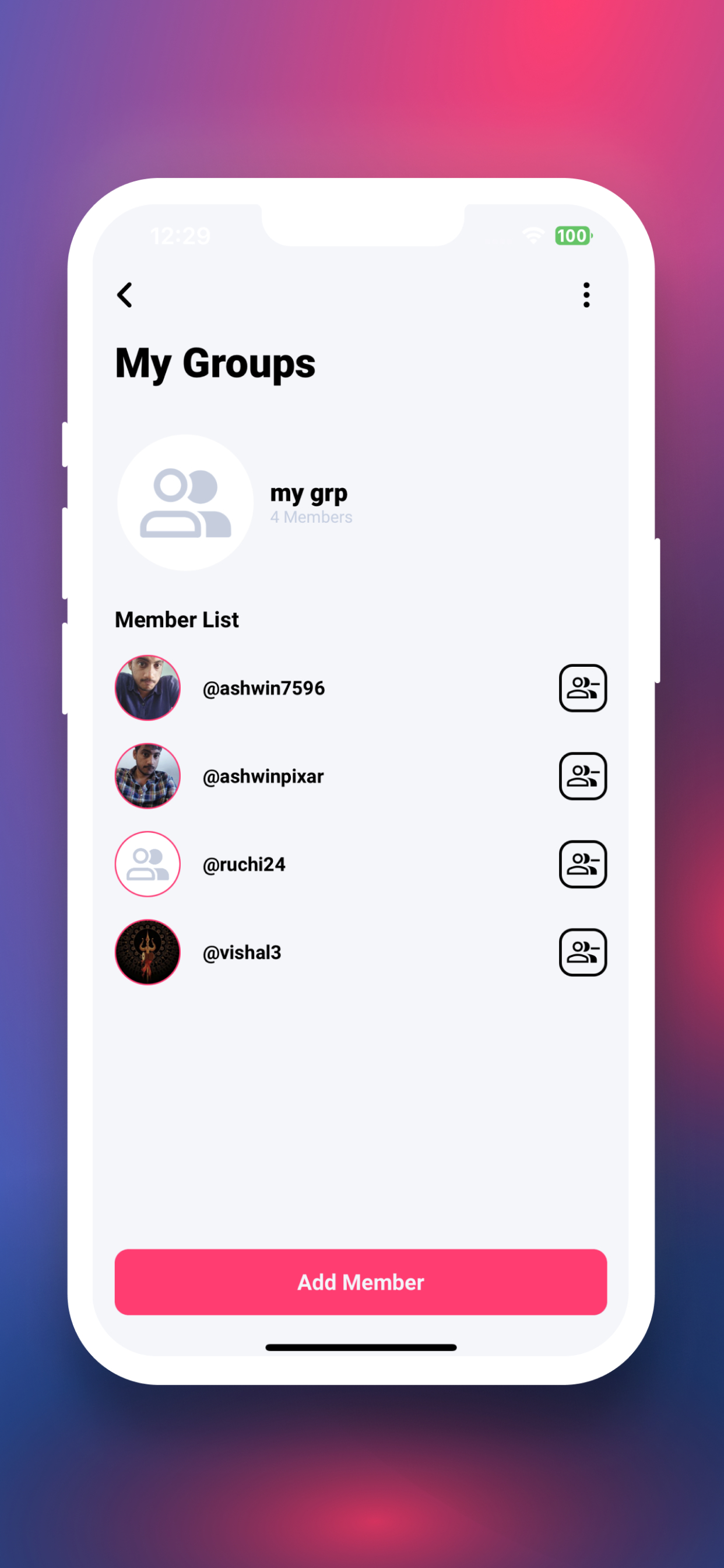









Ratings and reviews
There are no reviews yet. Be the first one to write one.