Sketch on PDF is an app for effortlessly underlining, commenting, and signing your PDF documents. With its intuitive interface and versatile features, you can enhance your PDFs with sketches, diagrams, and annotations, all within the infinite digital space.
Benefits of Sketch on PDF
Simple and User-Friendly: The app is designed to be easy to use, allowing you to sketch diagrams, outlines, and comments directly on the PDF page or within freely adjustable bounds.
Enhance your PDFs with a variety of markup and annotation tools:
Markup Key Words and Sentences: Highlight important phrases and sections with ease.
Write Down Comments: Add personalized comments and notes to your PDFs.
Extend Margins: Expand the margins of your PDF pages to create additional space for annotations.
Customizable Colors and Brushes: Choose from a wide range of colors and brushes to suit your annotation style.
Smooth PDF Navigation: Scroll smoothly through your PDF documents without switching screens for each page, ensuring a seamless reading experience.
Technical Support
Sketch on PDF is compatible with all Android devices, including smartphones and tablets equipped with S-Pen or Stylus support. Our support team is dedicated to providing assistance and addressing any questions or suggestions you may have.
Contact Us
If you have any suggestions, questions, or recommendations, please feel free to contact our support team at applikationsprogramvara@gmail.com.
We value your feedback and are committed to enhancing your experience with Sketch on PDF.
Experience the convenience and versatility of Sketch on PDF today. Download the app and start annotating your PDF documents with ease.
What's New in the Latest Version 1.18.4 21-04-26, Last updated on Aug 31, 2022
- returning touch mode setting
- stopping autoswitch to stylus mode on start (in case if the device is capable of using active stylus, but the stylus is not used)
- small fixes

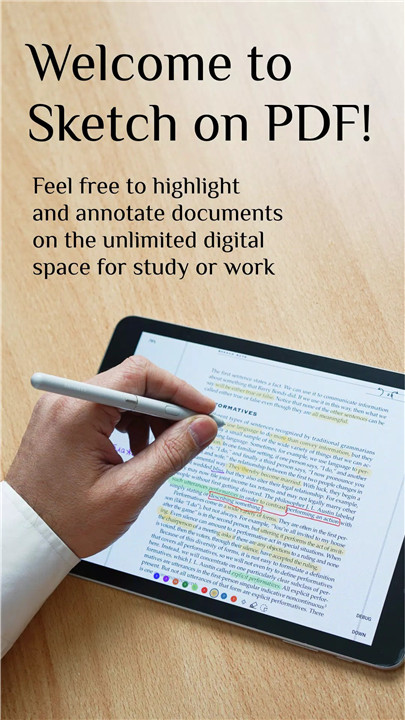
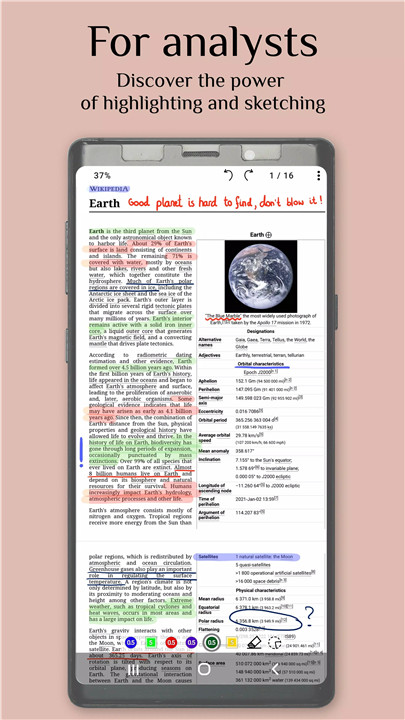
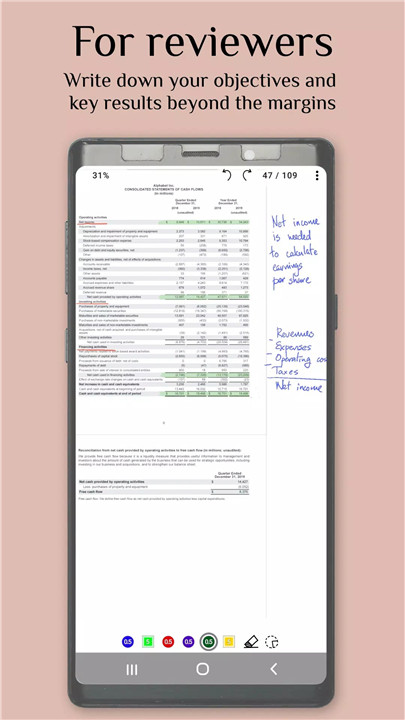
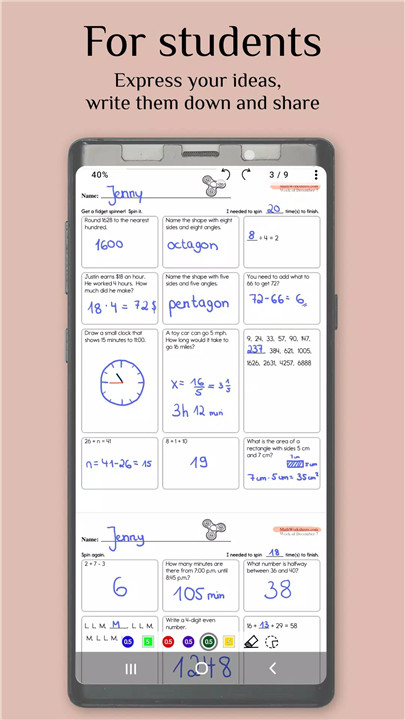
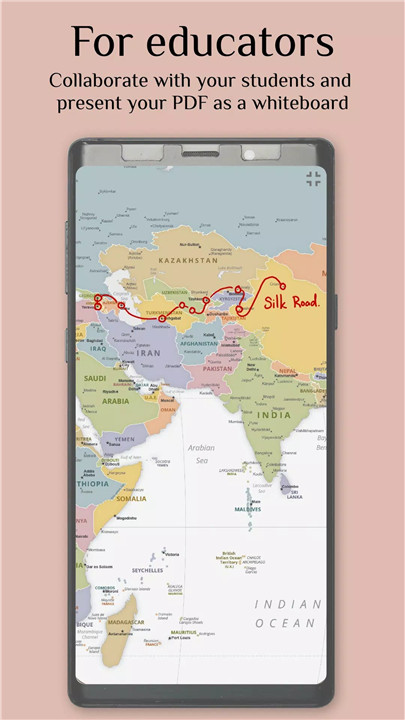
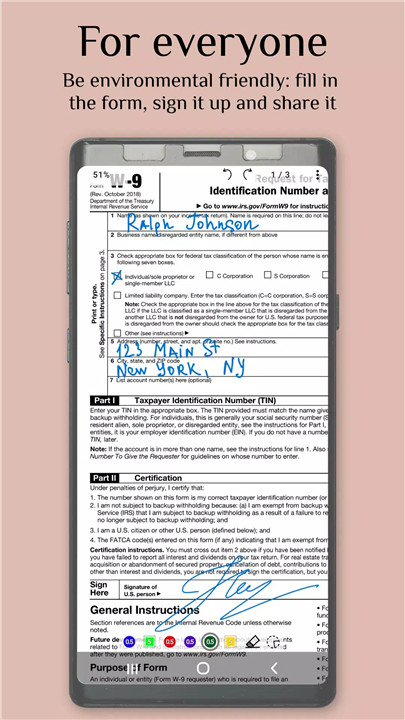
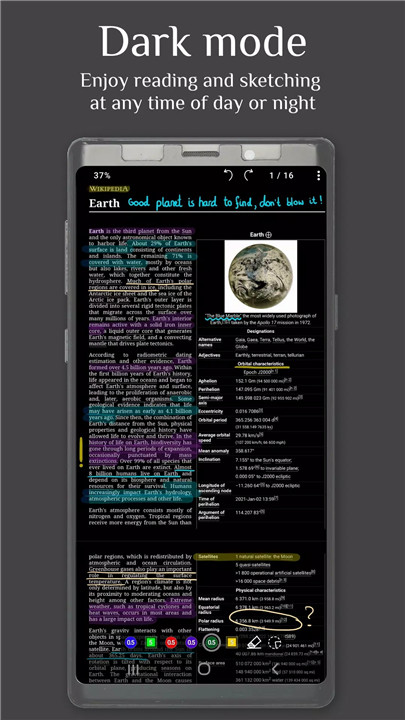









Ratings and reviews
There are no reviews yet. Be the first one to write one.