Groovebox is the ultimate tool for music creators, offering powerful synthesizers, punchy drum machines, and intuitive sequencing features. With its flexible pattern editor, audio sample manipulation, and easy-to-use effects, you can quickly transform your ideas into polished tracks. From beats and basslines to melodies and sound design, Groovebox has everything you need to make your musical vision come to life.
Effortless Beat Creation
With Groovebox, creating beats is a breeze. Use the built-in synthesizer and drum machine to lay down punchy rhythms and catchy melodies. The piano roll and step sequencer make it easy to sketch out your musical ideas, while the launchpad lets you play with different loop combinations to build your track.
Precision Recording and Playback
Groovebox provides solid, rock-steady timing, ensuring that your beats stay in sync. Record your tracks with the metronome for accuracy, and make real-time adjustments to tempo and timing (ranging from 30 BPM to 400 BPM). The quantization feature makes it easy to correct timing, while you can also edit your performance by clearing selected pads or tweaking individual samples.
Professional Sequencer and Editor
The step sequencer and pattern editor are essential tools for any producer. You can easily change the length of your patterns, duplicate them, or clear whole patterns as needed. Groovebox also allows you to load and tweak over 300 drum samples from its internal library, and each sample can be customized with pitch, attack, decay, EQ, volume, panning, and reverb/delay effects.
Powerful Effects and Sound Design
Experiment with effects to shape your sound, using EQ, delay, reverb, and more. Apply these effects to individual pads or samples, allowing you to create unique sonic textures. With six drum kits based on legendary drum machines, you'll have everything you need to craft beats that stand out.
Project Management and Exporting
Save your projects for later and keep your work organized with automatic saving in drafts. Groovebox can store the last 20 draft projects, and you can export your beats in either WAV or OGG audio formats for easy sharing via email or messaging appsq.
FAQs
1. What are the system requirements for Groovebox?
Groovebox works best with regular headphones or speakers. For optimal sound quality, avoid using Bluetooth headsets or speakers as they may introduce audio latency.
2. Can I save my projects in Groovebox?
Yes, you can save your drum beats as projects for later use. The app also automatically saves your projects in drafts when you leave the application, keeping your last 20 drafts.
3. How can I adjust the tempo in Groovebox?
Groovebox allows you to change the tempo from 30 BPM to 400 BPM, giving you full control over the speed of your music.
4. What kind of audio samples are available in Groovebox?
Groovebox includes an internal library of over 300 drum samples, with options to customize pitch, attack, decay, EQ, and effects for each individual sample.
5. Can I export my beats?
Yes, you can export your beats in either WAV or OGG audio format and share them via email or messengers, allowing you to easily distribute your music.
Version History
v3.12.21-groovebox-free—7 Jun, 2024
Minor bug fixes and improvements. Install or update to the newest version to check it out!
v3.12.17-groovebox-free—5 Nov, 2023
3.12.17 Fixed crash when restoring app from the background
3.12.15 Fixed project save issue
3.12.14 Bug fixes
3.12.8 Bug fixes
3.12.2 Play/Stop controls on sequencers. Fixed permission issues
3.11.1 Bug fixes
3.11.0 A new version of the launcher with built-in xy controllers
3.11.0 Bug fixes
3.10.2 Bug fixes
3.10.1 Fixed crash on some devices
3.10.0 App menu redesign
3.9.0 Switch metronome off/on; Export project midis
3.8.9 Backup and restore projects
v3.12.15-groovebox-free—1 Nov, 2023
3.12.15 Fixed project save issue
3.12.14 Bug fixes
3.12.8 Bug fixes
3.12.2 Play/Stop controls on sequencers. Fixed permission issues
3.11.1 Bug fixes
3.11.0 A new version of the launcher with built-in xy controllers
3.11.0 Bug fixes
3.10.2 Bug fixes
3.10.1 Fixed crash on some devices
3.10.0 App menu redesign
3.9.0 Switch metronome off/on; Export project midis
3.8.9 Backup and restore projects
3.8.3 Undo sample recording, mixer sliders on the launcher

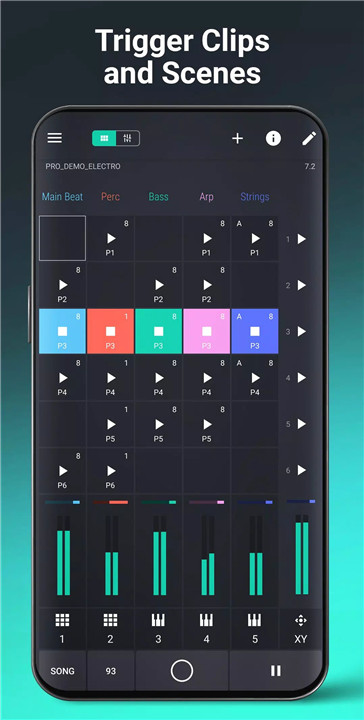
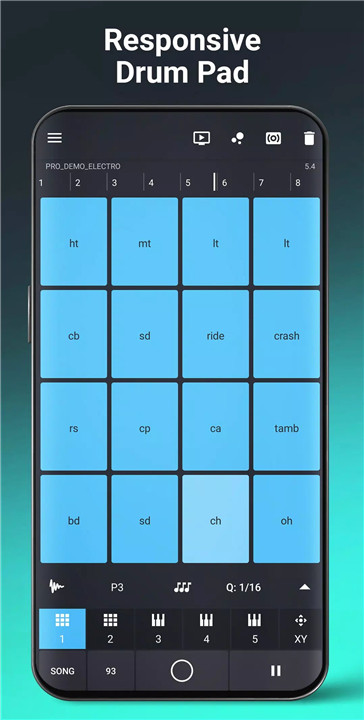
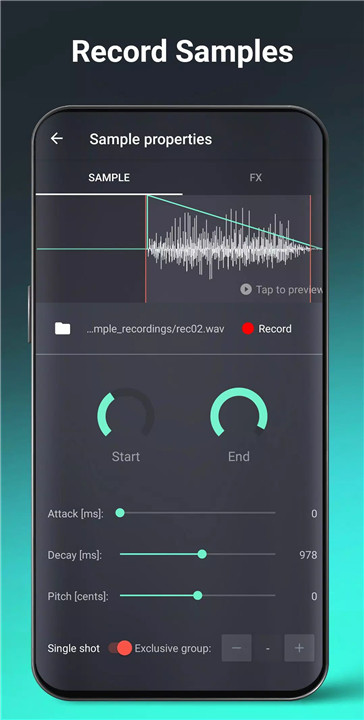
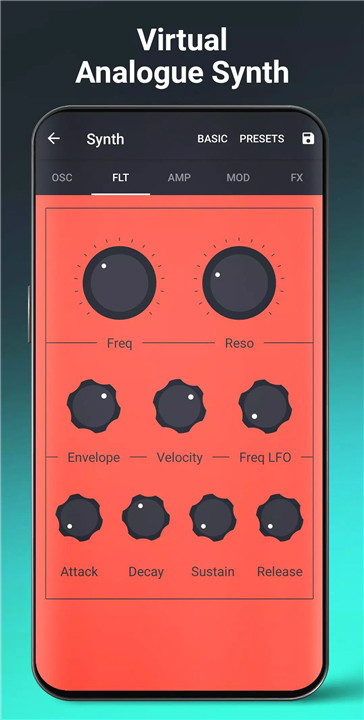
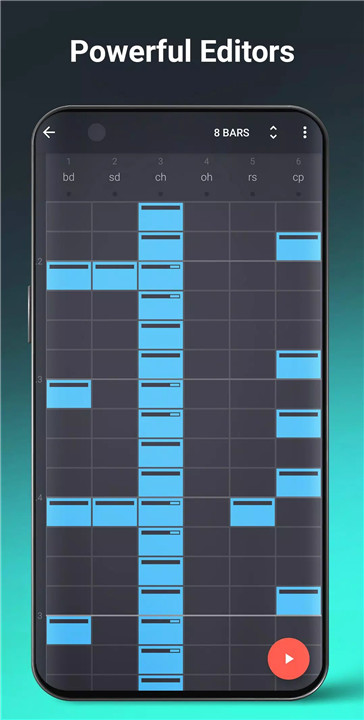
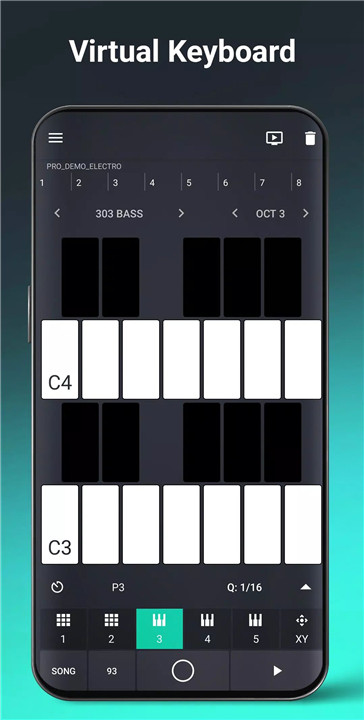
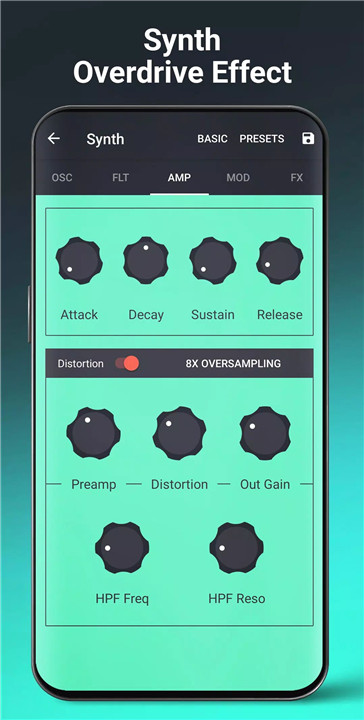
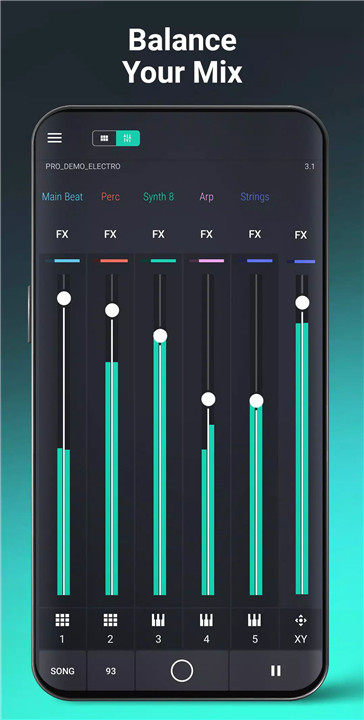









Ratings and reviews
There are no reviews yet. Be the first one to write one.