
BarMaker - Creating/Scanning Q APK
10.1.2
BarMaker - Creating/Scanning Q
BarMaker - Creating/Scanning Q APK
Download for Android
BarMaker is an adaptable and easy-to-use application that streamlines the creation and scanning of QR Code and Barcode images. Whether you're generating QR Codes from your contacts, clipboard, or simple text, BarMaker offers a straightforward and efficient interface to get the job done. For scanning purposes, the app is compatible with external USB cameras, which significantly boosts the accuracy and speed of barcode scanning, making it ideal for professional environments or high-volume item handling.
Effortless Data Transfer
After scanning a barcode or QR Code, BarMaker enables you to effortlessly transfer the results to your personal computer. This feature is especially beneficial for users who wish to manage or analyze the scanned data on a larger display, or for those who prefer working on a PC or Mac. With just a click, you can send the scanning results to your computer, allowing you to access the data through your browser and seamlessly integrate BarMaker into your daily workflow.
Convenient QR Code Sharing
Once you've created a QR Code or Barcode image, BarMaker provides multiple options for sharing and utilizing the code. You can quickly share the generated image with friends or colleagues through messaging apps, email, or social media. Additionally, the app allows for direct printing of the QR Code or Barcode, making it easy to use in physical documents or for distribution purposes.
Create Desktop Widgets from Barcodes
A standout feature of BarMaker is its capability to create widgets from the generated barcodes. These widgets can be placed on your device's desktop or lock screen, offering quick and easy access to vital information or actions linked to the barcode. This is particularly handy for frequently used QR Codes or for creating shortcuts to specific functions.
BarMaker goes beyond the conventional black barcodes on white backgrounds. It also accommodates white barcodes on black backgrounds, making it an essential tool for situations where standard barcode colors may not be ideal or accessible. This versatility allows BarMaker to be utilized in various contexts, from retail and inventory control to personal organization and data sharing.
The application is compatible with numerous barcode and QR Code formats, including:
- QR Code
- Code-39
- Code-128
- EAN-8
- EAN-13
- ITF (Interleaved Two of Five)
- UPC-A
- Codabar
- PDF 417
- Aztec
- DataMatrix
With such extensive format support, BarMaker proves to be an invaluable resource for both businesses and individuals, addressing nearly all typical barcode and QR Code requirements. Whether you're a retailer overseeing stock, a student arranging notes, or a professional disseminating information, BarMaker equips you with the necessary tools to accomplish your tasks efficiently and effectively.
FAQ
Q: What is BarMaker?
A: BarMaker is an adaptable and easy-to-use application designed to streamline the creation and scanning of QR Codes and Barcode images. It supports a wide range of barcode and QR Code formats and offers features like data transfer to PCs, convenient sharing options, and the ability to create desktop widgets from barcodes.
Q: What platforms is BarMaker available on?
A: BarMaker is available on multiple platforms, including Windows, macOS, iOS, and Android. Check the official BarMaker website or app stores for the latest versions and compatibility details.
Q: Can I create QR Codes from my clipboard or contacts?
A: Yes, BarMaker allows you to generate QR Codes directly from your clipboard or contact information. Simply select the appropriate option in the app, and it will automatically use the data from your clipboard or contacts to create the QR Code.
-----------------
What's New in the Latest Version 2.2
Last updated on Feb 16, 2025
Can create QR / Barcode, or scan QR / Barcode via built in Camera or USB Camera Download the latest version of BarMaker - Creating/Scanning Q 10.1.2 to enjoy new features and updates immediately!
* History list can be exported to excel file
* Will use suitable resolution when use external USB Camera as scanner
* Fix some error on UVC driver

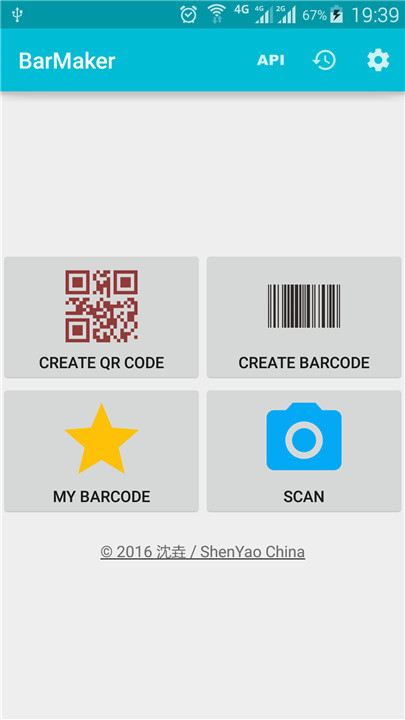


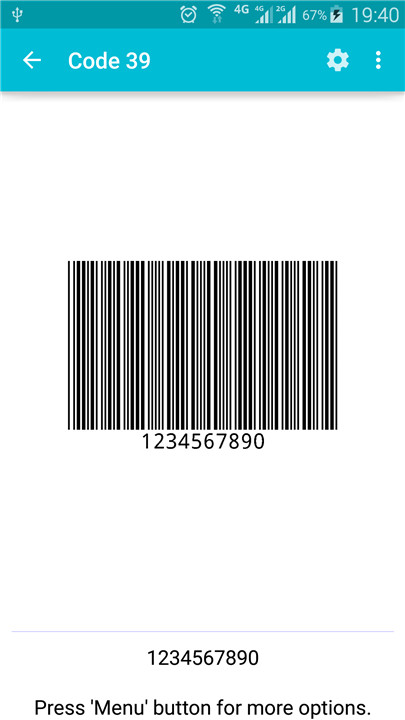
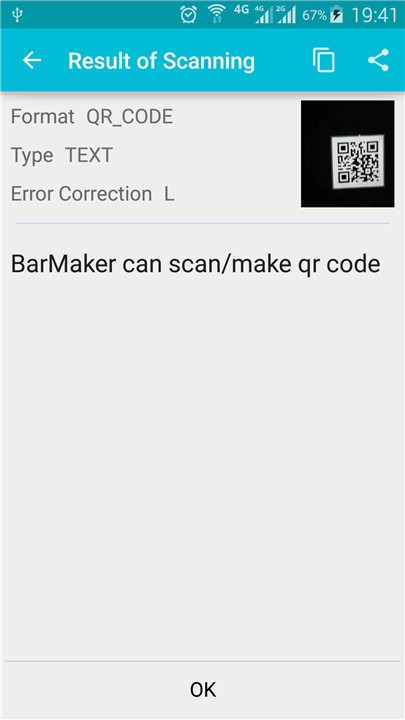
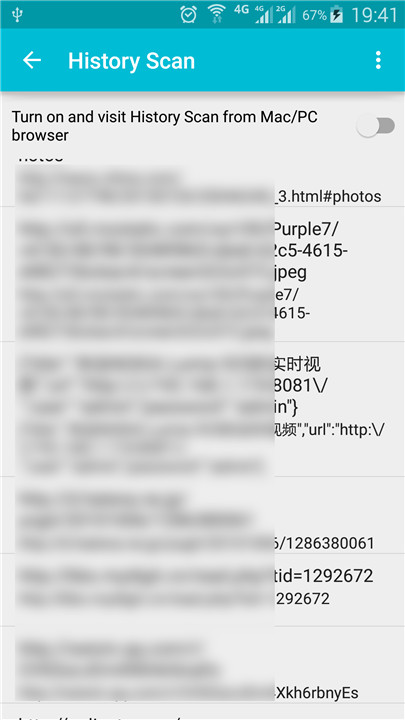









Ratings and reviews
There are no reviews yet. Be the first one to write one.