Features of the Another Note Widget:
Various Designs: Personalize your notes with six different designs:
Sticky Note
Plain Papers
Notebook Papers
Blackboard
And more.
40+ Themes: Choose from a variety of themed pins (holidays, animals, sports, etc.) to decorate your notes.
Highlights of the Another Note Widget:
Text and Drawing: Your notes can contain simple text enriched with emojis or hand-drawn sketches.
Multiple Handwritten Fonts: Enhance the visual appeal by selecting from various handwritten fonts.
Customize with Colors: Make your notes stand out using custom paper, pen, and highlighter colors.
Privacy: All your notes are stored locally on your device, ensuring your privacy.
How to Use Another Note Widget:
Download: Install Another Note Widget.
Add to Home Screen: Long-press your home screen, select “Widgets,” and choose Another Note Widget.
Write Notes: Tap the widget to open the memo pad and start writing.
Share Your Creativity: Showcase your designs by sharing notes on social media platforms like Facebook and Twitter.
Benefits of the Another Note Widget:
Adorable Aesthetics: Brighten up your screen with cute characters and themed designs.
Efficiency: Quickly capture thoughts without navigating complex apps.
Fun Surprise: Discover new characters and themes as you use the widget.
What's New in the Latest Version 3.6.10
Last updated on Feb 6, 2024
Bug fixes and other improvements.
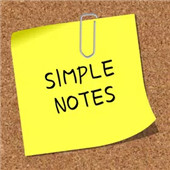
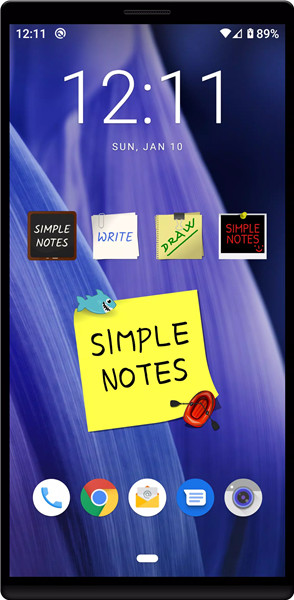
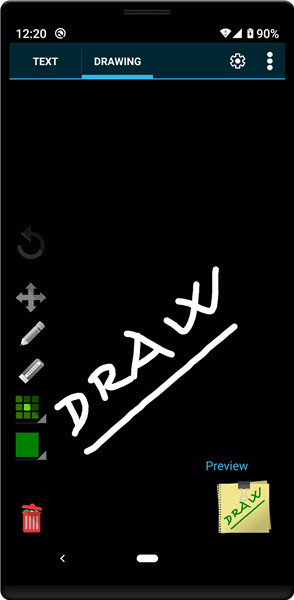
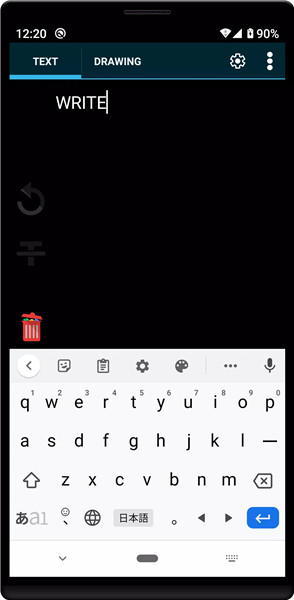
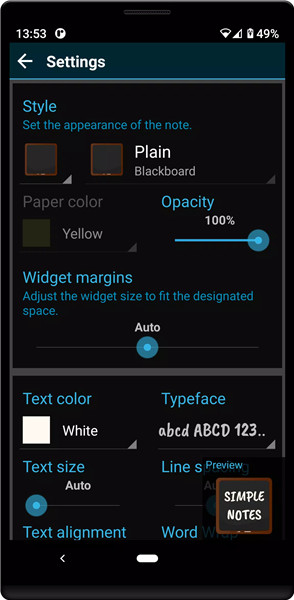









Ratings and reviews
There are no reviews yet. Be the first one to write one.