Key Features of Postcard Maker
Template Library:
Access a vast collection of exclusive postcard templates.
Choose from over 1000 designs to suit various occasions and themes.
Customization Options:
Add your own photos or select from millions of premium images.
Adjust text, font styles, and color schemes.
Get creative with stickers, icons, and shapes.
Drag-and-Drop Interface:
Arrange elements intuitively using the drag-and-drop tool.
Move, resize, and position items as desired.
Photo Effects and Animation:
Apply filters, effects, and animations to enhance your postcards.
Add video clips or music for dynamic content.
Brand Customization (Premium):
With a premium plan, auto-apply your brand logo, colors, and fonts.
Keep your postcards consistently on-brand.
How to Use Postcard Maker
Install the App:
Download the Postcard Maker app
Grant necessary permissions.
Choose a Template:
Browse the template library and select a design.
Personalize Your Postcard:
Add your own photos or use stock images.
Customize text, fonts, and colors.
Arrange elements within the postcard.
Save and Share:
Save your completed postcard to your device.
Share it via email, social media, or print it out.
Benefits of Postcard Maker
Creativity Unleashed: Design unique postcards for any occasion.
Efficiency: Skip the hassle of physical postcards—create and share instantly.
Personal Touch: Add your own photos and messages for a heartfelt touch.
What's New in the Latest Version 5.1.10
Last updated on Apr 23, 2024
Minor bug fixes and improvements. Install or update to the newest version to check it out!


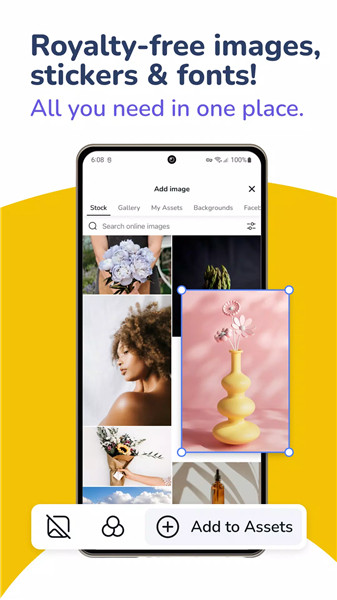
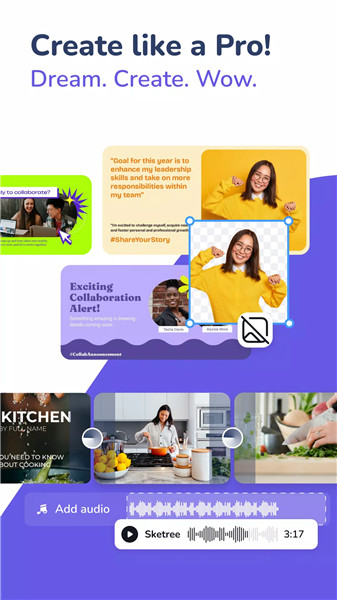
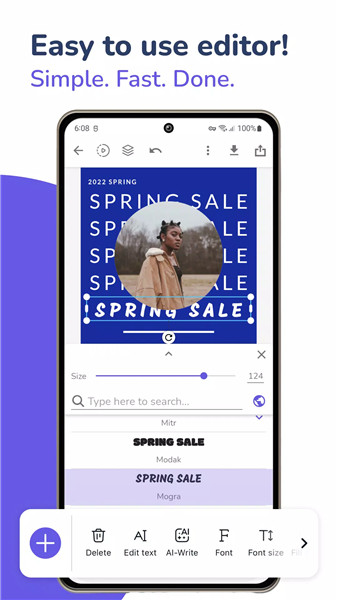









Ratings and reviews
There are no reviews yet. Be the first one to write one.