The CLUB4 app is your ultimate companion on the path to fitness, packed with every feature you need for an exceptional CLUB4 experience. With this cutting-edge app, checking into the gym is a breeze—just scan the barcode on your mobile device. Say goodbye to long waits; your workout begins the moment you step inside!
But that’s only the start. The CLUB4 app gives you the power to effortlessly view, book, and cancel classes whenever it suits you. Whether you’re organizing your week or making spontaneous choices, managing your fitness schedule has never been simpler. You can also check Kid Care hours and stay informed about all the latest events at your club, all from the ease of your smartphone.
Managing your membership is a walk in the park with the app. You can take care of everything related to your membership right from your device. Looking to upgrade your plan or add new services? It’s easy! Update your contact details or get in touch with CLUB4’s dedicated membership team with just a few taps, ensuring a smooth and personalized experience.
Features include:
- Access to training plans and workout tracking
- Schedule workouts and push yourself to achieve personal bests
- Monitor your progress towards your fitness goals
- Manage your nutrition as guided by your coach
- Set and track health and fitness objectives
- Communicate with your coach in real-time
- Record body measurements and capture progress photos
- Receive push notifications for your scheduled workouts and activities
- Connect with wearable devices like Apple Watch (linked to the Health app), Fitbit, and Withings for instant body stat syncing
Don’t hesitate to enhance your fitness journey. Download the CLUB4 app today and embark on your journey to achieving your health and fitness aspirations with the backing of a supportive community!
FAQ
Q: How do I download the CLUB4 app?
A: You can download the CLUB4 app from the Apple App Store or Google Play Store. Simply search for "CLUB4" in the respective app store, and follow the prompts to install the app on your mobile device and start enjoying it.
Q: How do I check into the gym using the CLUB4 app?
A: To check into the gym, open the CLUB4 app and navigate to the "Check-In" feature. Scan the barcode displayed on your mobile device at the gym's entrance. This process is quick and eliminates the need to wait in line. This enhance your gym experience.
Q: Can I book and cancel classes through the CLUB4 app?
A: Yes, you can easily view, book, and cancel classes directly from the CLUB4 app. Go to the "Classes" section, select the class you want to attend, and follow the prompts to book or cancel your spot. Elimate the hassle of canceling.
-----------------
What's New in the Latest Version 7.168.0
Last updated on Feb 21, 2025
Fitness App Download the latest version of Club4 App 7.168.0 to enjoy new features and updates immediately!
Bug fixes and performance updates.


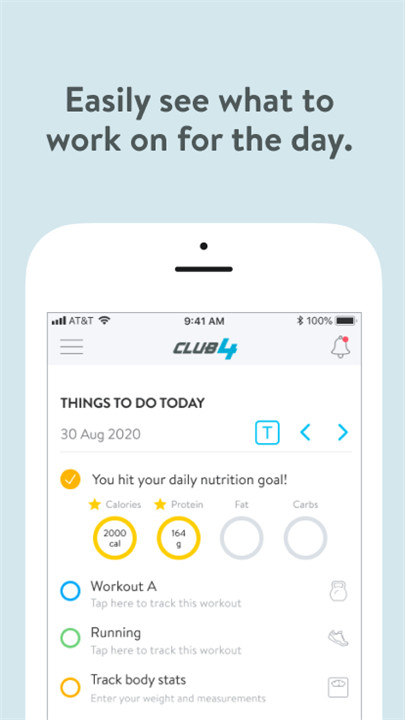
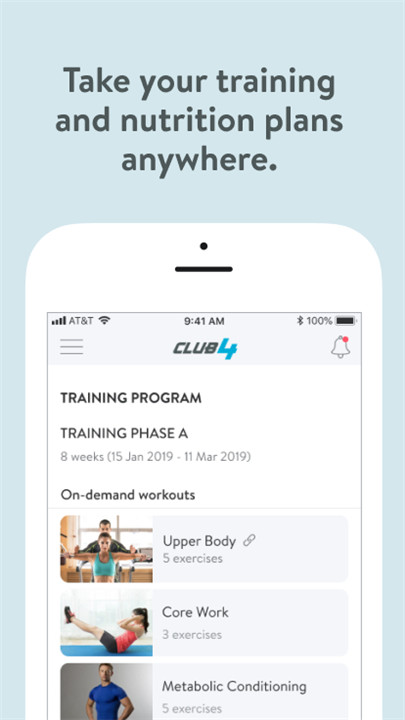
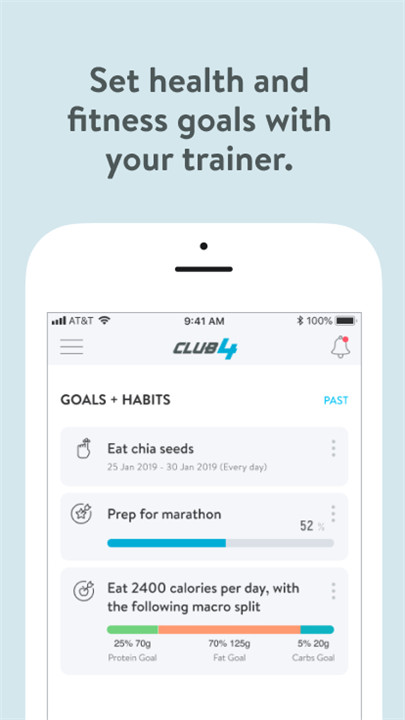
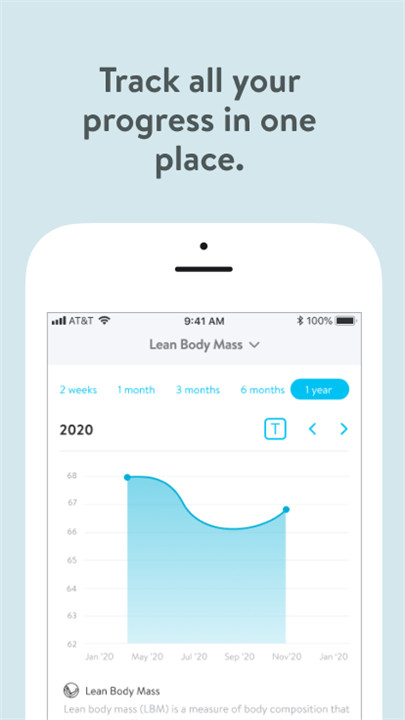
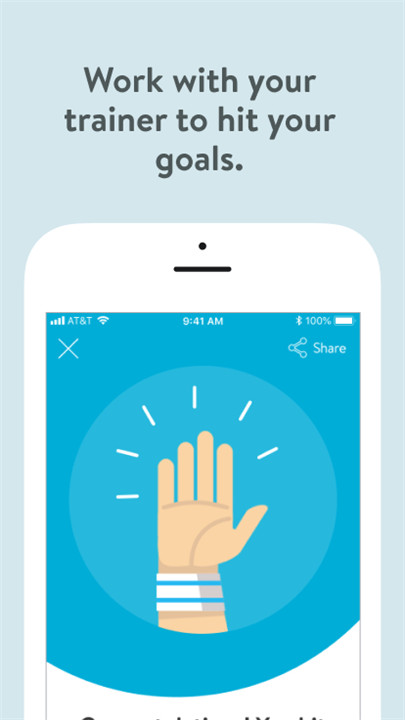
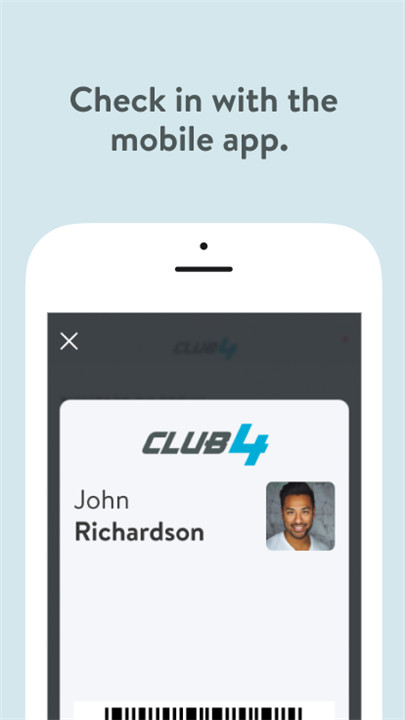
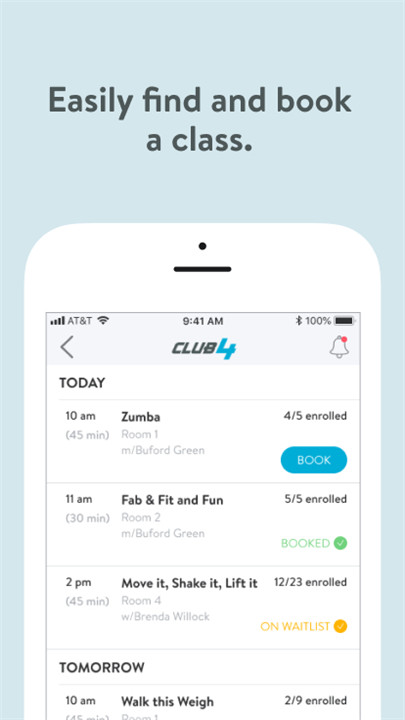









Ratings and reviews
There are no reviews yet. Be the first one to write one.