App Features:
1. Project the phone screen to the computer, allowing users to operate on a larger screen, providing a better experience of using the projection function;
2. Transfer files between the computer and the phone, transfer files from the computer to the phone or transfer files from the phone to the computer;
3. Provides the function of scanning QR codes to link. Users only need to scan the QR code through the phone to quickly access the link, which is convenient and practical;
4. Supports the ability to quickly share the content in the clipboard to other devices, eliminating the trouble of copying and pasting, and improving work efficiency;
App offers:
Multi-screen connection: Multiple devices can be connected through a wireless network to form a work environment that can be synchronized with each other.
File sharing: Files can be transferred and shared between different devices, making it convenient for users to obtain the required files on different devices.
Shared clipboard: Clipboard content can be shared between different devices, and information can be copied and pasted quickly and conveniently.
Picture-in-picture mode: Multiple applications can be opened on one device, and multiple windows can be displayed simultaneously.
Remote control: One device can be used as the master terminal, and remote control can be performed by connecting other devices, which is convenient for display or demonstration.
Simple and friendly interface, simple operation: The user interface of ready for app is beautifully designed, simple and intuitive to operate, and even first-time users can easily get started.
Reasons to download:
1. The software provides the function of editing documents, which can easily edit and modify documents directly on the mobile phone, and the editing is very convenient and fast.
2. Supports fast transfer function, which is convenient for everyone to quickly transfer large files or a large number of files in daily life, saving transfer time.
3. Provides picture-in-picture mode, which allows you to view the windows of multiple applications on your mobile phone at the same time, improving the efficiency of multitasking.
What's New in the Latest Version 04.0.0.037.0
Last updated on Apr 24, 2024
Minor bug fixes and improvements. Install or update to the newest version to check it out!

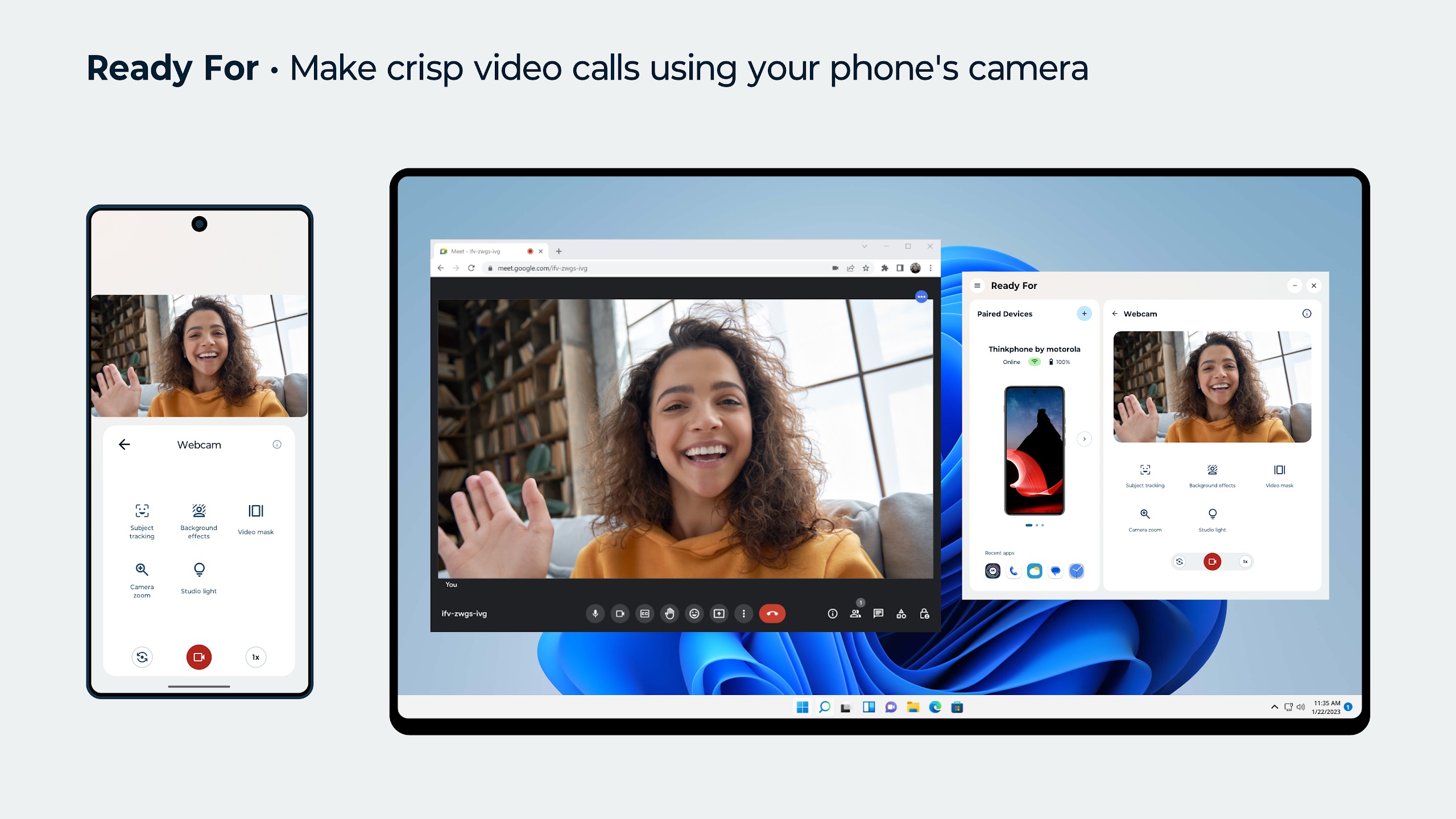
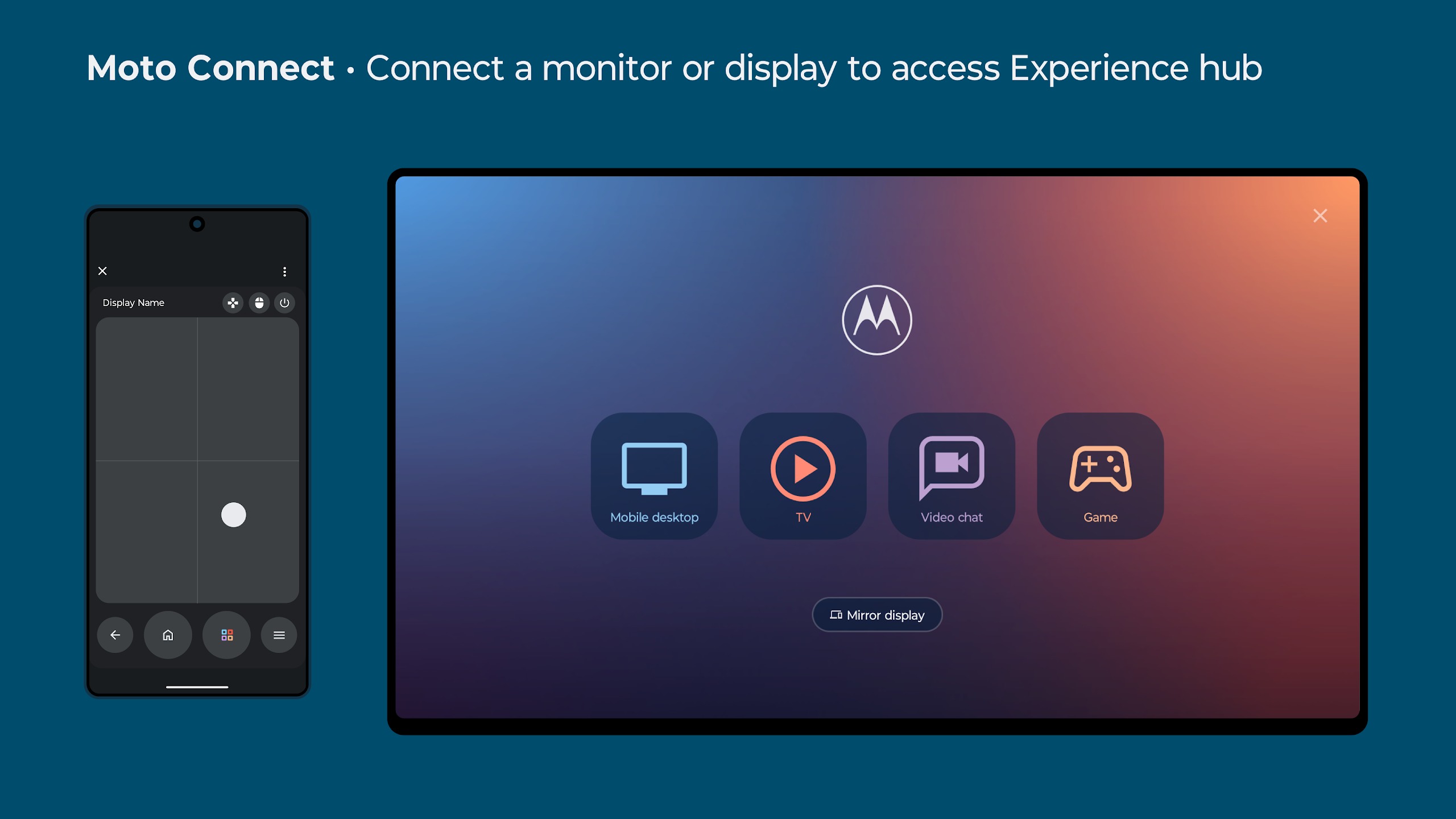
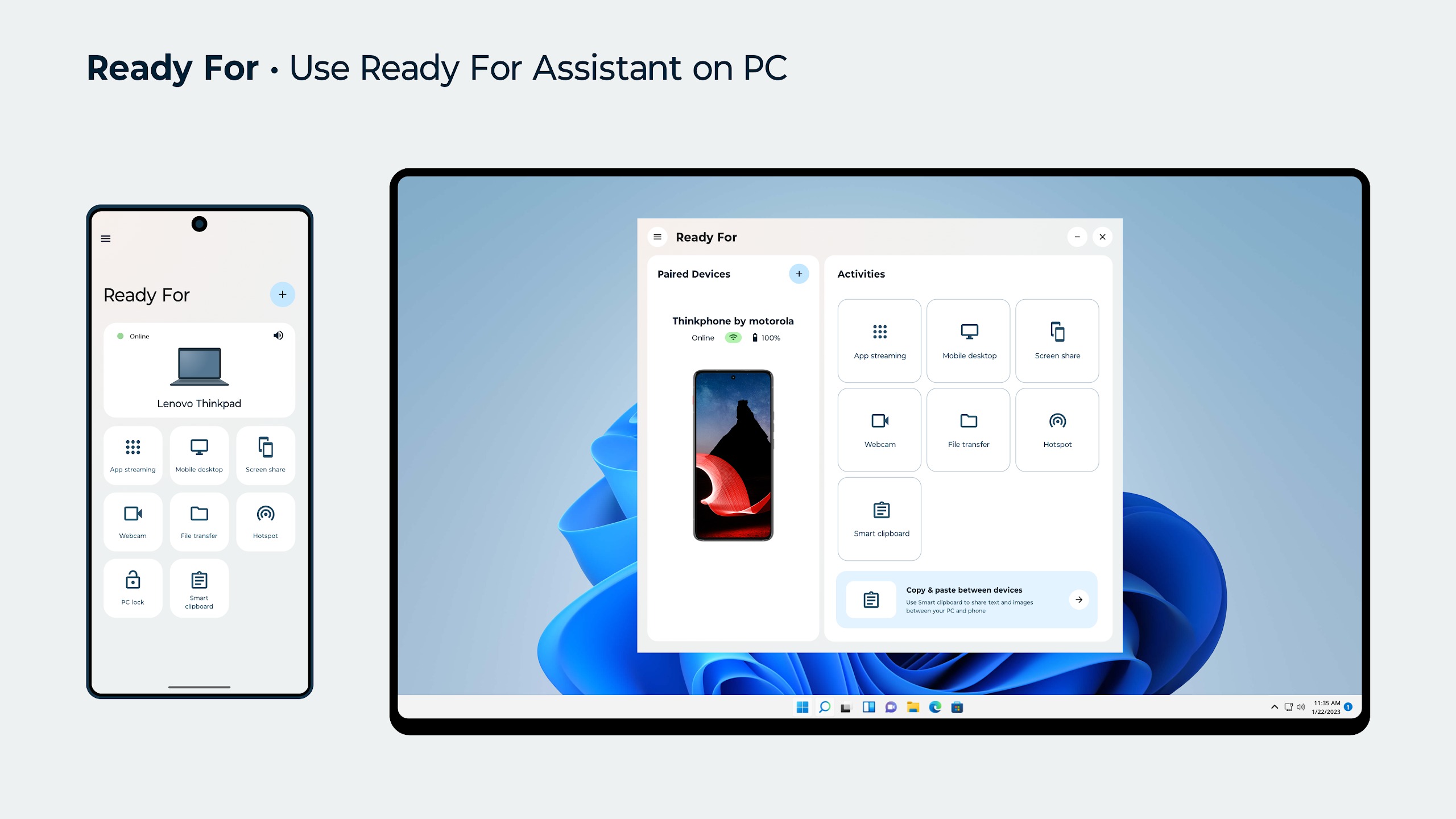

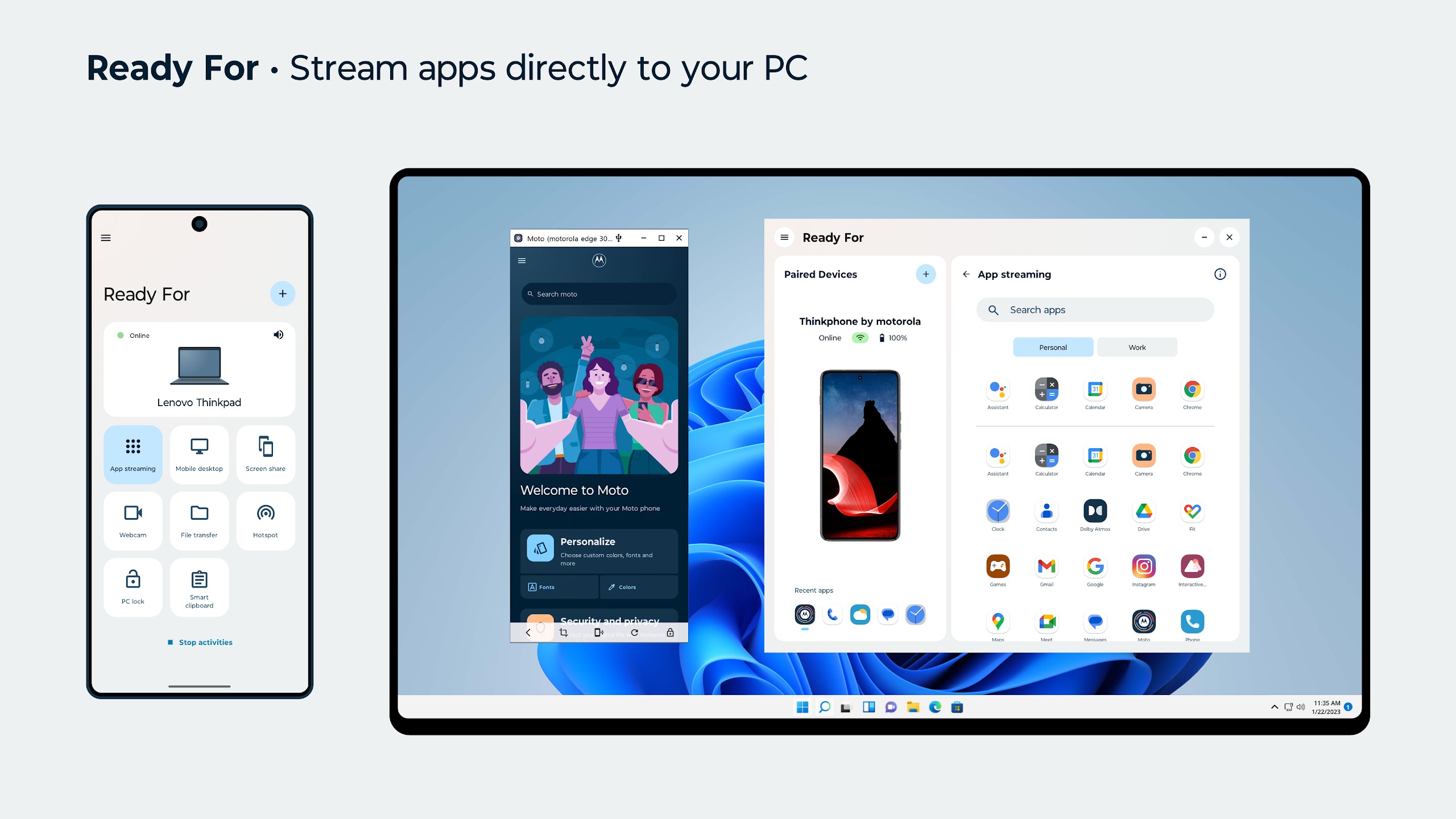
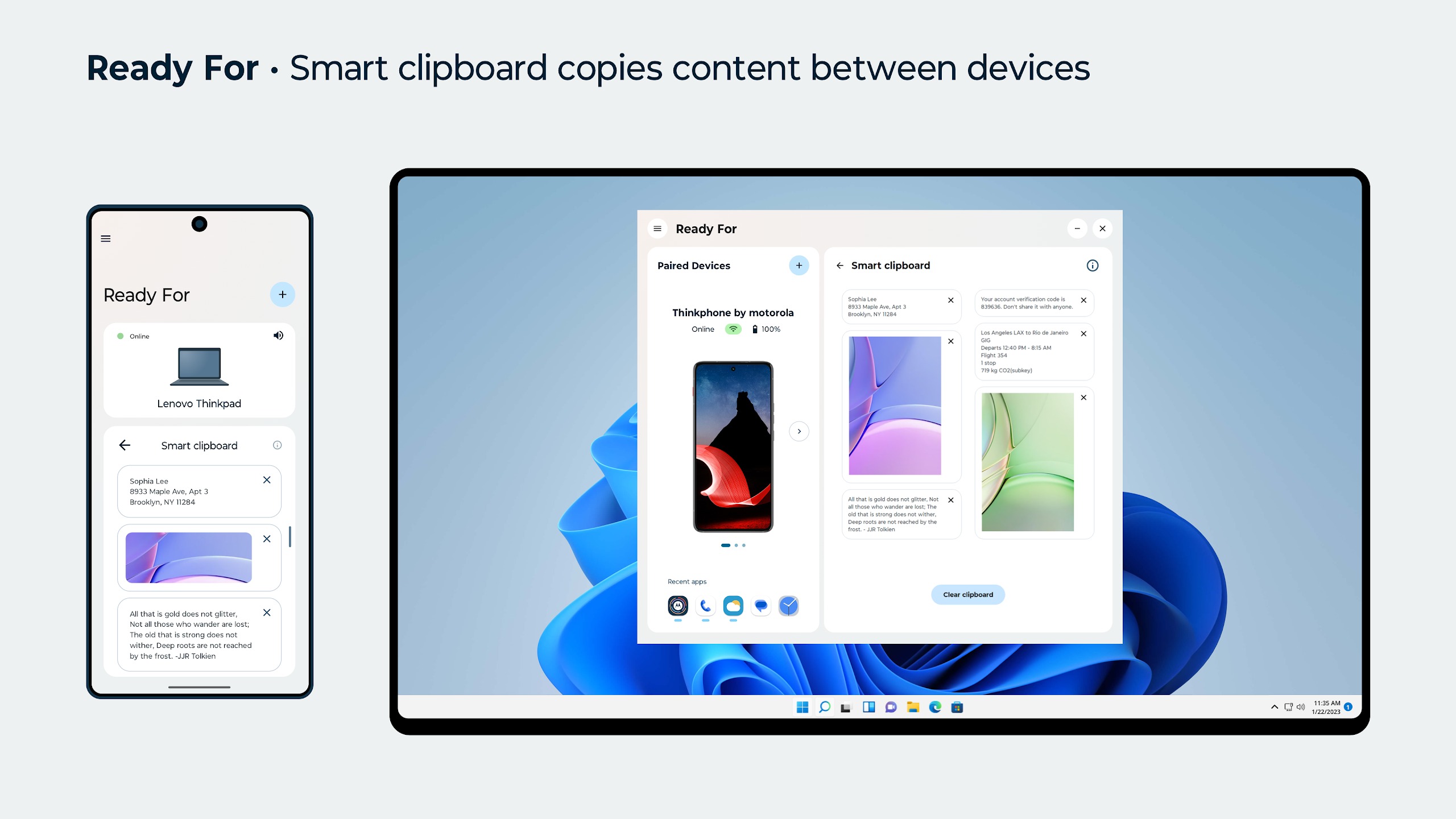
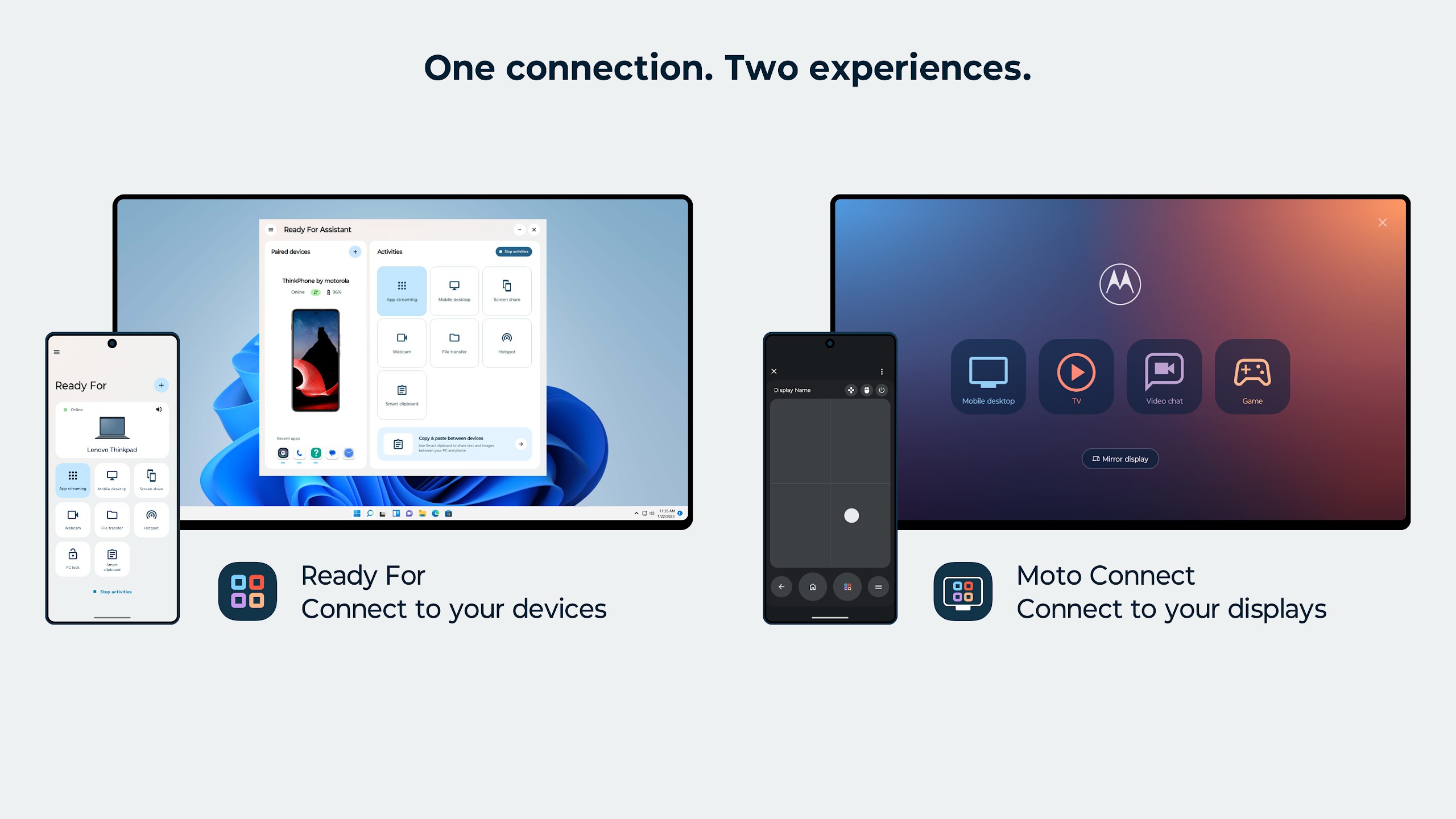
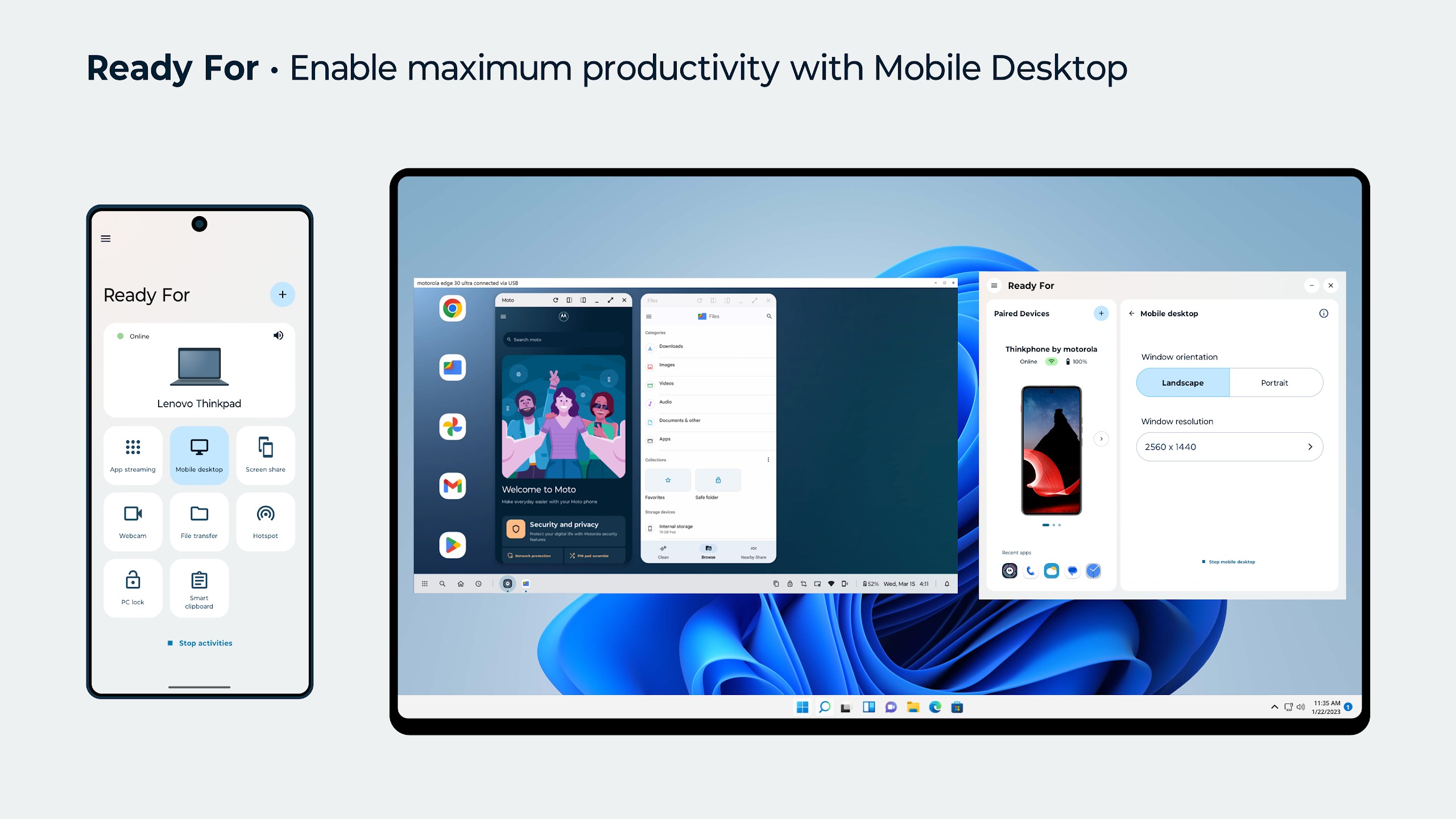









Ratings and reviews
There are no reviews yet. Be the first one to write one.