
Remote for Android TV APK
5.0.6
Remote for Android TV
Remote for Android TV APK
Download for Android
Key Features of Remote for Android TV
Voice Commands:
Use voice commands to control your Android Smart TV.
Simply speak your instructions, and the app will execute them.
Built-in Keyboard for Search:
Instead of typing on your TV screen, use the keyboard on your mobile device.
Easily search for apps, movies, or TV shows.
Touchpad Control:
The app includes a touchpad feature for precise navigation.
Swipe, scroll, and click just like you would with a physical remote.
Quick Launch Applications:
Access your favorite apps directly from the app interface.
No need to navigate through menus; simply tap to launch.
Volume Information Display:
View volume levels directly on the application.
Adjust volume without reaching for your TV remote.
Last Remote Saved:
The app remembers your last remote settings for quick and easy access.
No need to reconfigure each time you use it.
How to Use Remote for Android TV
Download the Remote for Android TV app.
Ensure that your Android Smart TV is powered on and connected to the same Wi-Fi network as your mobile device.
Open the app and follow the on-screen instructions to pair it with your TV.
Use voice commands, the built-in keyboard, and touchpad to control your TV seamlessly.
Benefits of Remote for Android TV
Convenience: No need to search for your physical remote; your mobile device becomes your remote control.
Enhanced Functionality: Voice commands, keyboard input, and touchpad control offer more options than a traditional remote.
Quick Access: Save time by launching apps directly from the app interface.
What's New in the Latest Version 5.0.6
Last updated on Jan 9, 2024
- UI improvements.
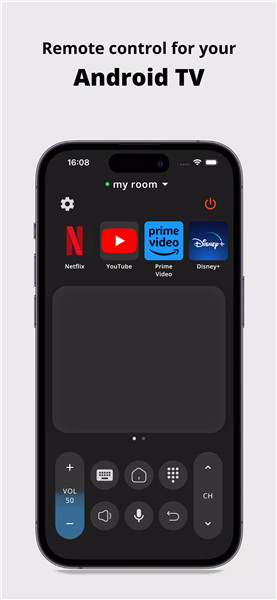

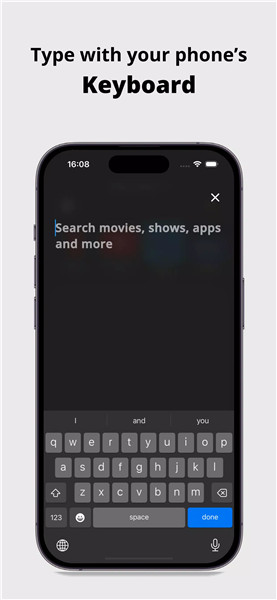

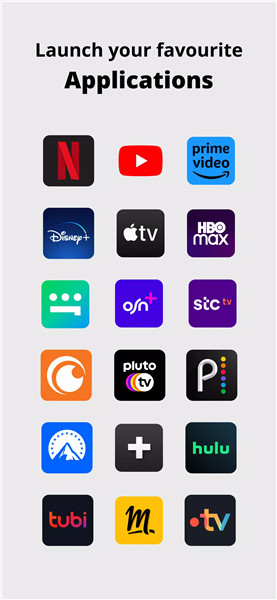









Ratings and reviews
There are no reviews yet. Be the first one to write one.