Key Features that EasyCut offer to user
Versatile Editing: Edit, merge, and modify videos, images, vlogs, Reels, and even movies directly on your phone. Whether you're a beginner or a seasoned editor, EasyCut offers tools for every skill level.
Effortless Usage: EasyCut's intuitive design makes video editing a breeze. With just a few taps, you can create stunning videos in as little as 30 seconds.
Rich Built-in Features: Enhance your creations with music, effects, filters, stickers, subtitles, and more. EasyCut provides a wide array of built-in features to add flair to your videos and photos.
Cost-effective: Say goodbye to expensive editing software. EasyCut is completely free to use, allowing you to edit unlimited videos of any length and export as many videos as you desire. It's like having iMovie or Premiere right on your cell phone, but without the price tag.
Key Highlights that EasyCut offer to user
AI Photo: Transform your photos effortlessly with our AI Photo tool, generating realistic headshots from social media to professional portfolios. Stay up-to-date with the latest AI-generated photo trends and effortlessly turn your photos into stylish masterpieces.
Easy Editing, Simple and Fun: Trim, crop, or split videos to the desired length with ease. Arrange videos, audio, and photos effortlessly with drag and drop functionality. Whether you're a professional video editor or a beginner, make your videos pop with EasyCut's video trimmer & cutter.
Edit Photos Like a Pro: With EasyCut's free & fast photo editing tool, turn your photos into works of art with just a few clicks. Easily create stunning profile photos for social media platforms like Clubhouse.
Efficient Collage Tool: Create beautiful collages with 1-9 images in just a few clicks. Adjust gaps, corners, and background colors to customize your collage to perfection.
Trending Video Effects and Filters: Choose from a curated selection of popular filters from Instagram. Explore a vast array of video transition effects to make your videos stand out.
Add Music: Enhance your videos with music or voice-overs from EasyCut's extensive built-in music library. Say goodbye to tedious music searches and easily extract background music from your favorite videos.
Crop and Change Background: Add borders, backgrounds, and modify aspect ratios for your videos with EasyCut's video editor and maker. No matter which social media platform you're posting on, EasyCut ensures the best ratio for your content.
Why choose EasyCut?
Customize Titles and Graphics: Access a range of built-in animated graphics such as titles, stickers, and overlays. Explore various text fonts and stickers to personalize your videos. Adjust the color, size, font, and more to make them uniquely yours.
Compress Videos: EasyCut Video Editor enables you to compress large videos that occupy significant space on your phone, helping you save storage space. This feature also simplifies the sharing of videos with your friends and contacts.
Video Speed Control: Speed up, slow down, or rewind your videos with ease. Use the video speed control feature to add humor by speeding up your videos or capturing special moments in slow motion with just a few clicks.
Export Full HD Video: Once you've finished creating your video masterpiece, EasyCut video editor allows you to export it in full HD format. Share your videos effortlessly on your favorite social media platforms, including YouTube, Instagram, Chingari, Roposo, Likee, and more.
What's New in the Latest Version 1.6.9.1115
Last updated on Apr 11, 2024
Upgrade to our latest version to try out the cool and trendy video templates. We've updated a huge collection of popular stickers to make your creativity more fun and exciting!


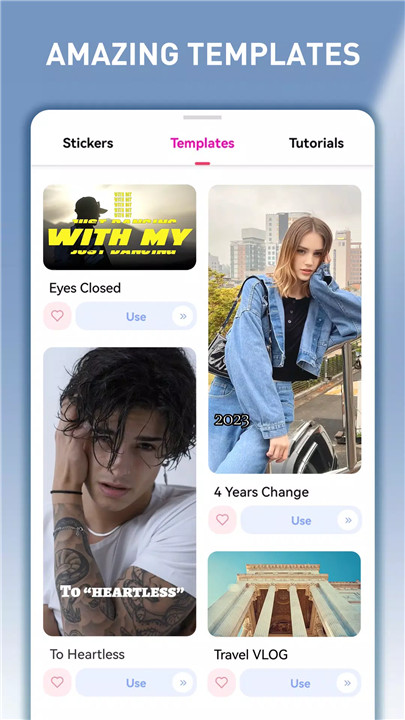
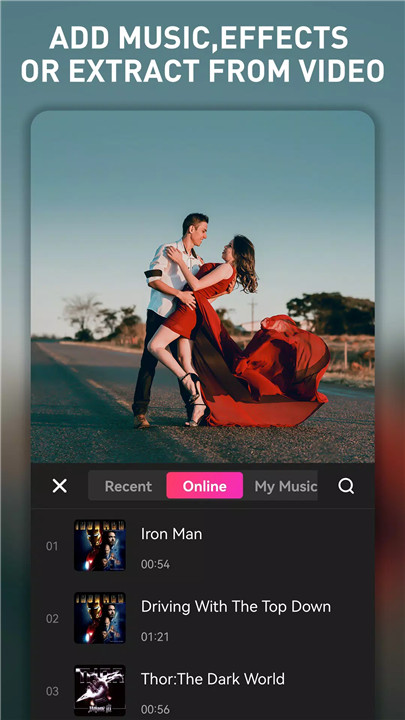
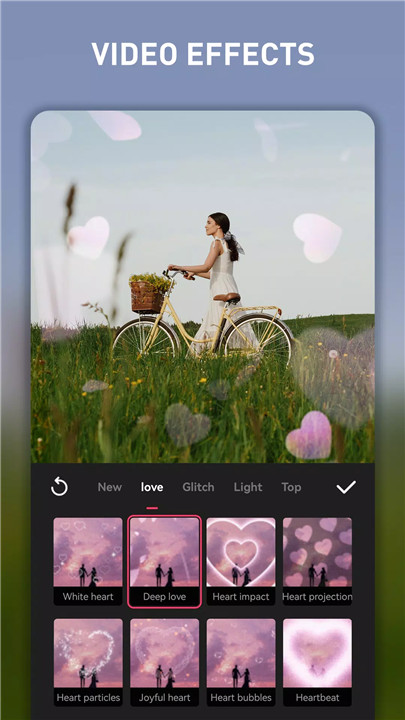
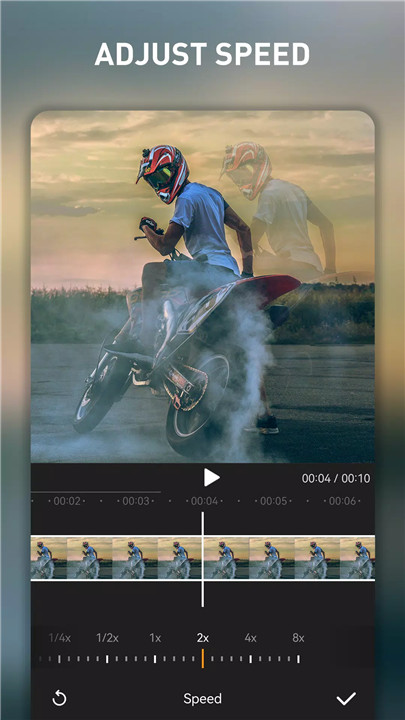









Ratings and reviews
There are no reviews yet. Be the first one to write one.