Kuji Cam is a versatile camera application designed to enhance your photography experience with a myriad of effects, filters, and editing tools. With its vintage touch, Kuji Cam allows users to create stunning photos that stand out from the crowd. Whether you're a seasoned photographer or a casual snapshooter, Kuji Cam offers a wide range of filters and effects to elevate your photos to the next level.
Key Features of Kuji Cam
180+ Filters: Choose from a vast selection of filters to add unique effects to your photos.
Light Leak and Dust Effects: Add authentic-looking light leaks, dust, grain, and bokeh effects to give your photos a vintage feel.
Beautiful Photo Frames: Enhance your photos with a variety of beautiful frames.
Direct Filter Application: Apply filters directly in the camera to see their effects in real-time.
Advanced Photo Editing: Take advantage of advanced editing tools to further enhance your photos.
Filter Variety: Explore a range of filter options including Kuji, KD Pro, Vintage, and Black & White.
Instant Preview: Preview your photos instantly to ensure they meet your expectations.
Date Stamp: Add a date stamp to your photos for easy reference.
Key Highlights of Kuji Cam
Film Dust Effect: Incorporate film dust effects for added authenticity.
3D Effect: Apply a 3D effect to give your photos depth and dimension.
Portrait and Landscape: Capture photos in both portrait and landscape orientations.
Self-Timer: Use the self-timer feature to capture perfect shots.
Import Photos from Gallery: Import photos from your gallery to edit and apply filters.
No Subscriptions: Enjoy all these features without the need for subscriptions or recurring payments.
Premium Upgrade Features
Ad-Free Experience: Enjoy uninterrupted photo editing without any distracting advertisements.
Access to All Filters: Unlock all 180+ filters and apply them directly within the camera interface for quick and seamless editing.
Filter Recipes: Create and save your own custom filters and effects to apply them repeatedly on your photos with ease.
Copy/Paste Edits: Effortlessly copy editing adjustments from one photo and paste them onto another, saving time and streamlining your workflow.


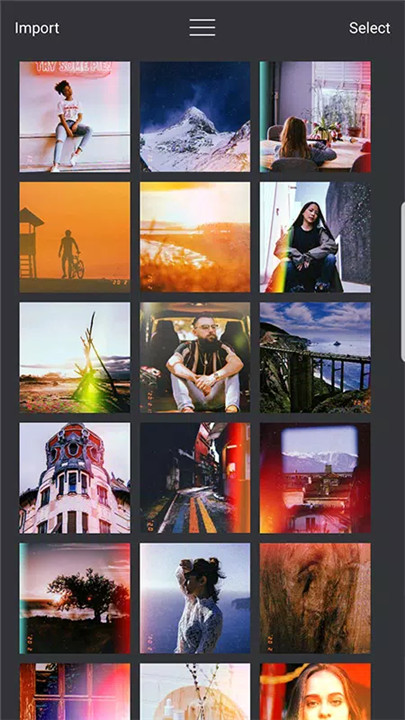

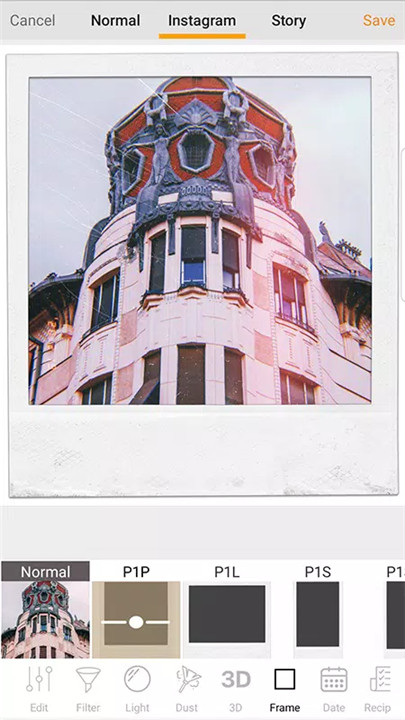
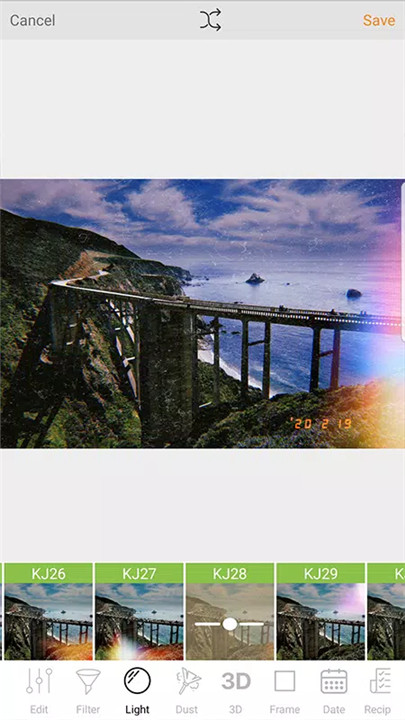









Ratings and reviews
There are no reviews yet. Be the first one to write one.