With lifecell TV, you can take your entertainment wherever you go! This modern TV app provides access to over 120 TV channels, movies, series, and sports, giving you flexibility in how and where you watch. Simply download the app, and start streaming today on your TV, phone, or laptop. With lifecell TV, all of your entertainment needs are at your fingertips.
Over 120 TV Channels
lifecell TV offers a wide selection of more than 120 channels from around the world, including the best Ukrainian and international channels. Stay updated with your favorite shows, news, sports, and entertainment from top networks, all at your convenience.
A Huge Collection of Movies and Series
Whether you’re into action, drama, comedy, or kids’ content, lifecell TV has you covered! Enjoy popular releases and timeless classics, all accessible through the app.
Sports in Full HD
Sports enthusiasts will love lifecell TV, which brings you live sports broadcasts in stunning Full HD quality. Watch the games you love, from football to basketball, right on your phone, tablet, or TV.
User-Friendly Interface
lifecell TV offers an intuitive and easy-to-navigate interface, ensuring that you can find and enjoy your favorite content without hassle. With clear categories and easy controls, browsing is a seamless experience.
Watch Anywhere, Anytime
Whether you're at home or traveling, lifecell TV allows you to enjoy your favorite content on your phone, tablet, laptop, or TV.
TV Archive and Convenient Control
Missed an episode? No problem! lifecell TV has a TV archive feature, letting you watch programs you missed in recorded form. Plus, with convenient viewing controls, you can start from the beginning, pause, or skip ads whenever you like.
Parental Control
Keep your children safe with lifecell TV’s parental control feature, which allows you to block inappropriate content. It's a great way to ensure that your little ones only watch age-appropriate programs.
Set Reminders for Your Favorite Shows
Never forget a premiere or a sports broadcast again with lifecell TV's reminder feature. Set notifications so you won’t miss any important moments.
Collective Viewing on 5 Devices
Share the fun with the whole family. lifecell TV lets you watch content on up to five devices simultaneously, whether it’s your smartphone, tablet, or TV.
Special Offers for New Users
New users can enjoy special offers, including free mobile internet while using the lifecell TV app if you're a lifecell subscriber. Check out the details on the app or visit tv.lifecell.ua for more information.
FAQs
1. Is lifecell TV free?
lifecell TV offers both free and premium content. While basic access to some channels is free, additional features and content (like movies and sports) require a paid subscription.
2. Can I watch lifecell TV outside of Ukraine?
lifecell TV is only available for viewing in Ukraine, excluding temporarily occupied territories. You need an internet connection with a speed of at least 10 Mb/s to stream content.
3. Can I watch recorded programs on lifecell TV?
Yes, lifecell TV offers a TV archive feature, allowing you to watch programs that you may have missed. You can access recorded shows at your convenience.
4. How many devices can I use to watch lifecell TV?
You can watch lifecell TV on up to five devices simultaneously, making it ideal for family viewing across smartphones, tablets, and TVs.
5. What is the parental control feature on lifecell TV?
The parental control feature on lifecell TV allows you to block content that may not be suitable for children, ensuring a safe viewing experience for younger audiences.
Version History
v3.22.1—25 Jun, 2024
- Now logging into the application has become more convenient using a phone number and a one-time short verification code.
- Fixed minor bugs.
v3.22—28 May, 2024
- Now logging into the application has become more convenient using a phone number and a one-time short verification code.
- Fixed minor bugs.
v3.21.2—19 Mar, 2024
- A new format for displaying TV events in recordings.
- Fixed minor bugs.

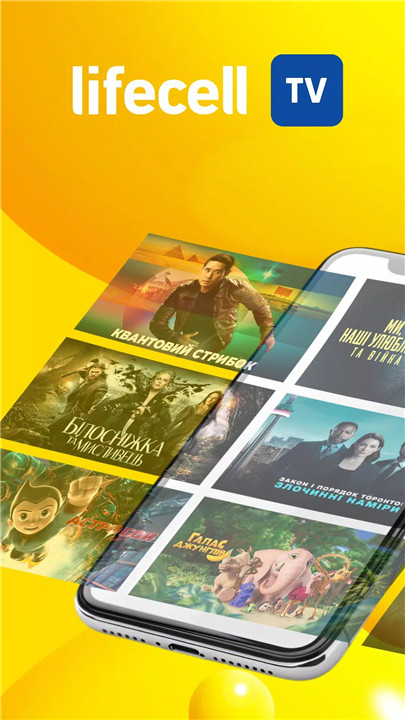
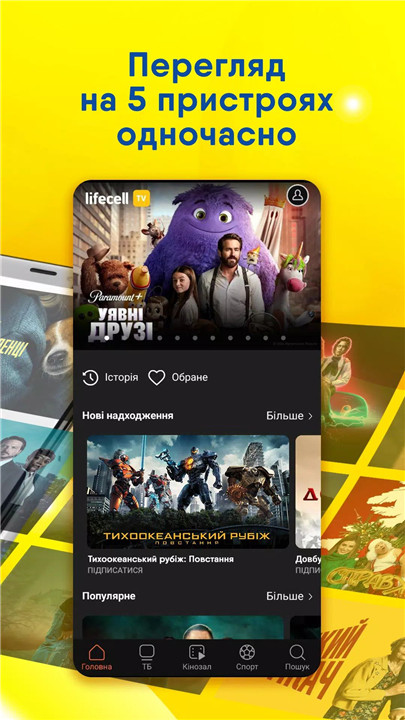
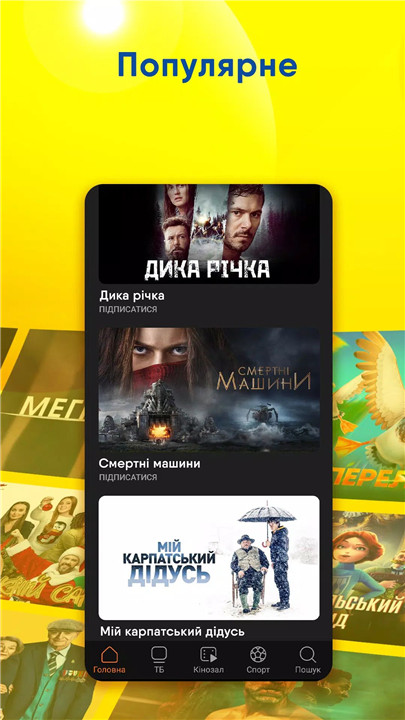
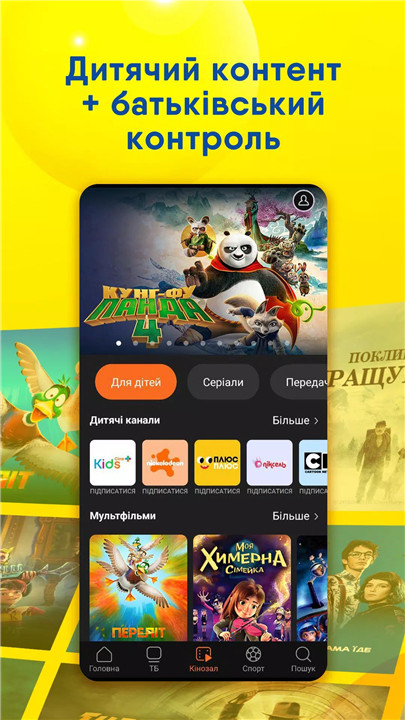

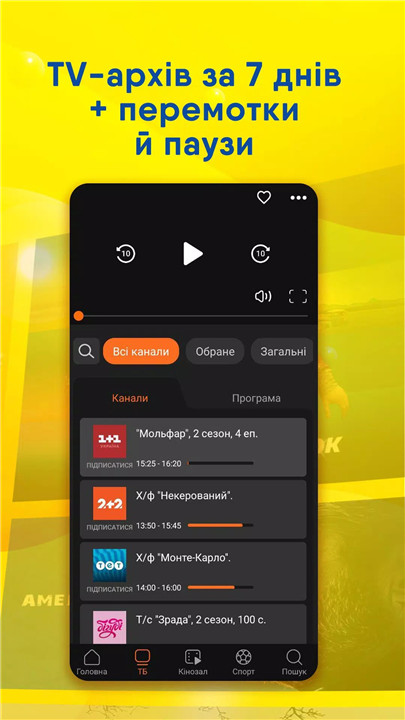
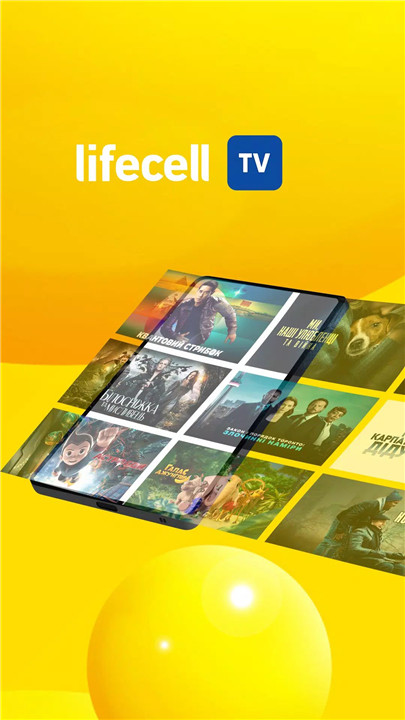










Ratings and reviews
There are no reviews yet. Be the first one to write one.