
DreamFace: AI Video Generator APK
6.6.0
DreamFace: AI Video Generator
DreamFace: AI Video Generator APK
Download for Android
DreamFace – AI-Powered Video & Image Generator
DreamFace is an innovative AI-driven application that transforms photos and videos with just one click.
Whether you're looking to animate avatars, enhance image quality, or generate dynamic videos from text, DreamFace makes creativity effortless.
Key Features
1. Avatar Creation & Animation
• AI Video Avatars: Upload a photo or video to generate a lifelike avatar that mimics your expressions and voice.
• Voice-to-Avatar Sync: Record your voice or use text-to-speech (TTS) to animate your avatar naturally.
• Text-to-Video Avatars: Input a script, and DreamFace instantly produces a video with an avatar speaking your words.
• Enhanced Motion: Earlier versions animated only the head—now, Dream Avatar 3.0 brings full-body movement to life.
2. AI Video Generation
• Text-to-Video: Describe a scene (e.g., "a dog skateboarding in sunglasses"), and the AI generates a matching video.
• Image-to-Video: Upload a static photo (e.g., your pet) and turn it into a short animation (e.g., wagging tail).
• Key Frame Control: Define custom start and end frames for smooth, stable video transitions.
3. AI Image Generation
• Text-to-Image: Type any description, and DreamFace creates a unique image from scratch.
• Image-to-Image: Upload a photo, add a prompt, and let AI remix it into a fresh new version.
4. Pet Video Magic
• Pet Lip Sync: Make your pet talk! Upload a photo, add audio or text, and watch their mouth move in sync.
5. AI Style Filters
• Transform any selfie with customizable styles—professional portraits, cartoon avatars, or fantasy backdrops—perfect for social profiles, dating apps, or business use.
6. Face Dance & Lip Sync
• Upload a photo, select a song, and instantly animate the face to sing or dance—ideal for memes, pranks, or viral TikTok clips.
7. Quality Enhancement
• Photo/Video Enhance: Fix blurry, low-res images with AI upscaling, noise reduction, and HD sharpening.
8. Background Removal
• Remove backgrounds in one tap, leaving a clean PNG for collages, professional edits, or new backdrops.
9. Voice Studio Tools
• AI Cover: Replace a song’s original vocal with any AI voice.
• Voice Translator: Speak in one language and hear it translated in another.
• Text-to-Speech: Convert typed text into natural-sounding speech.
• Vocal Split: Isolate vocals and instrumentals from any song instantly.
10. Endless Possibilities
• From viral memes to face-swapping, e-commerce promos, or AI-generated news clips—DreamFace offers limitless creative tools to explore.
Feedback & Policies
• Have suggestions? Contact us at dreamface@newportai.com
• Terms of Service: dreamfaceapp.com/contact.html
• Privacy Policy: dreamfaceapp.com/privacy.html
FAQ
Q: Is DreamFace free to use?
A: DreamFace offers both free and premium features. Some advanced functions (e.g., HD video rendering, commercial use) may require a subscription or one-time purchase.
Q: How does DreamFace handle privacy and data security?
A: We take privacy seriously! All uploaded media is processed securely, and we don’t store your data longer than necessary. Review our Privacy Policy for details.
Q: How do I create an AI video avatar?
A: Just upload a photo or short video, and DreamFace will generate a lifelike avatar that mimics your expressions. You can then sync it with voice recordings or text-to-speech for natural animation.
Version History
v6.6.0——18 Aug 2025
Pet cat singing,Text to video,Lip sync,Photo animator,Studio Ghibli Anime Maker Download the latest version of DreamFace: AI Video Generator to enjoy new features and updates immediately!
*6.6.0
What’s New in DreamFace
In this update, we’ve introduced:
1. [Cinematic MV] New Features
2. [Lifetime Video] New Features
3. [Dream Avatar 3.0] New Algorithm Model
4. AI Filter Support for Saves
5. Bug Fixes
Thank you all for your continued support!
We hope you love this refreshed DreamFace experience.
*6.5.3
What’s New in DreamFace
In this update, we’ve introduced:
1- Image result pages now allow one-click access to the “image-to-image” generator.
2 - [DreamVideo 1.5] Adds first-to-last-frame interpolation for smoother video transitions.
Thank you all for your continued support!
We hope you love this refreshed DreamFace experience.
*6.5.2
What’s New in DreamFace
In this update, we’ve introduced:
1- Image result pages now allow one-click access to the “image-to-image” generator.
2 - [DreamVideo 1.5] Adds first-to-last-frame interpolation for smoother video transitions.
Thank you all for your continued support!
We hope you love this refreshed DreamFace experience.
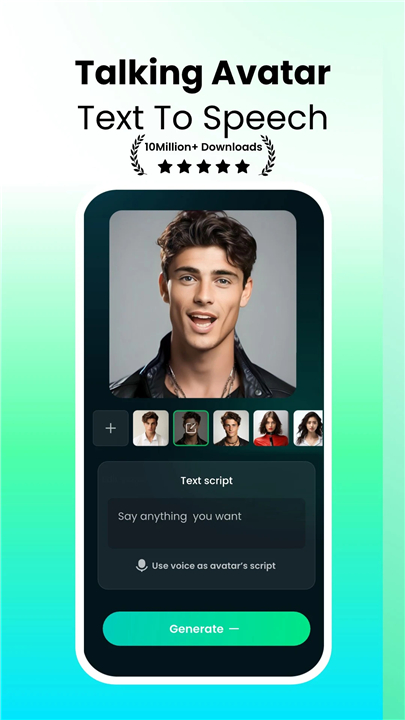

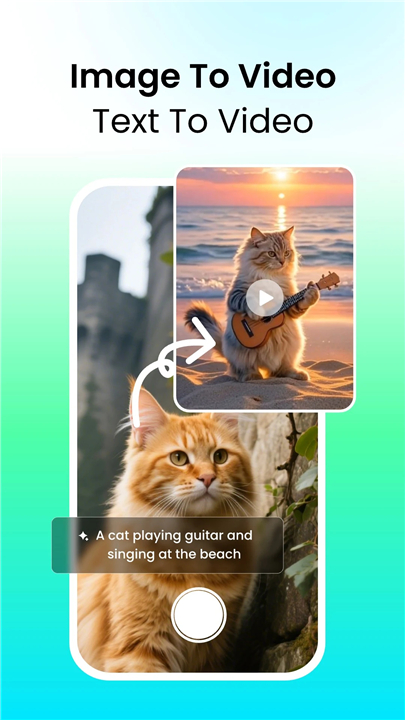

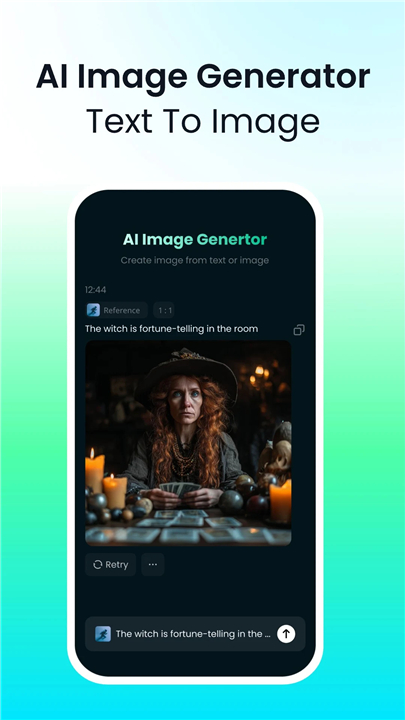
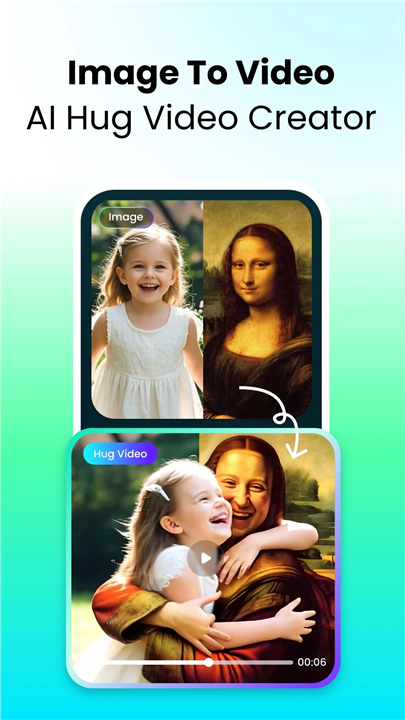

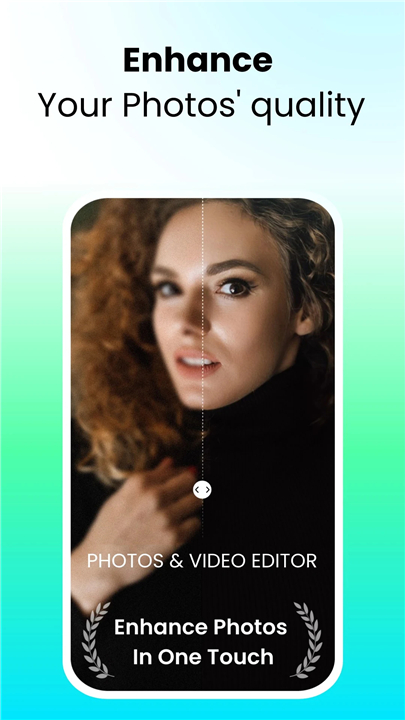









Ratings and reviews
There are no reviews yet. Be the first one to write one.