Features of Pumble™ Team Communication App
Seamless Communication:
Messages: Send 1-on-1 and group messages to teammates.
Channels: Organize work conversations by topic.
Threads: Spin-off discussions into threads for better organization.
Files: Share files, images, and links with your team.
Productive Meetings:
Video Conferencing: Organize video meetings with teammates.
Voice Calls: Quickly connect with others via voice calls.
Meeting Links: Create links and send them to anyone for easy access.
Screen Sharing: Present demos or provide support during meetings.
Collaborative Teamwork:
Unlimited Search: Find any message whenever it happened.
Guests: Give limited access to external people.
Notifications: Stay updated and mute when needed.
Mentions: Get attention in group discussions.
Highlights of Pumble™ Team Communication App
User-Friendly Interface: Pumble ensures a smooth onboarding experience across devices and platforms.
Free Forever: Enjoy unlimited users, channels, and message history without any cost.
World-Class Customer Support: Available 24/7 with quick responses and high satisfaction rates.
How to Use Pumble™ Team Communication App
Create an Account:
Sign up for a free Pumble account.
Set up your profile and preferences.
Start Communicating:
Create channels in your workspace.
Invite your team members to join.
Download the Pumble app on your preferred device.
Start chatting with your team members.
Benefits of Pumble™ Team Communication App
Enhanced Communication: Pumble bridges gaps, ensuring timely information reaches team members.
Increased Productivity: Centralized access to resources and tools streamlines workflows.
Improved Collaboration: Simplify project management and distribute tasks efficiently.
Scalability: Pumble grows with your organization, accommodating diverse teams and projects.
What's New in the Latest Version 2.0.3
Last updated on Apr 15, 2024
With this release you can easily see drafts and scheduled messages right from the home screen and share messages from private conversations to other channels effortlessly. We've also made joining calls simpler for external users and polished up by fixing some underlying issues for a smoother collaboration.

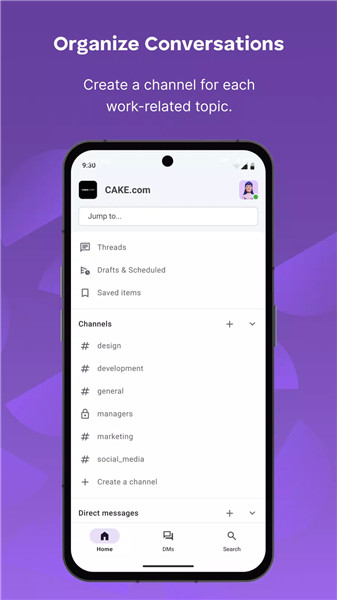
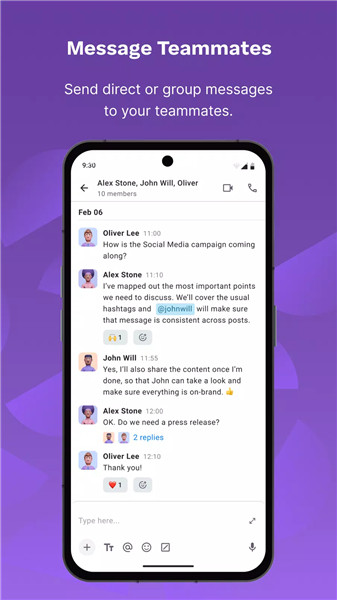

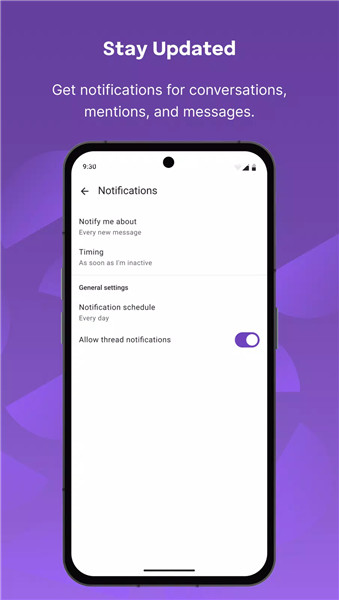
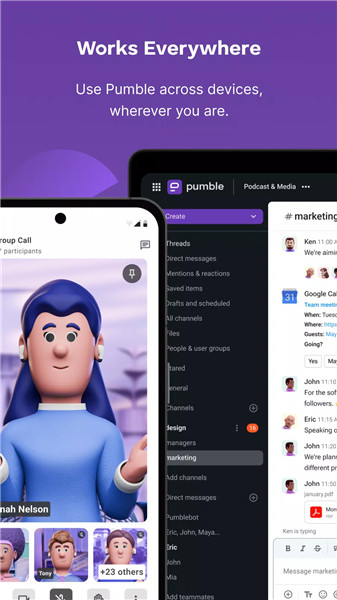









Ratings and reviews
There are no reviews yet. Be the first one to write one.