What is Texpand?
Texpand simplifies your typing tasks, allowing you to do more with less effort. Whether it's your phone number, email, or common replies, Texpand saves you time by replacing short shortcuts with longer phrases.
Key Features that Texpand offer to user
Create Shortcuts for Frequently Used Phrases: Texpand allows you to define shortcuts for phrases you frequently type, such as your address, email signature, or common responses.
Expand Shortcuts with a Space: Once you've set up shortcuts, simply typing the shortcut followed by a space automatically expands it to the full phrase, saving you time and effort.
Compatible with Any Keyboard: Texpand seamlessly integrates with any keyboard app you're using on your device, ensuring flexibility and compatibility across different input methods.
Customize Phrase Case Based on Shortcut Case: You can configure Texpand to automatically adjust the case of the expanded phrase based on the case of the shortcut you've typed, maintaining consistency.
Shortcut Suggestions as You Type: Texpand provides real-time suggestions for shortcuts as you type, making it easier to select the desired shortcut without having to remember them all.
Undo with Backspace: If you've expanded a shortcut unintentionally, you can easily undo it by pressing the backspace key, allowing for quick corrections.
Highly Customizable: Texpand offers a range of customization options, allowing you to tailor the app's behavior, appearance, and functionality to suit your preferences and workflow.
Insert Date/Time, Clipboard Contents, and More: In addition to predefined shortcuts, Texpand supports dynamic shortcuts that insert current date/time, clipboard contents, or other variables into your text.
Backup and Restore Phrases: You can back up your list of shortcuts and phrases, ensuring that you don't lose them if you switch devices or reinstall the app.
Dark Mode: Texpand offers a dark mode option, which can be easier on the eyes in low-light environments and may help conserve battery life on devices with OLED screens.
Search and Sort Phrases: With the ability to search and sort your list of phrases, you can quickly find the shortcut you need, even if you have a large collection of shortcuts.
Texpand additional key information over here
Text Input Assistant
The Text Input Assistant allows you to use Texpand's phrases in apps that don't natively support it, providing instant access and automatic paste functionality.
Accessibility and Privacy
Texpand utilizes the Accessibility API to detect and replace shortcuts with phrases, ensuring your data stays on your device and is not shared externally.
What's New in Version 2.3.6 - 9c20021 (Dec 13, 2023)
Minor improvements and enhanced Texpand support accessibility.

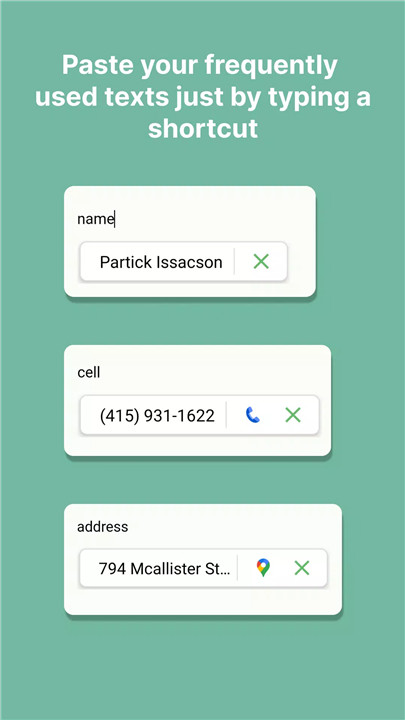
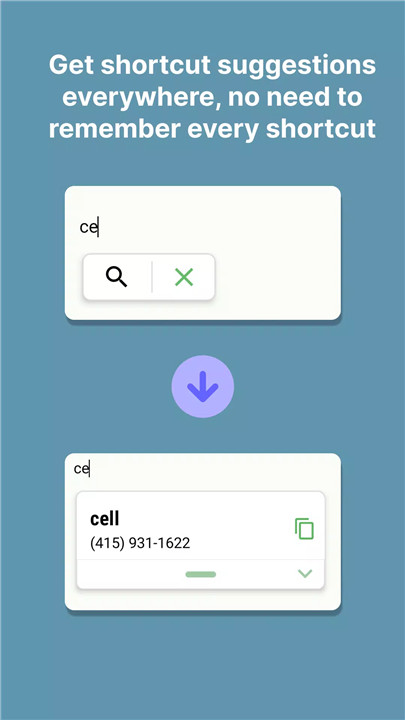
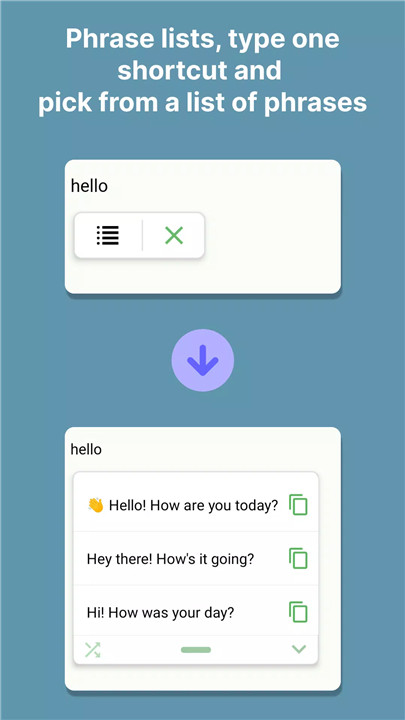
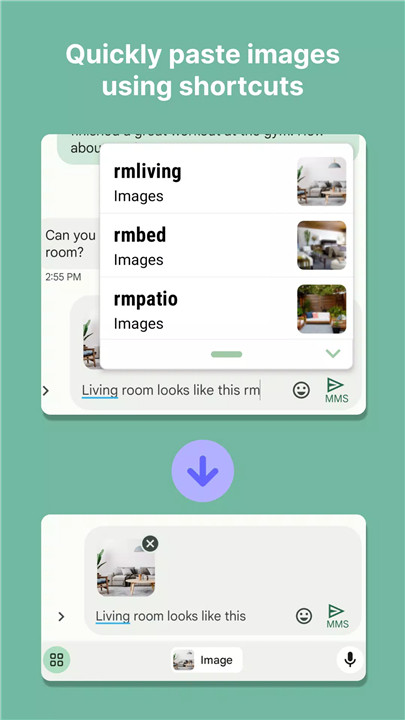
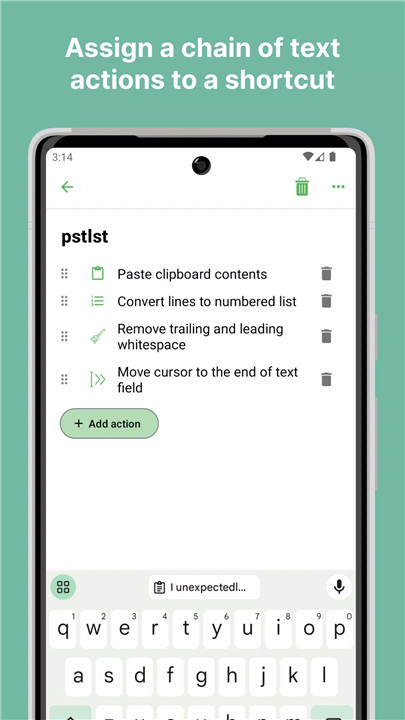









Ratings and reviews
There are no reviews yet. Be the first one to write one.