MyDxSpot – Expanded Overview
Introduction
• MyDxSpot is an application designed specifically for amateur radio operators who want to easily track and monitor DX cluster spots.
• The program is tailored only for ham radio use and provides a streamlined way to stay updated on the latest contacts being reported worldwide.
• By properly connecting to a cluster server and setting up the display, users can enjoy real‑time updates without unnecessary complexity.
Connection and Setup
To begin using MyDxSpot, a few simple steps are required:
• Open the application and navigate to the settings menu.
• From the available options, select your preferred DX cluster server. Different servers may cover different regions or offer slightly different levels of activity.
• Confirm your choice to establish the connection. Once connected, the application automatically retrieves spots as they appear on the network.
This setup ensures that operators can see fresh information and remain informed of new rare DX stations as soon as they are reported.
Widgets and Visualization
MyDxSpot provides dedicated widgets that make the information easier to access:
• The widget can be placed on the device home screen or inside the app interface.
• It displays filtered spots so that only the most relevant information to the user’s operating interests is shown.
• Filters can typically be based on band, mode, or geographic area.
By preparing the appropriate widget in advance, operators can avoid unnecessary clutter and focus on the signals they are most likely to chase.
In‑Application Features
Within the main app interface, users can:
• View all incoming spots without restrictions.
• Quickly scroll through the latest reports.
• Tap on individual spots to get further details if the feature is supported.
MyDxSpot is a simple yet effective application that enhances the ham radio experience by keeping operators connected with real‑time DX activity.
With proper configuration, filtered widgets, and a live feed of cluster information, it serves as a valuable companion for chasing DX contacts.
The main goal remains the same: good DX and have fun.
— IZ4CCO
FAQ
Q: Do I need to be an advanced operator to use it?
A: Not at all. The app is designed to be simple enough for intermediate users while still offering functional depth. If you already know what a DX cluster is and you’ve connected to one before, you’ll feel right at home. Beginners can also pick it up fairly quickly since the setup process isn’t complicated.
Q: How do I connect MyDxSpot to a DX cluster server?
A: Once you open the app, just head into the settings menu, choose one of the available servers, and confirm your choice. The application will then connect in the background and immediately start pulling in spots as they’re reported.
Q: Are there any differences between the servers I can choose from?
A: Yes, and that’s why it’s handy to have options. Some servers cover broader regions, while others might focus more on specific continents. Activity levels may also vary, so you might find one server feels more “alive” than another, depending on your interests and time zone.
Version History
v1.1.3——18 Sept 2025
MyDxSpot displays spots from dx cluster. Only for ham radio. Download the latest version of MyDxSpot to enjoy new features and updates immediately!
*1.1.3
- api36
*1.1.2
- api34 + ads
*1.1
- Corrections to interrupt and reactivate the connection to the server

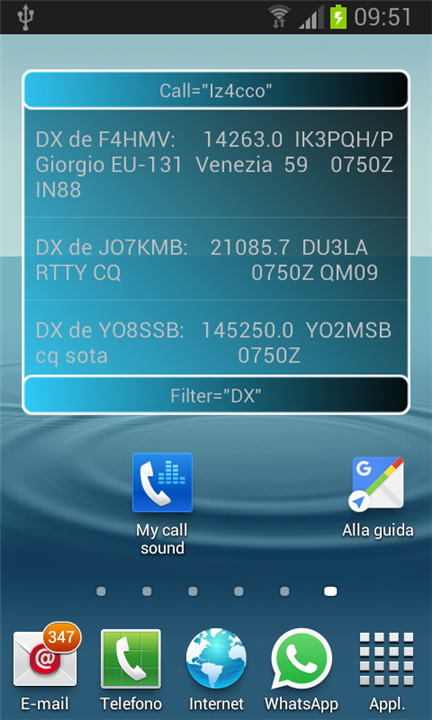
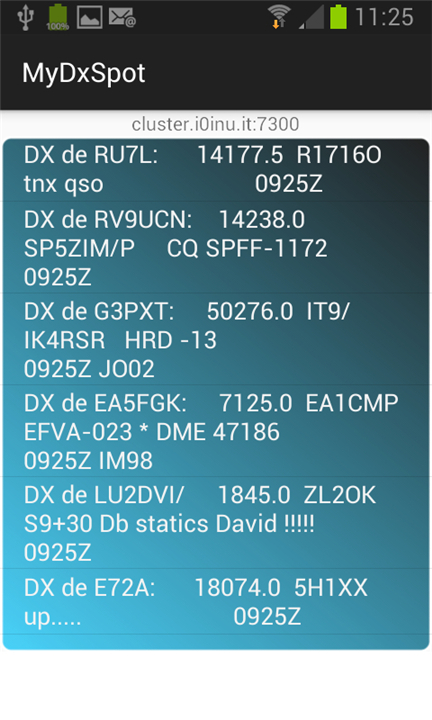
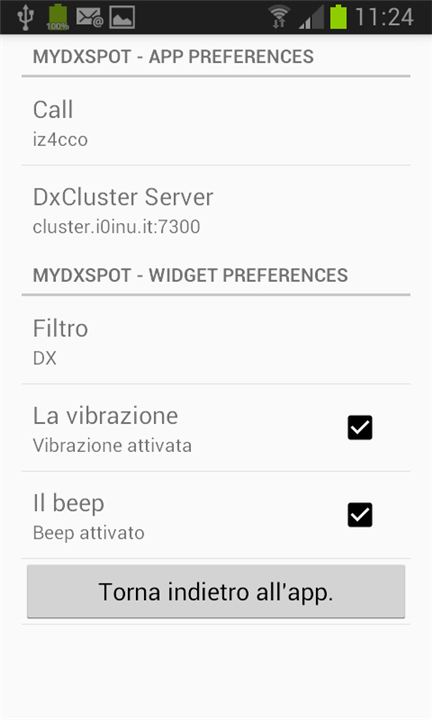
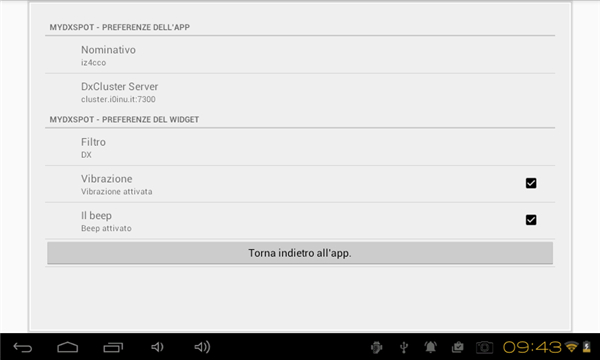
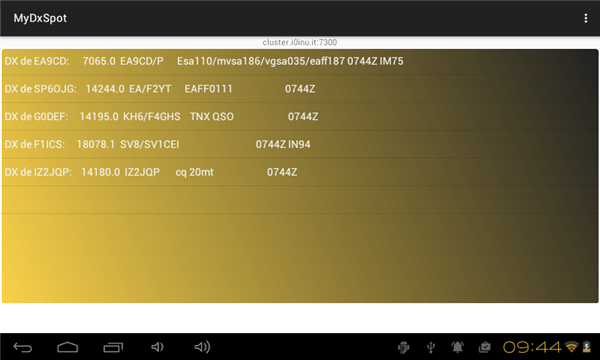
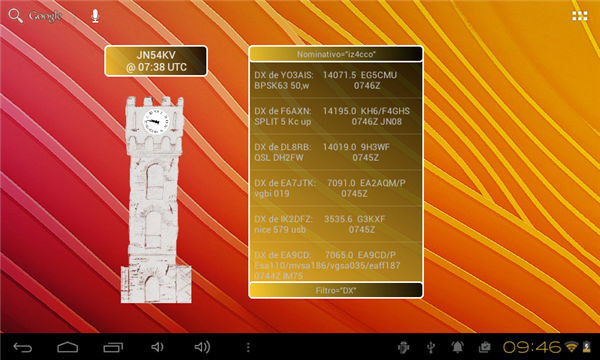
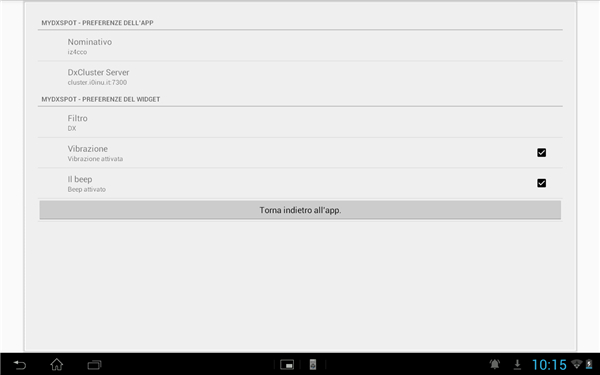
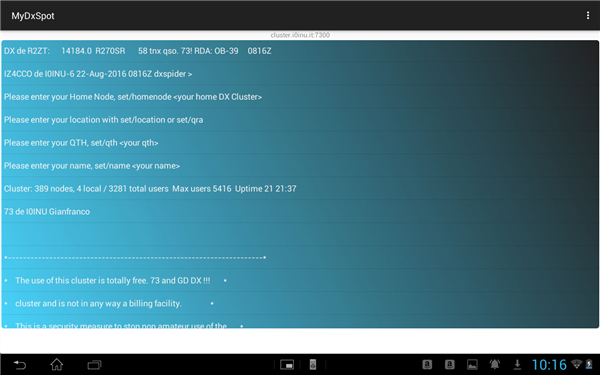









Ratings and reviews
There are no reviews yet. Be the first one to write one.