Canvas Student is an educational app designed to enhance the learning experience for students using the Canvas Learning Management System. Canvas Student provides students with a convenient and mobile-friendly platform to access their courses, assignments, grades, and collaboration tools. With Canvas Student, users can view and submit assignments, participate in discussions, check grades, receive notifications, and interact with course content.
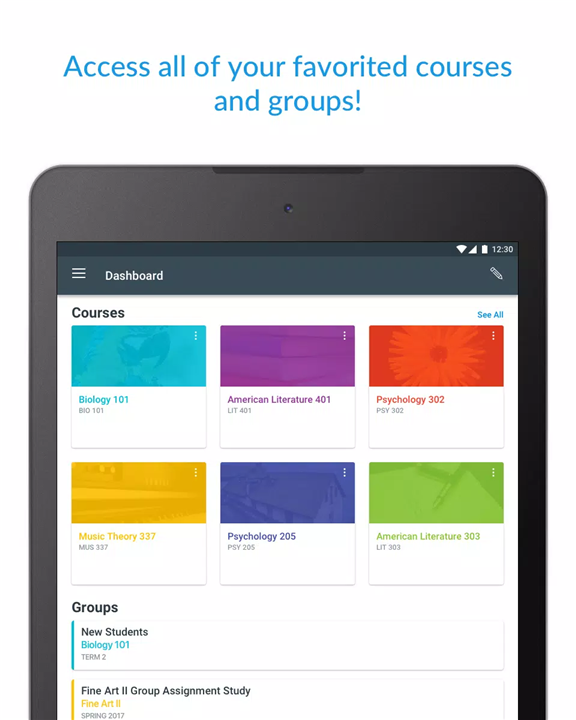
Canva Student Feature Highlights
Grade and Content Viewing: Access grades and course materials conveniently from any device.
Assignment Submission: Easily submit assignments directly through the app.
Task Management: Keep track of coursework using the to-do list and calendar features.
Messaging: Communicate with instructors and peers through the messaging system.
Discussion Participation: Engage in course discussions and post messages within the app.
Multimedia Interaction: Watch videos and participate in quizzes to enhance learning.
Push Notifications: Receive real-time notifications for new grades and course updates.
Accessibility: Access courses and content offline for flexibility in learning.
Canva Student Advanced Features
Canvas Student app is well-regarded for its user-friendly interface, accessibility on multiple devices, and features that facilitate communication, assignment submission, and grade tracking. Users appreciate the ability to stay organized with to-do lists and calendars, and Canva Student android's push notifications for updates. The effectiveness of the app may also depend on the design and management of courses by educators using the Canvas platform.

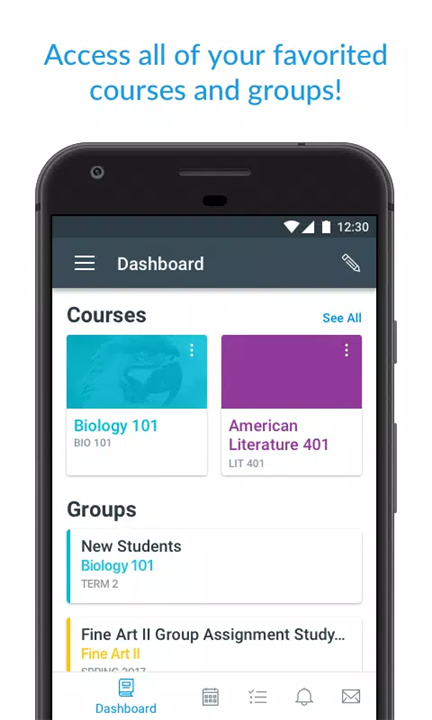
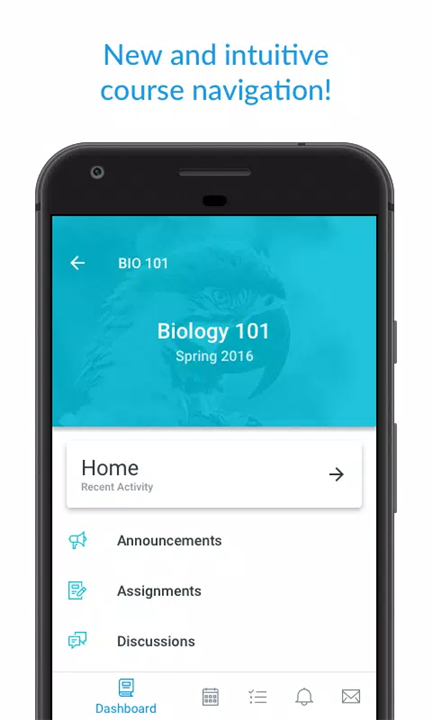
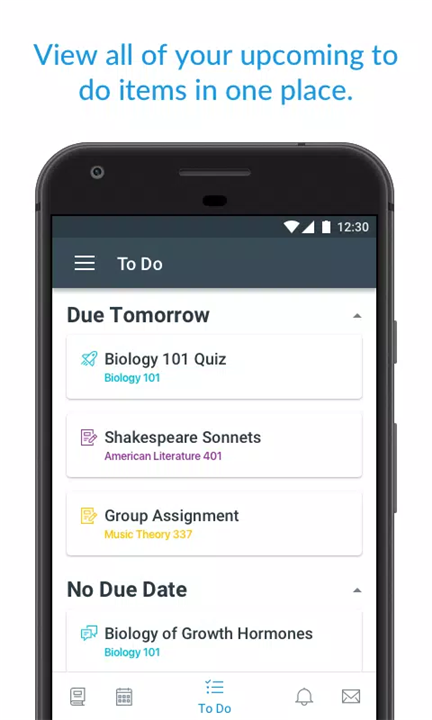
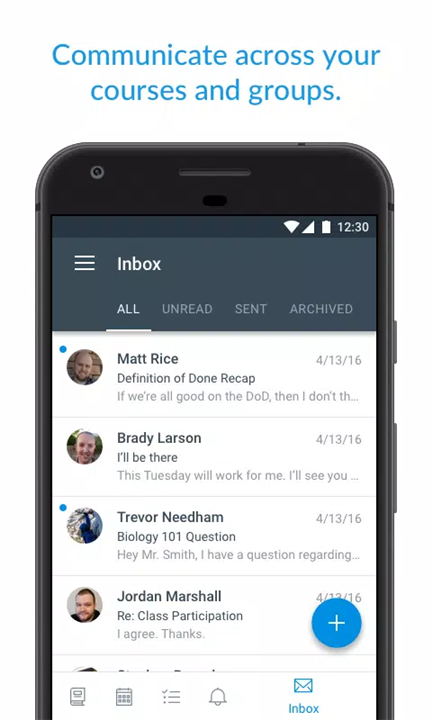









Ratings and reviews
There are no reviews yet. Be the first one to write one.