Utilize Nextcloud Talk for seamless one-on-one or group audio and video calls, as well as for hosting or participating in web conferences and sending chat messages. All communications are securely encrypted and managed through your own server, ensuring maximum privacy.
Nextcloud Talk is user-friendly and completely free!
Nextcloud Talk offers:
* High-definition (H.264) audio and video calls
* Both group and individual calling options
* Webinars and public meetings
* Private and group chat functionalities
* Simple screen sharing capabilities
* Mobile applications for both Android and iOS
* Push notifications for calls and chats on mobile devices
* Integration with Nextcloud Files and Nextcloud Groupware
* Fully on-premise and entirely open source
* End-to-end encrypted communication
* Scalability for millions of users
* SIP gateway for phone dial-in access
To use the Nextcloud Talk app, a Nextcloud Talk server is required. Nextcloud serves as a private, self-hosted platform for file synchronization and communication, empowering you to take control of your data. It can be hosted on a server of your choice—whether at home, with a service provider, or within your organization—allowing you to access your documents, calendars, contacts, emails, and more. You can collaborate with others, even across different Nextcloud servers, and work together on documents. Being fully open source, Nextcloud allows you to customize it for your needs, engage in its development, or simply verify its functionality.
Every day, millions of users around the globe rely on Nextcloud in both business and home environments. Business users benefit from the professional support provided by Nextcloud GmbH, ensuring they have a robust, enterprise-ready platform for productivity and collaboration, all under the control of their IT departments.
Discover more at https://nextcloud.com/talk
Find out about Nextcloud at https://nextcloud.com
FAQ
Q: Can I use Nextcloud Talk without a Nextcloud server?
A: No, Nextcloud Talk requires a Nextcloud server to function. The server can be hosted on-premise, with a service provider, or within your organization.
Q: Is Nextcloud Talk secure?
A: Yes, Nextcloud Talk is highly secure. All communications are end-to-end encrypted, and the platform is fully on-premise, giving you control over your data. This ensures maximum privacy and security.
Q: Can I control who joins my calls or meetings?
A: Yes, you can control who joins your calls or meetings. You can set up private conversations, invite specific users, and manage access permissions in the settings.
Version History
v21.0.0——17 Mar 2025
Have private video calls and chat using your own server. Download the latest version of Nextcloud Talk 21.0.0 to enjoy new features and updates immediately!
## Added
- Sending status for text messages
- "Retry" button for messages where sending failed
- Playback speed control for voice messages (@arkascha)
- Auto play consecutive voice messages (@Ruggero1912)
- Show info in offline mode when no chat messages are available
## Fixed
- Duplicated chat messages are shown after screen rotation
- Chat loading animation overlays with chat messages
For a full list, please see https://github.com/nextcloud/talk-android/milestone/92?closed=1

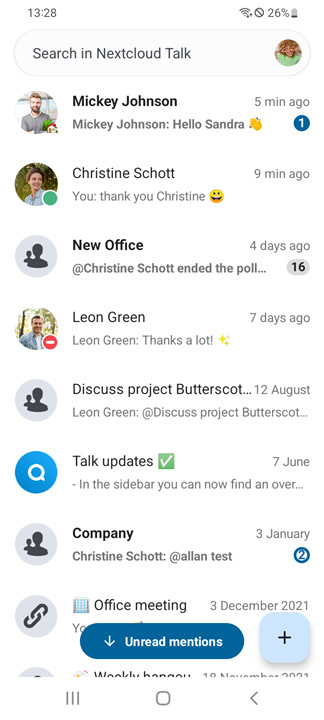
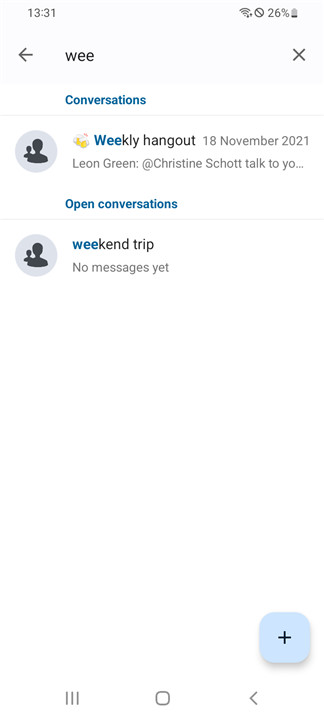
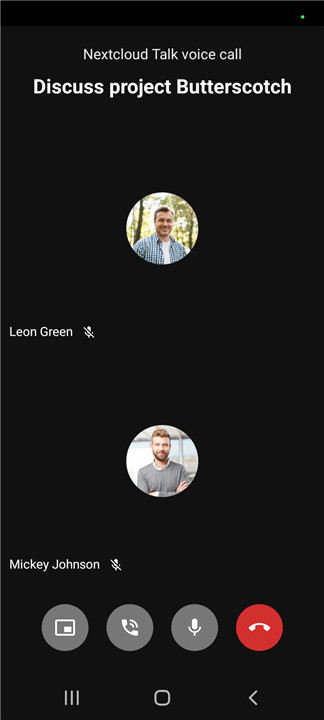
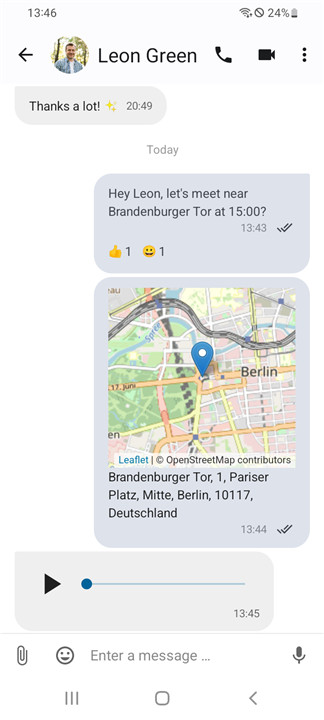
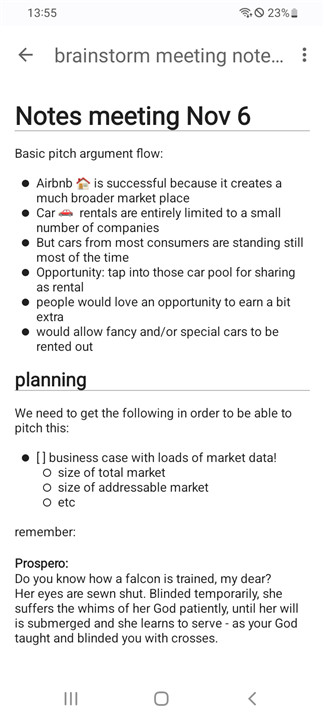
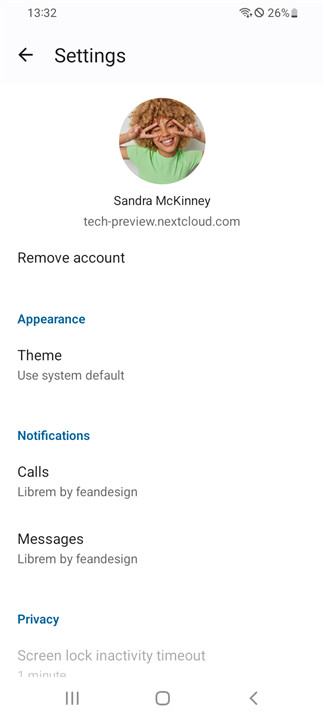
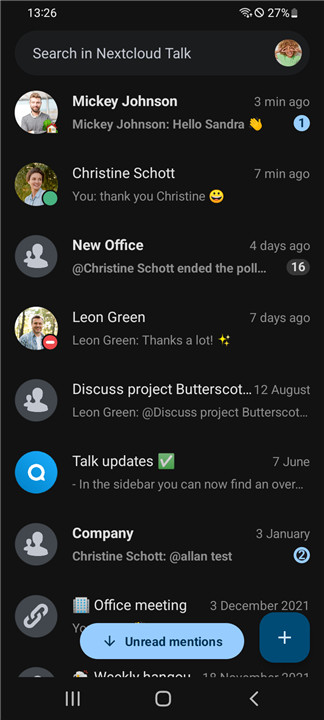
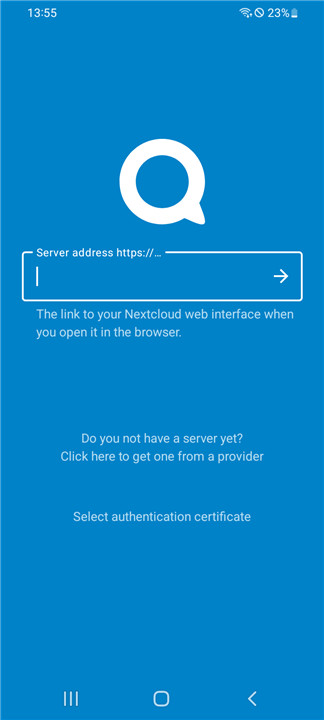









Ratings and reviews
There are no reviews yet. Be the first one to write one.