Introducing Mobizen Live!
Mobizen Live, developed by MOBIZEN, is an app that allows users to stream live content directly from their mobile devices. It is designed for easy screen recording and live broadcasting, making it ideal for streaming mobile games, tutorials, and other activities. Mobizen Live focuses on providing a user-friendly experience with features that enhance both broadcasting and viewer interaction.
Features:
1. Screen Recording and Live Streaming: Mobizen Live enables users to broadcast their mobile screen in real-time, including gameplay, apps, and other activities. It also allows for high-quality screen recording.
2. Customizable Streaming Options: Users can adjust various settings, such as video resolution, frame rate, and bitrate, to optimize their live stream according to their device capabilities and network conditions.
3. Real-Time Interaction: The app supports real-time chat, allowing streamers to engage with their audience, respond to comments, and interact during live broadcasts.
4. Overlay and Webcam Support: Mobizen Live provides options to add overlay elements, such as custom graphics or webcam feeds, enhancing the visual appeal of the stream.
5. Easy Sharing: Streams can be easily shared on social media platforms or within the app, making it convenient for users to reach a wider audience and grow their following.
Top Five FAQs on Mobizen Live:
1. How do I start a live stream with Mobizen Live?
- To start a live stream, open the Mobizen Live app, tap on the live stream button, and configure your streaming settings, such as video resolution and frame rate. Then, select the content you want to broadcast and start the stream.
2. Can I record my screen while live streaming?
- Yes, Mobizen Live allows you to record your screen while live streaming. You can enable screen recording in the app’s settings, and the recorded footage will be saved for later use or sharing.
3. How can I interact with viewers during my live stream?
- You can interact with viewers through the real-time chat feature provided by Mobizen Live. Viewers can send comments and messages, which you can read and respond to during the broadcast.
4. What are the best settings for streaming on Mobizen Live?
- Optimal settings depend on your device and network. Generally, you should select a video resolution and frame rate that balance quality and performance based on your device’s capabilities. Adjust bitrate settings to match your internet speed for smooth streaming.
5. What should I do if I experience issues with streaming or recording?
- If you encounter issues, check your internet connection and ensure your device meets the app’s requirements. Restart the app or your device if necessary. For persistent problems, consult Mobizen Live’s support resources or contact their customer service for further assistance.
/
What's New in the Latest Version 1.3.2.3
Last updated on May 2, 2023
- Various Stability Improvements and Bug Fixes.
- We have improved Mobizen Live's performance to allow you, the users, to enjoy a more pleasant experience!!

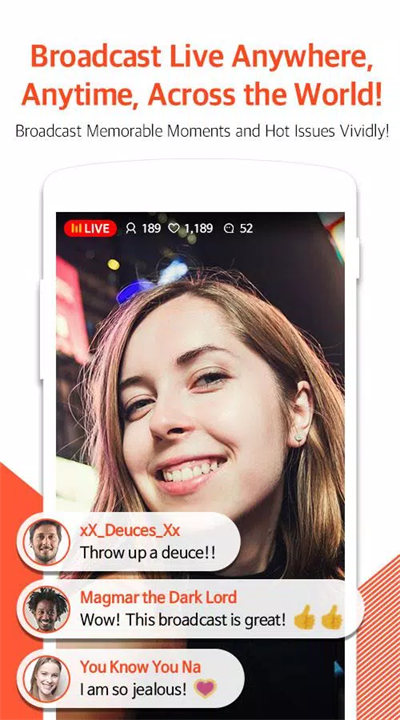
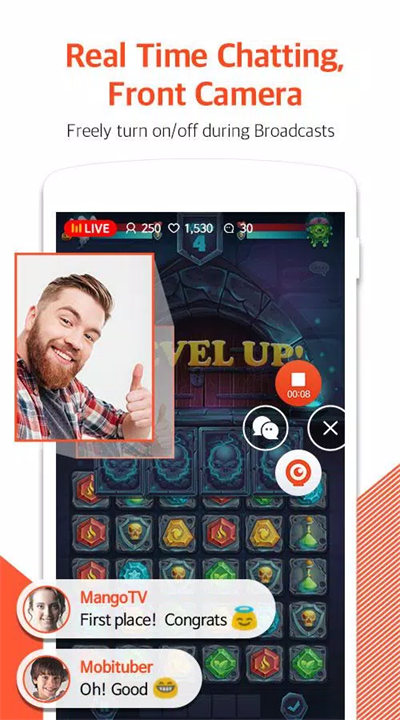
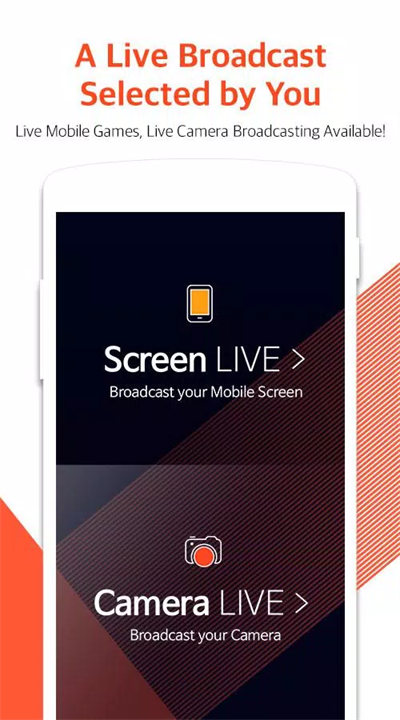
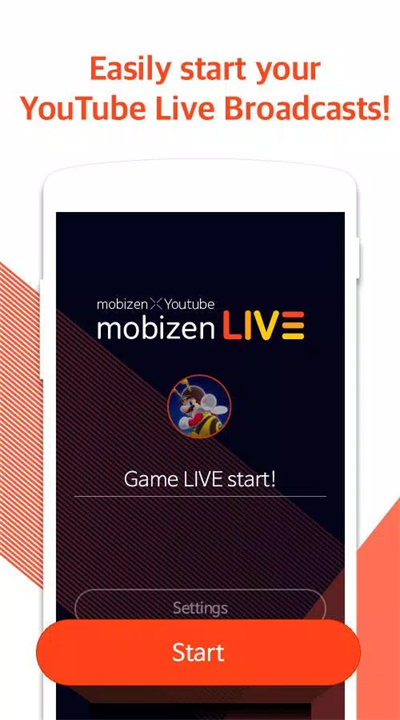









Ratings and reviews
There are no reviews yet. Be the first one to write one.