
Zoho Writer - Document Editor APK
5.7.2
Zoho Writer - Document Editor
Zoho Writer - Document Editor APK
Download for Android
Key Features of Zoho Writer - Document Editor
Smart Composing with Zia:
Invoke Zia by typing a double slash (//) in the Writer editor. Zia now integrates generative AI capabilities, allowing you to create content from scratch or modify existing text.
Zia’s prebuilt prompts help you generate ideas, rephrase content, and identify keywords.
Use discretion when working with personally identifiable information (PII) as Zia is integrated with ChatGPT.
On-the-Fly Formatting:
Slash commands (/) turn your keyboard into a command center for formatting without disrupting your flow.
Format and align content, change text style, insert images, tables, equations, and more—all without leaving the editor.
Markdown Support:
Quickly format content using Markdown. Add bold or italic styles and create different heading levels.
How to Use Zoho Writer
Access and Edit Offline:
Work on your documents even without an internet connection.
Automatic backups ensure your work is safe.
Export and Share:
Export your documents as Microsoft Word files, PDFs, ODT, HTML, or TXT.
Share your stories with the world or collaborate with others.
Document Automation:
Create proposals, letters, and contracts.
Schedule and post documents on WordPress.
Writer is completely free to try without signing up.
Benefits of Zoho Writer - Document Editor
Time Savings: Streamline workflows and save time with Zoho Writer’s automation tools.
Versatility: Use it for various document types, from business proposals to personal blog posts.
Offline Access: Work seamlessly even when offline, with automatic backups.
What's New in the Latest Version 5.7.2
Last updated on Mar 30, 2024
-Users can now close their Zoho account from within the app.
-Users can set various document preferences such as default view, theme, and document colors.
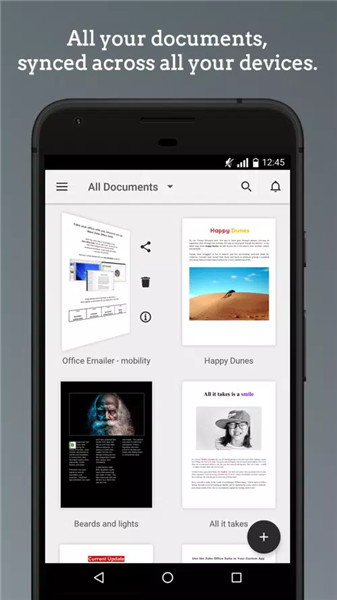
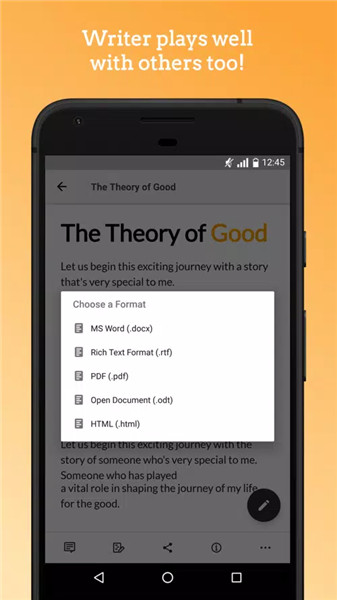
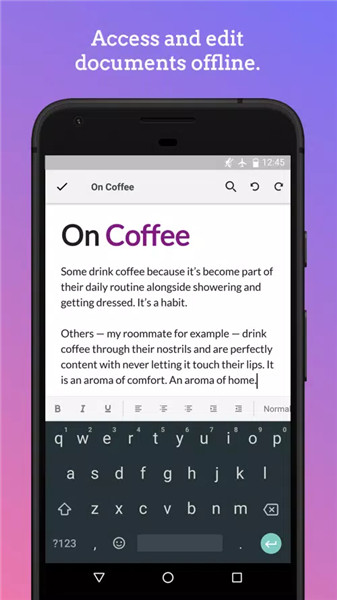
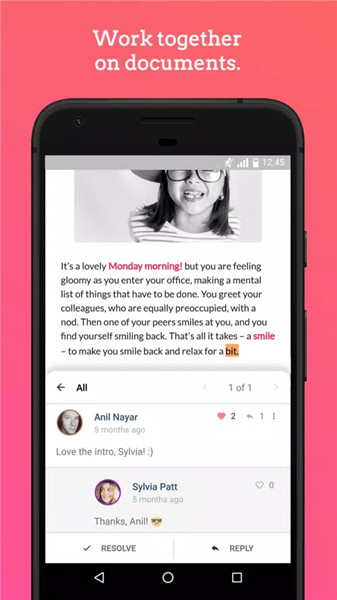
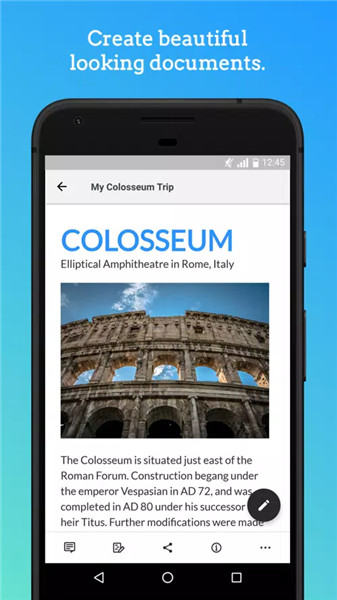









Ratings and reviews
There are no reviews yet. Be the first one to write one.