Key Features of Ebook Reader
Epub3 Format Support: Read the latest ebook file format.
User-Created Collections: Organize your books for easy access.
Intuitive Navigation: Turn pages with a tap or swipe.
Bookmark Your Place: Never lose track of where you left off.
Orientation Lock: Set landscape or portrait mode.
Search Within Books: Find specific text easily.
Night-Reading Mode: Gentle on the eyes during late-night reading.
Adjustable Font Size: Customize your reading experience.
Account Sync: Log in with your existing eBooks.com account.
Online Backup: Your ebook library is always accessible.
Device Compatibility:
Supports iOS (iPad, iPhone), Android devices, and Kindle Fire.
Sync your annotations across all your devices.
Free Classics and Bestsellers:
Access free classics instantly.
Shop for New York Times bestsellers and academic books.
How to Use Ebook Reader
Installation:
Download the Ebook Reader app.
Install it on your Android, iOS, BlackBerry, or Kindle Fire device.
Login and Sync:
Open the app and log in using your eBooks.com account.
Sync your bookshelf to access your purchased ebooks.
Start Reading:
Tap on the cover of the ebook you’d like to read.
Enjoy your favorite books on the go!
Benefits of Ebook Reader
Convenience: Read anytime, anywhere.
Personalization: Customize fonts, themes, and settings.
Cross-Device Sync: Seamlessly switch between devices.
Offline Reading: Download ebooks for offline use.
What's New in the Latest Version 5.2.1
Last updated on Mar 7, 2024
- Navigation updates.
- Now you can download notes for offline reading.
- Implemented minor improvements and resolved bugs for enhanced performance.

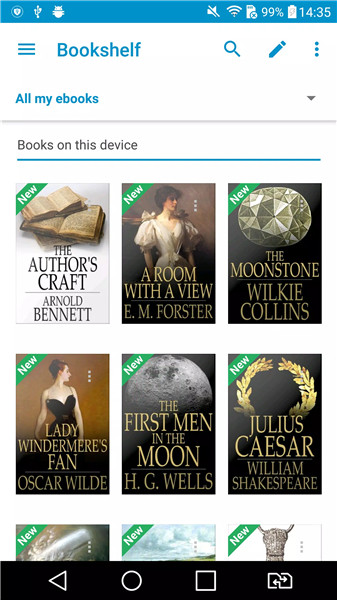
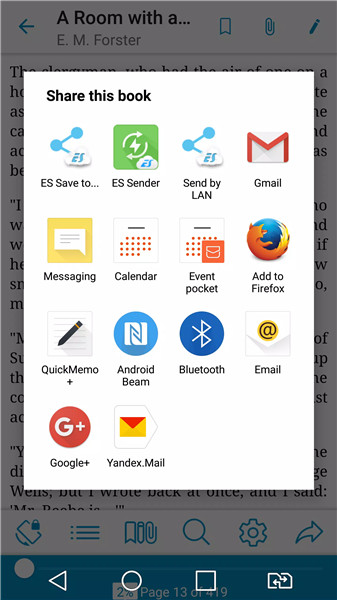
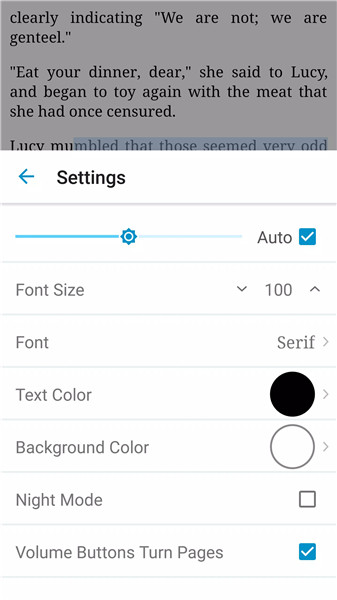
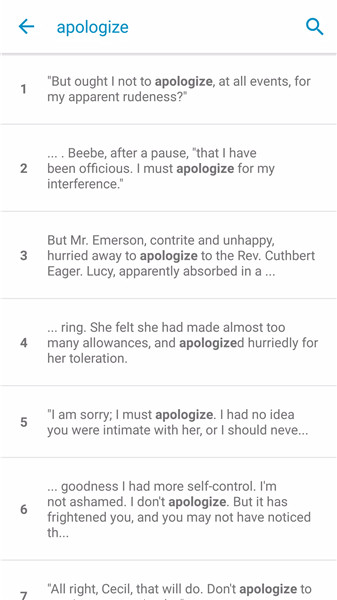
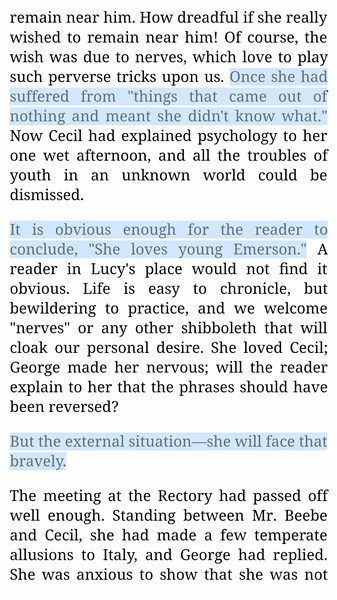









Ratings and reviews
There are no reviews yet. Be the first one to write one.