Key Features of SwiftScan
Document Scanning: SwiftScan allows users to quickly and easily scan documents, receipts, whiteboards, notes, and more using their smartphone camera.
Quality Scans: The app provides high-quality scans with automatic edge detection, perspective correction, and image enhancement features to ensure clear and professional-looking digital copies.
PDF Creation: SwiftScan enables users to convert scanned documents into PDF files, making it easy to store, share, and organize digital copies of important papers.
OCR Technology: Optical Character Recognition technology allows SwiftScan to recognize text within scanned documents, making the text searchable, selectable, and editable.
Document Organization: Users can create folders, tags, and categories to organize scanned documents effectively and easily locate specific files when needed.
Cloud Integration: SwiftScan integrates with popular cloud storage services such as Dropbox, Google Drive, and iCloud, enabling users to automatically back up and synchronize their scanned documents across devices.
Secure Sharing: Share scanned documents securely via email, messaging apps, or cloud storage links directly from the app, ensuring privacy and data security.
Highlight of SwiftScan
User-Friendly Interface: SwiftScan features a simple and intuitive interface that makes scanning, editing, and organizing documents a seamless experience for users of all levels.
Benefits of SwiftScan
Convenience: SwiftScan offers a portable and efficient solution for digitizing documents on the go, eliminating the need for bulky scanners or photocopiers.
Paperless Organization: By digitizing and storing documents digitally, SwiftScan helps users reduce paper clutter, save physical storage space, and easily access files anytime, anywhere.
Productivity: SwiftScan streamlines document management processes, allowing users to scan, edit, organize, and share documents quickly and efficiently, leading to increased productivity.
Cost-Effective: SwiftScan is a cost-effective alternative to traditional scanning devices, providing users with a powerful scanning tool at their fingertips without the need for additional hardware.
What's New in the Latest Version 9.1.0(659)
Last updated on Apr 2, 2024
SwiftScan just got more organized! Introducing Folders, a powerful new feature that lets you categorize and manage your documents with ease.
Create Folders and move documents within to keep your scans in order and find them in a flash. Say goodbye to endless lists and hello to effortless document organization.

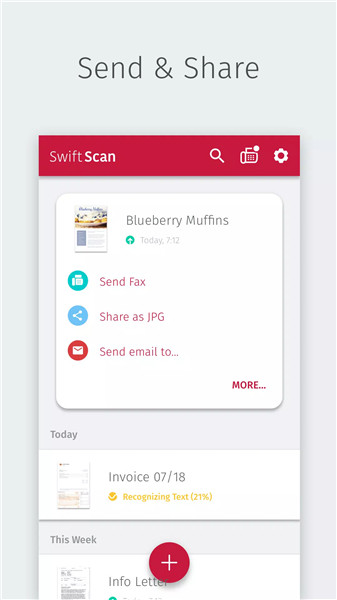
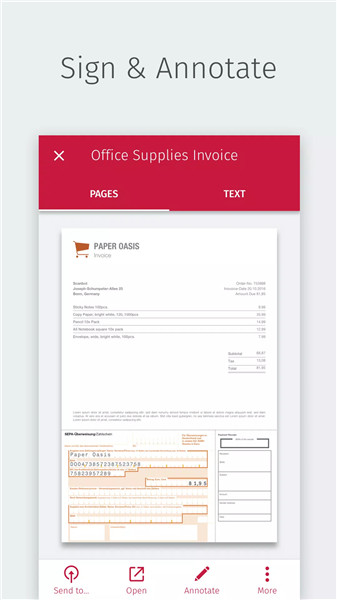
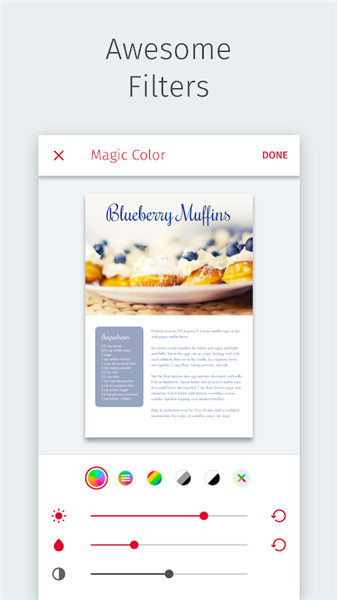

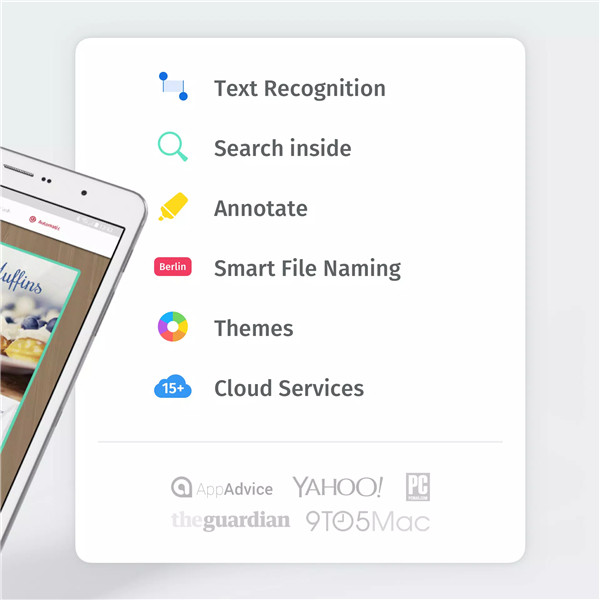









Ratings and reviews
There are no reviews yet. Be the first one to write one.