XPlayer is a professional video playback tool designed to support a wide range of video formats, including 4K and HD videos. XPlayer offers a comprehensive set of features and capabilities to meet the video playback needs of users, ensuring smooth and high-quality viewing of videos in various formats.
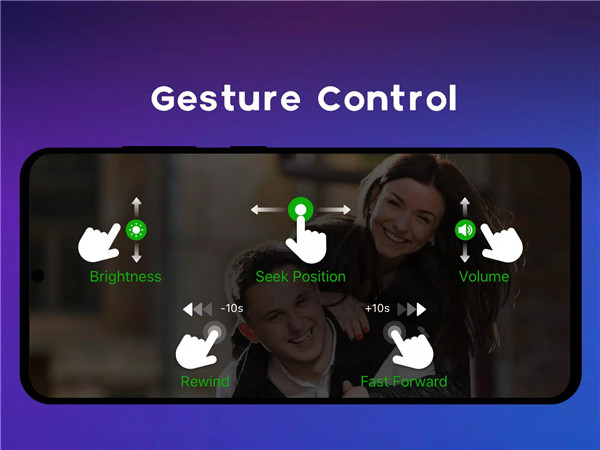
Here are XPlayer key features
1. Private Folder: Allows users to set passwords for their private album, ensuring that sensitive videos are protected from unauthorized access or deletion.
2. Support for All Video Formats: Supports playback of ALL video formats, including MKV, MP4, M4V, AVI, MOV, 3GP, FLV, WMV, RMVB, TS, and more.
3. Ultra HD Video Playback: Capable of playing high-definition videos, including 4K and ultra HD content, providing users with a superior viewing experience.
4. Hardware Acceleration: Utilizes hardware acceleration to enhance video playback performance, ensuring smooth and lag-free viewing.
5. Chromecast Support: Enables users to cast videos to their TV using Chromecast, allowing for a more immersive viewing experience on a larger screen.
6. Subtitle Downloader: Supports subtitle downloading, allowing users to easily find and download subtitles for their videos.
7. Flexible Playback Options: Allows users to play videos in a pop-up window, split-screen, or in the background while using other apps.
XPlayer Key Functionalities
Night Mode: Adjusts the display for comfortable viewing in low-light conditions.
Quick Mute: Quickly mutes the audio during playback.
Playback Speed Control: Allows users to adjust the playback speed of videos.
Automatic Identification of Video Files: Automatically identifies all video files on the device and SD card.
Easy Video Management and Sharing: Enables users to manage and share videos easily.
Volume, Brightness, and Playback Progress Control: Provides easy-to-use controls for adjusting volume, brightness, and playback progress.
Multi-Playback Options: Supports auto-rotation, aspect-ratio adjustment, screen lock, and more.
9. Compatibility: Designed to work seamlessly on both Android tablets and Android phones, providing a consistent user experience across devices.
XPlayer Key Highlights
1. HD Playback with Speed Control:
Allows users to enjoy full HD playback with advanced settings for slow motion and fast motion.
Users can easily change media speed from 0.5 to 2.0, providing flexibility in playback speed adjustment.
2. Floating Video Player:
Enables multitasking with a floating video player that can be moved and resized easily.
Overrides other apps, allowing users to enjoy videos in a pop-up window while using other applications or navigating through the device.
3. Background Video Player:
Offers the option to enjoy video playback in the background, similar to music playback.
Users can continue watching videos while performing other tasks on their device, such as browsing the web or checking emails.
4. Files Manager:
Automatically identifies all video files on the device and SD card.
Provides easy management and sharing options for videos, allowing users to organize their video library efficiently.
5. Compatibility with Android Tablet and Phone:
Supports all devices, allowing users to watch videos seamlessly on both Android tablets and phones.
6. Casting to TV:
Supports casting videos to Android TV with Chromecast, offering users the flexibility to enjoy videos on a larger screen.
Offers easy casting functionality, making it one of the best Chromecast apps for Android.
7. Easy-to-Use Interface:
Provides intuitive controls for adjusting volume, brightness, and playback progress directly from the playback screen.
8. All Format Video Player:
Supports playback of all popular video formats, including MKV, MP4, M4V, AVI, MOV, 3GP, FLV, WMV, RMVB, TS, and more.
9. HD Video Playback:
Ensures smooth playback of HD, full HD, and 4K videos, with support for playback in slow motion.

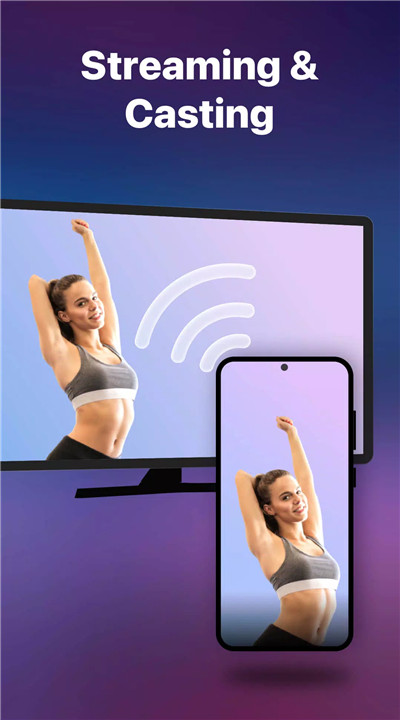
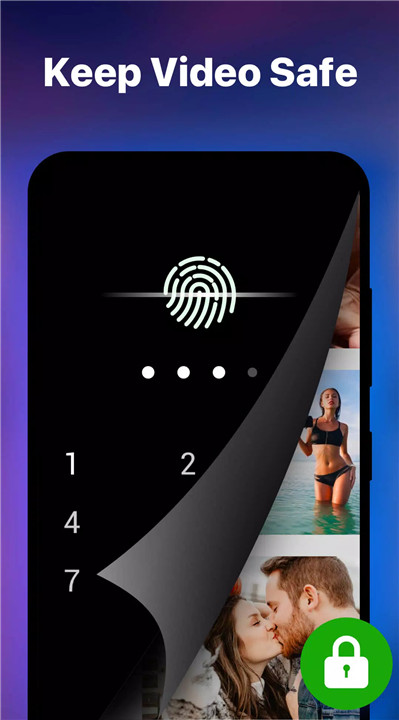
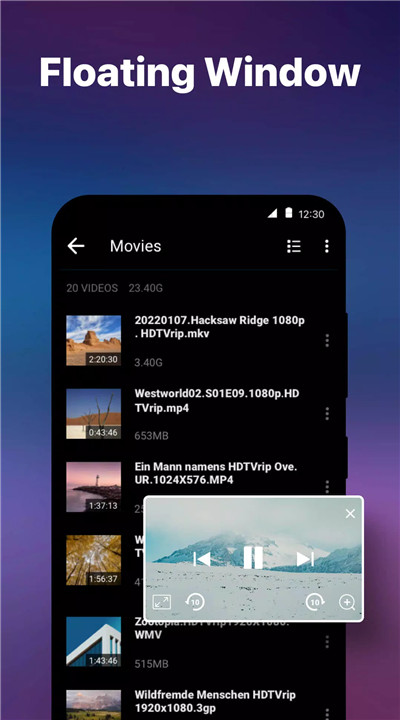
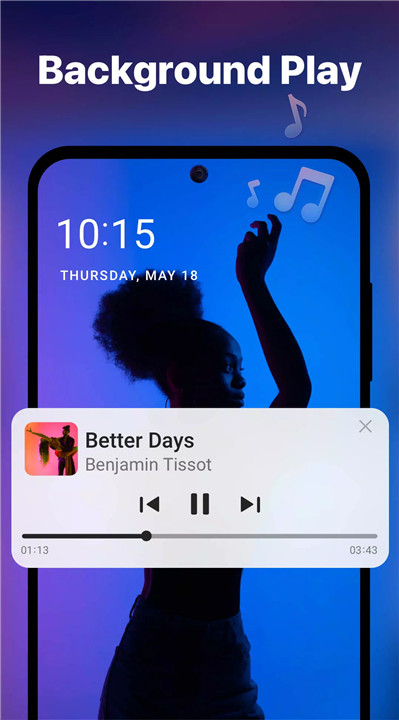
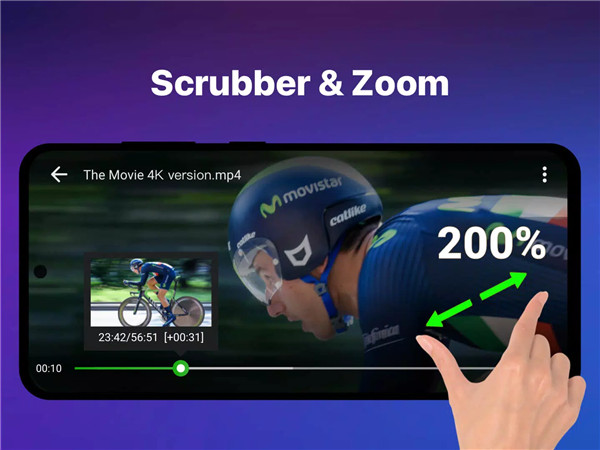










Ratings and reviews
There are no reviews yet. Be the first one to write one.