Features of Calendar.online
Event Creation and Editing:
Quickly create new events with relevant details.
Edit existing events as needed.
Automated Reminders:
Set reminders for important events or tasks.
Receive notifications via email or mobile alerts.
Color-Coded Categories:
Organize events by color-coded categories (work, personal, family, etc.).
Easily distinguish between different types of commitments.
Shared Calendars:
Collaborate with others by sharing specific calendars.
Ideal for project teams, family members, or event planning.
How to Use Calendar.online
Sign Up:
Visit the Calendar.online website or download the app..
Create an account.
Create Events:
Add events by specifying the date, time, and location.
Customize event details such as notes, attendees, and reminders.
Share Calendars:
Invite others to view or edit your calendar.
Collaborate on shared projects or family schedules.
Benefits of Calendar.online
Efficient Time Management: Keep track of your commitments and deadlines.
Collaboration and Coordination: Share calendars to avoid scheduling conflicts.
Access Anywhere: View your calendar on any device with an internet connection.
What's New in the Latest Version 1.5
Last updated on Apr 13, 2024
new time/date-picker.
various improvements.


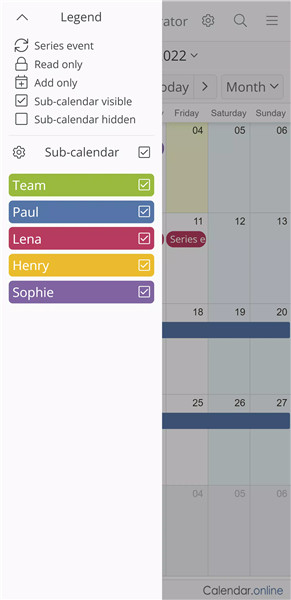
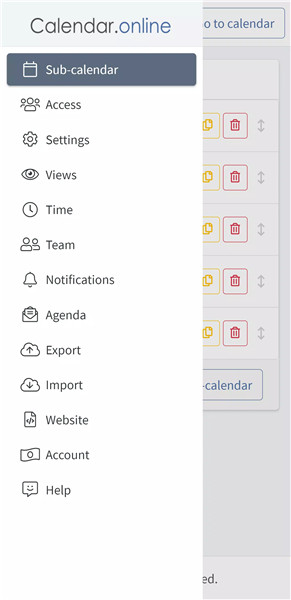
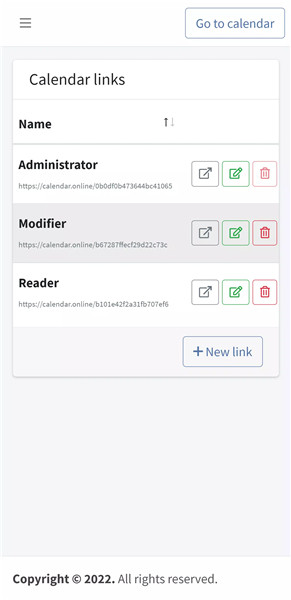









Ratings and reviews
There are no reviews yet. Be the first one to write one.