Introducing Inktica: Your Ultimate Pixel Art Editor!
Discover Inktica, your number one tool for creating and editing pixel art graphics! Whether you're a seasoned pixel artist or a beginner in digital art, Inktica provides a versatile platform to unleash your creativity and craft stunning textures for popular pixel art games such as Minecraft, Terraria, Stardew Valley, and beyond.
Features:
Layering System: Effortlessly organize and enhance your pixel art designs with Inktica's intuitive layering system. Enjoy the flexibility of up to 4 layers for free, allowing you to create intricate compositions with ease.
Animation Tools: Dive into basic animations using Inktica's frame-by-frame approach. Experiment with up to 8 frames for free, perfect for adding dynamic elements to your pixel art creations.
Color Palettes: Choose from a variety of pre-included color palettes, import directly from Lospec.com, or craft your own unique color schemes. With vibrant colors at your fingertips, your pixel art will captivate audiences with its eye-catching appeal.
Drawing Tools
Brush: Craft pixel-perfect masterpieces using Inktica's customizable brush tool. Adjust the shape and width options to achieve detailed and precise artwork that stands out.
Eraser: Fine-tune your designs or remove specific elements effortlessly with the flexible eraser tool, ensuring every pixel is perfect.
Flood-fill & Gradient: Quickly fill areas with your chosen colors or apply gradients to add depth and dimension to your creations, making them visually compelling.
Line & Rectangle: Add clean and precise lines, as well as geometric shapes, seamlessly to enhance the detail in your pixel art projects.
Pipette: Capture and match colors accurately by selecting hues directly from your artwork, maintaining consistency throughout your designs.
Copy & Paste: Duplicate, rotate, and mirror selected portions of your artwork to maintain symmetry or create complex patterns effortlessly.
Art in screenshots by Pikurā
Privacy policy: https://inktica.com/privacy-policy.html
Terms of use: https://inktica.com/terms-of-use.html
What's New in the Latest Version 1.17.57
Last updated on Jun 30, 2024
Added localizations for Italian, Korean, Turkish, and Vietnamese

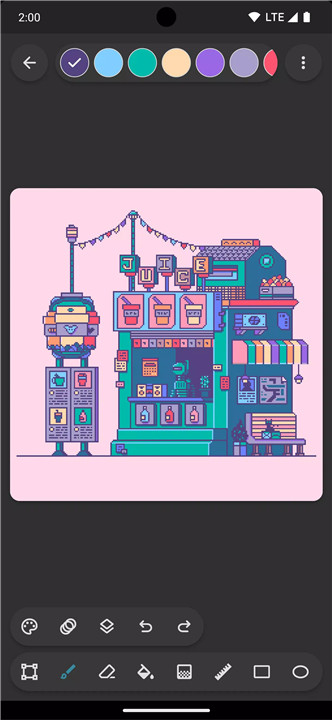
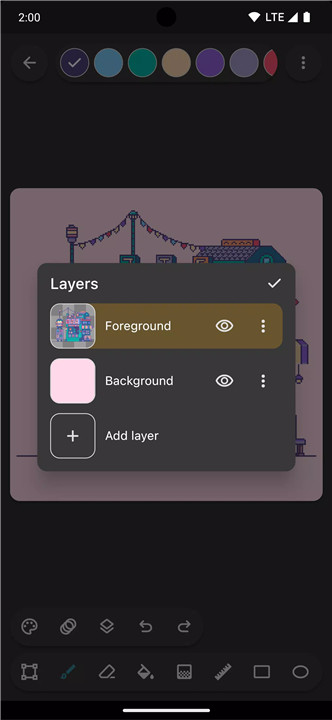
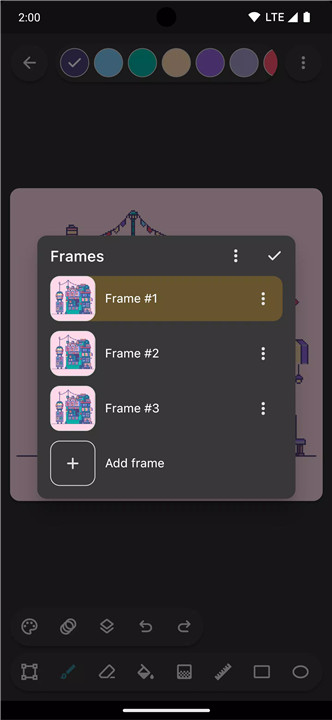
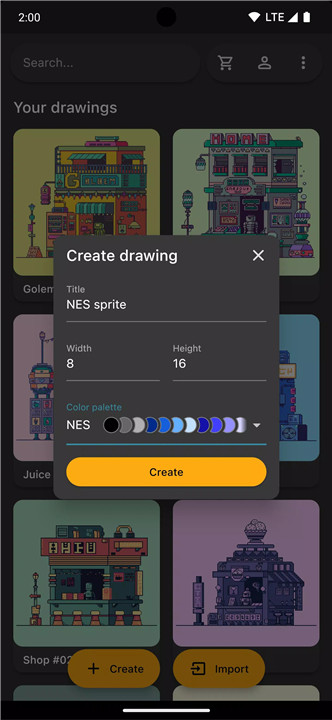
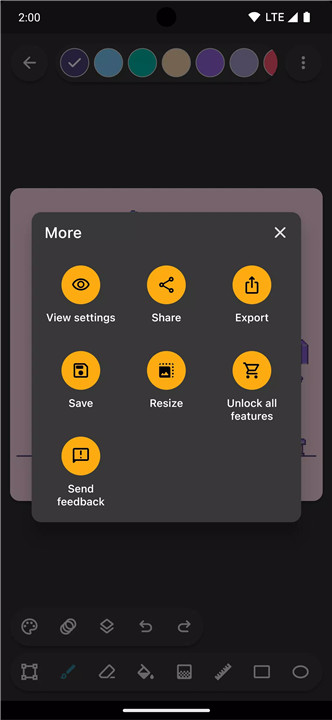

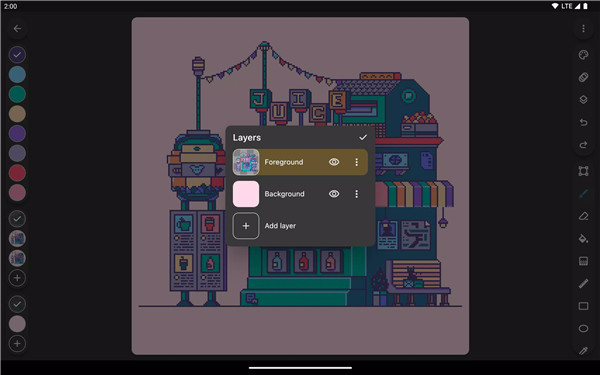
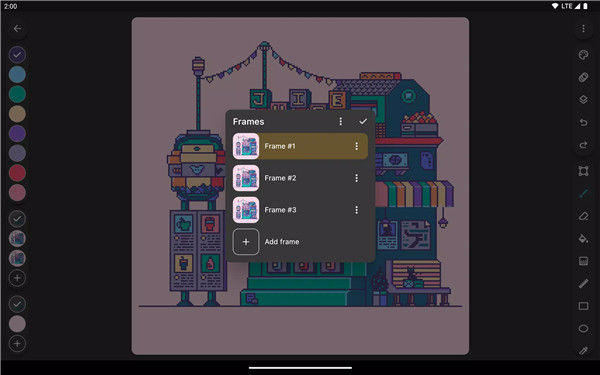









Ratings and reviews
There are no reviews yet. Be the first one to write one.