Fly Delta App
Welcome to Fly Delta
• Delta Air Lines’ award-winning Android application designed to make every step of your travel journey smoother, quicker, and more convenient.
• Whether you are planning your next trip, navigating a busy airport, or keeping track of your flight after departure, the Fly Delta app serves as a reliable companion to keep you informed and in control.
Planning Your Trip
The app offers a wide variety of tools that simplify organizing your travel:
• Browse, compare, and book both domestic and international flights with ease.
• Redeem SkyMiles® to upgrade your seat or cover other expenses.
• Save your travel preferences, such as seating choices or payment methods, for faster checkout.
• Add a saved companion to your profile for seamless booking when traveling together.
• Connect with a live Delta representative through in-app Live Chat if you need direct assistance.
At the Airport
Fly Delta keeps important travel tools at your fingertips while you move through the airport:
• Access “Today,” a central hub displaying boarding times, flight details, and gate information.
• Check in quickly, and save your digital boarding pass directly to your device for easy access.
• Stay updated with real-time flight notifications, including gate changes and boarding reminders.
• Use Airport Maps to navigate terminals efficiently and locate gates, restaurants, or lounges.
• View your current position on upgrade or standby lists.
• Scan your passport during check-in for faster processing.
• Modify seat assignments, including upgrades or Preferred Seat reservations.
• Save an offline copy of your boarding pass in case of weak connectivity.
• Pay for checked luggage and track bags as they move through the system.
• Enhance your trip with extras like Wi-Fi passes or Mileage Boosters.
• Rebook flights quickly in case of cancellations or missed connections.
During and After Your Flight
Travel doesn’t end at boarding, and the app continues to support you:
• Receive push alerts as your checked bags are scanned and transported.
• Follow a live map of your aircraft’s flight path while in the air.
• Discover amenities and access details about Delta Sky Club® lounges.
• Store and redeem mobile drink vouchers in-flight for added convenience.
By downloading and using the Fly Delta app, you consent to the processing of your personal data in accordance with Delta’s Privacy Policy, available at delta.com.
FAQ
Q: Can I book flights directly through the Fly Delta app?
A: Yes, the app allows you to browse, compare, and book both domestic and international flights. You can also save your travel preferences and payment methods so your bookings are even faster and easier in the future.
Q: Does the app support using SkyMiles?
A: Absolutely. You can use your SkyMiles to pay for flights, upgrade your seat, or cover additional expenses. The app makes it convenient to manage your rewards while booking or after check-in.
Q: Can I save travel companions in the app?
A: Yes, the Fly Delta app lets you add companions to your profile. This feature makes booking trips together much faster since you can easily select saved travelers during checkout.
Version History
v7.4.1——29 Sept 2025
Fly Delta app makes booking flights, tracking bags & managing trips seamless. Download the latest version of Fly Delta to enjoy new features and updates immediately!
*7.4.1
• Minor Enhancements and Bug Fixes to keep things running smoothly.
*7.4
• Flight results now feature airline logos for faster recognition of Delta and partner-operated flights.
• Minor enhancements and bug fixes to keep things running smoothly.
*7.3.1
• Flight results now feature airline logos for faster recognition of Delta and partner-operated flights.
• Minor enhancements and bug fixes to keep things running smoothly.

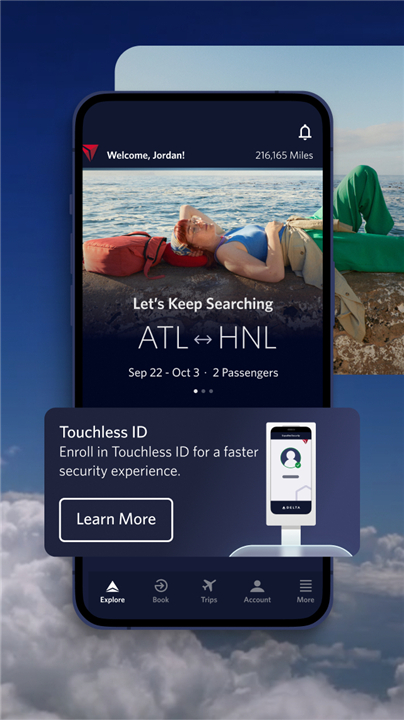
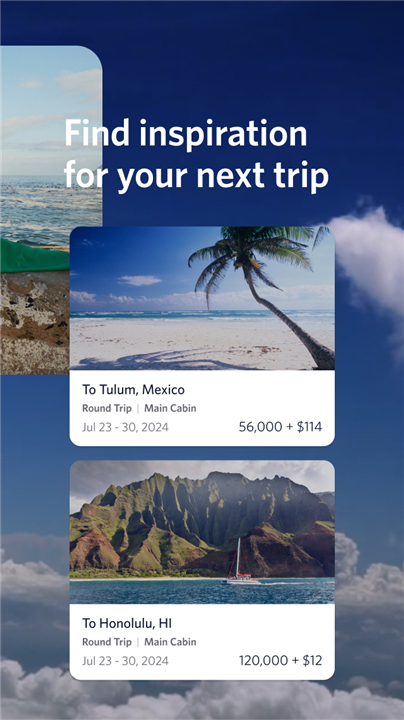
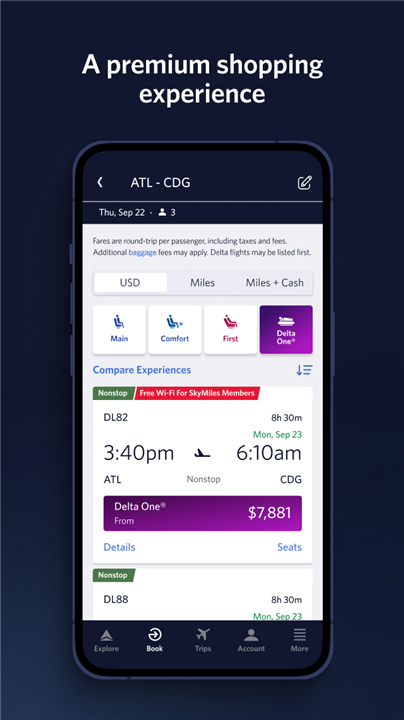
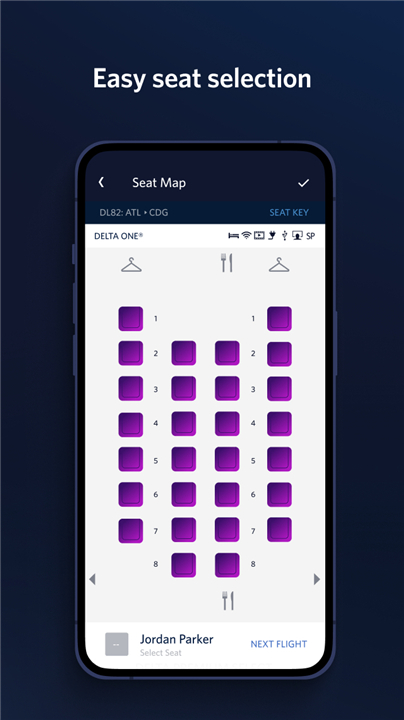
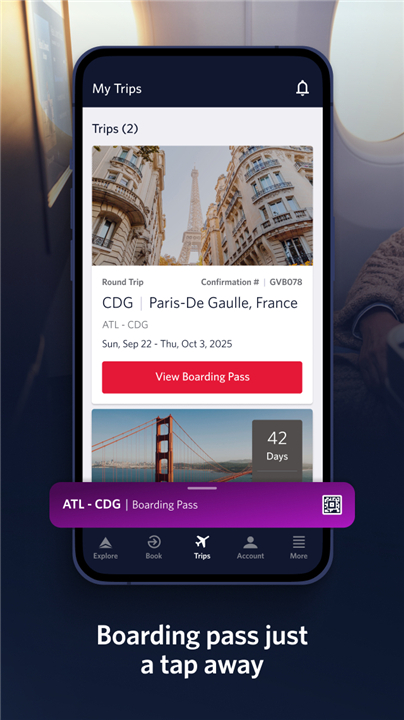
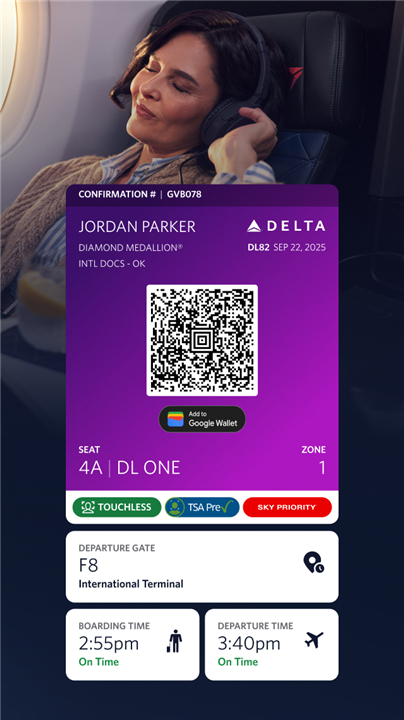
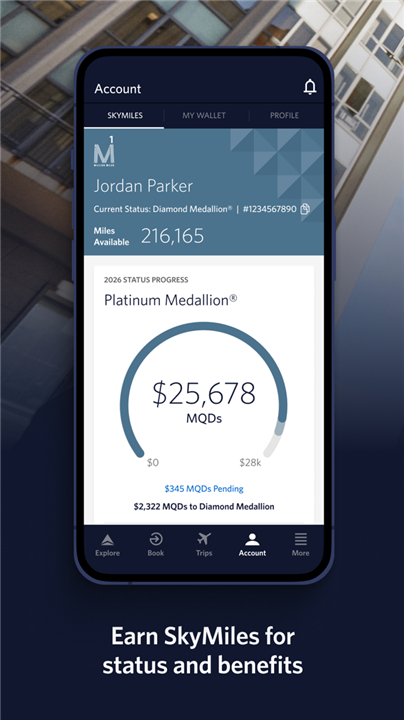
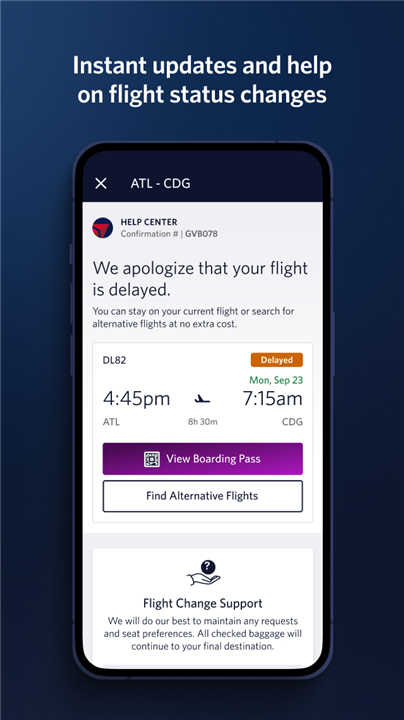









Ratings and reviews
There are no reviews yet. Be the first one to write one.