Poweramp is an Android music player that has the ability to play a wide range of local music files, including those in Hi-Res formats.
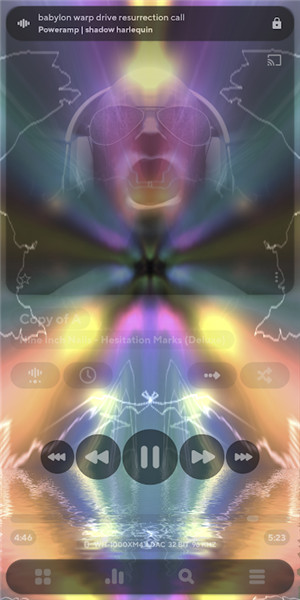
Features
-Enhanced audio engine capabilities.
-Compatibility with hi-res output (if device supports).
-Advanced custom DSP features, such as updated Equalizer/Tone/Stereo expand, Reverb/Tempo effects.
-DVC (Direct Volume Control) mode for distortion-free equalization/tone control
-Internal 64bit processing for improved performance.
-AutoEq presets for convenience.
-New customizable per-output Options.
-Configurable Resampler and Dither options.
-Support for opus, tak, mka, dsd dsf/dff formats.
-Gapless smoothing feature.
-30/50/100 volume levels for precise control.
All Permissions in Details
-Edit or remove the contents of your shared storage - to modify or delete media files, playlists, album covers, CUE files, and LRC files on older versions of Androids.
-Background Service - to play music while the app is running in the background.
-Adjust system settings; Disable screen lock; Overlay other apps - optional - to enable the player on the lock screen.
-Prevent phone from sleeping - to play music in the background on older Androids.
-Full access to network - to search for covers and play http streams, specifically for Chromecast.
-View network connections - to load covers only when connected to Wi-Fi.
-Adjust audio settings - to switch audio output to the speaker.
-Send persistent broadcast - for 3rd party APIs accessing Poweramp.
-Access Bluetooth settings - to retrieve Bluetooth parameters on older Androids.
-Set Volume Key Long Press Listener - optional - to assign previous/next track actions to the volume buttons.
-Control vibration - to provide vibration feedback for headset button presses.
-Allow app to send notifications - optional - to display playback notifications.
-Allow app to discover, connect, and determine the position of nearby devices (Pair with Bluetooth devices; Connect to paired Bluetooth devices)-to retrieve and control Bluetooth output parameters.
Why can't I install Poweramp Music Player (Trial)
-Ensure that your device has sufficient storage space before attempting to install Poweramp Music Player (Trial).
-Verify that your network connection is stable and strong to prevent installation failures.
-Check if your Android device is compatible with Poweramp Music Player (Trial) before proceeding with the installation.
-Make sure to review the minimum requirements to ensure compatibility with your phone.

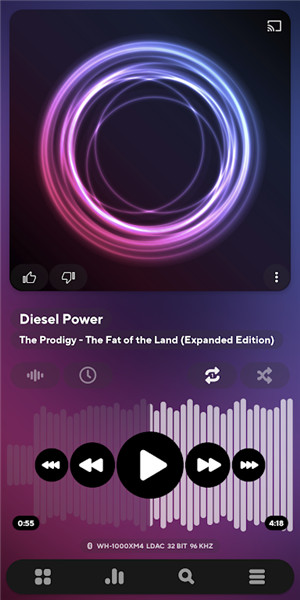
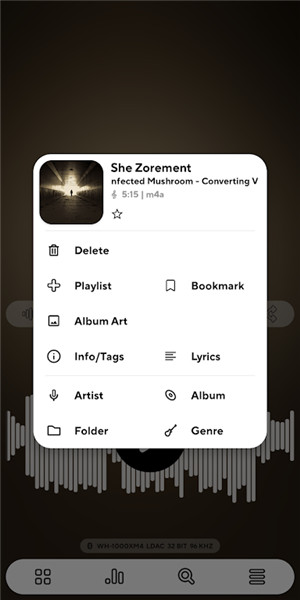
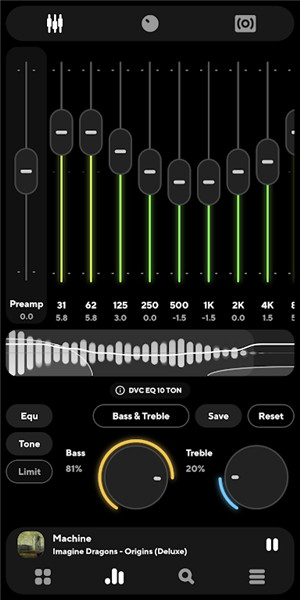
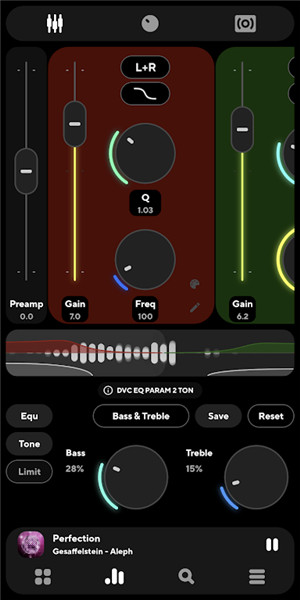
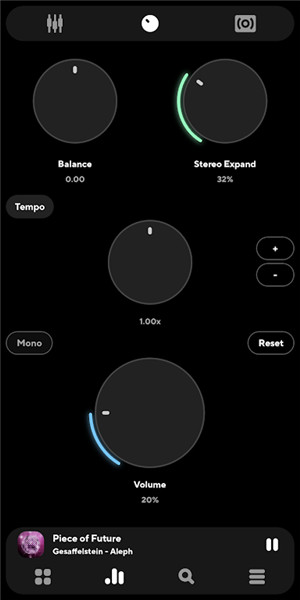









Ratings and reviews
There are no reviews yet. Be the first one to write one.