Happy Parking by BN Industries Inc. is a smart parking reservation service designed exclusively for residents to make parking easier, safer, and more efficient. This innovative system allows users to manage visiting and household vehicles with no manual gate operations, while keeping you updated through real-time entry and exit notifications.
Note: To use the service, vehicles must be registered at your building's office, especially for newly purchased vehicles or updated license plate numbers.
Car Registration
Residents who own vehicles can register easily through the app. A valid email address is required to complete your registration. If your vehicle is newly acquired or its license plate has changed, make sure to register the updated details at the management office before using the service.
Create a Reservation
Planning a guest visit? Simply enter the visitor’s license plate number, the expected duration of their stay, and any relevant notes. You can also choose household members to share entry/exit notifications with—perfect for shared households and family updates.
History of Visited Cars
Track the vehicles that have visited you—whether they entered via kiosk, reservation, or were manually logged. Each record includes entry and exit timestamps and vehicle images. If your apartment complex has a driver cam, the system can even capture a picture of the driver for added security.
Household Car History
Stay updated on your household members’ vehicle movements. The app logs entry and exit times for all cars linked to your account, so everyone stays informed about who's coming and going.
Account & Notification Settings
Manage your app experience easily:
· Update or reset passwords
· Change kiosk access credentials
· Customize font size and app display
· Delete accounts when needed
· Fine-tune notification preferences by type (visitor entry, exit, etc.)
· Choose which household members receive vehicle notifications
FAQs
1. Who can use the Happy Parking service?
Only residents who own vehicles can use the service. Make sure your vehicle is registered at the office before activating the app.
2. How do I register a new or updated vehicle?
If you've purchased a new car or changed your license plate, you must first register the vehicle at your apartment’s office before using the app.
3. What do I need to make a reservation for a visitor?
You'll need the visitor’s plate number, visit duration, any notes you’d like to include, and the option to share notifications with household members.
4. Can I view the history of vehicle visits to my home?
Yes, the app keeps a detailed log with entry/exit times, vehicle images, and even driver images (if your building uses a driver cam system).
5. Can I customize who gets notifications about vehicle activity?
Absolutely. You can manage notifications based on type and decide which household members receive updates about vehicle entries and exits.
Version History
v3.2.0—21 Apr, 2024
App permission settings can now be customized for each registered item on a site-by-site basis.
The parking time of visitor vehicles for each household can now be checked individually.
Bug fixes.
v3.1.0—15 Aug, 2022
Fixed major bug where notification service wasn’t working properly on Android devices.
v3.0.0—5 Aug, 2022
- 서버 안정화
- 국내 거주하는 외국인을 위해 영문버전 지원
- 입주자 차량의 입출차 기록과 우리 세대를 방문한 차량의 입·출차 기록을 별도의 메뉴로 제공합니다.
- 내가 등록하는 예약방문차량의 푸쉬알림을 우리 세대 구성원 전체에게 전송할 지, 나에게만 전송할 지 선택할 수 있습니다.
- 앱화면의 폰트 크기 조절기능을 제공합니다.
- 서비스 이용 중 문의사항은 카카오 채널을 통해 해결하세요.

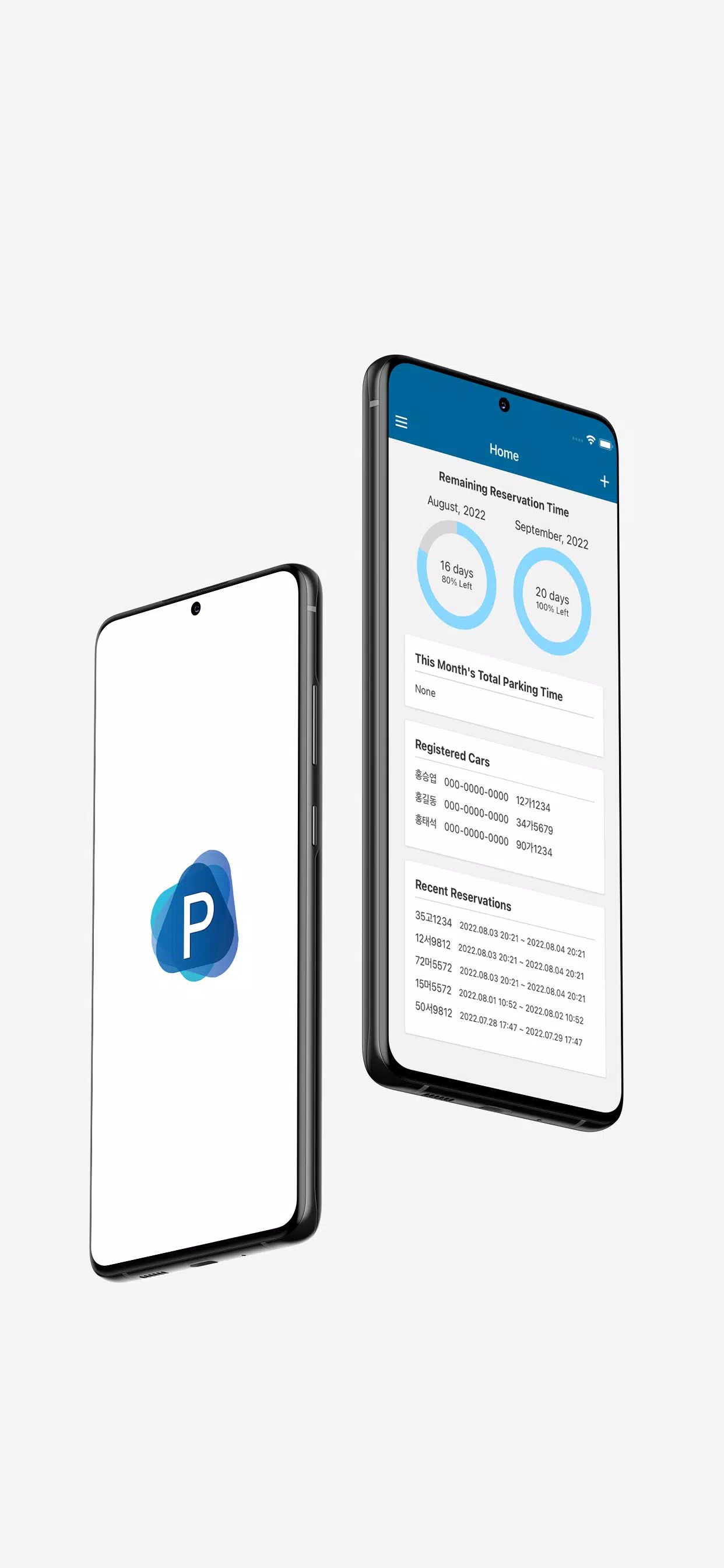
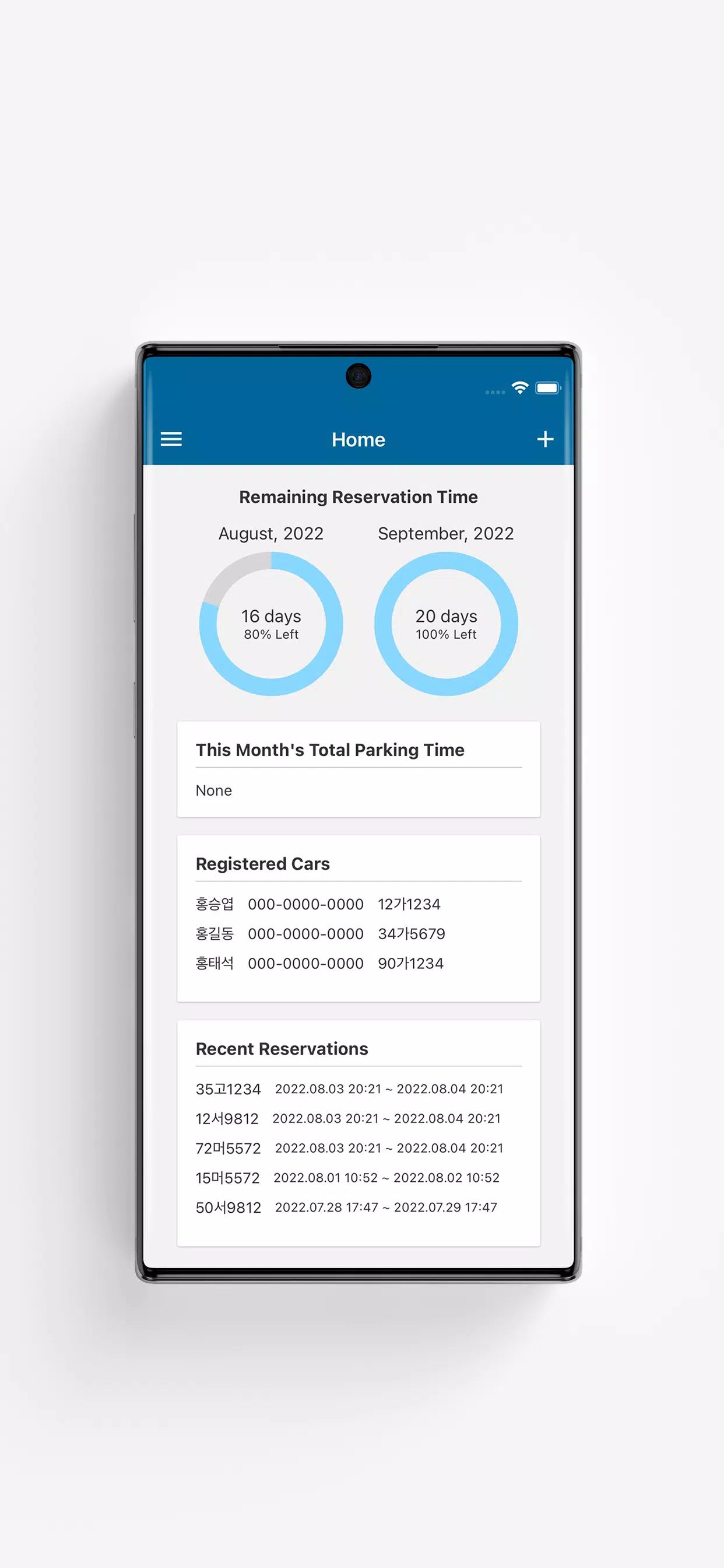
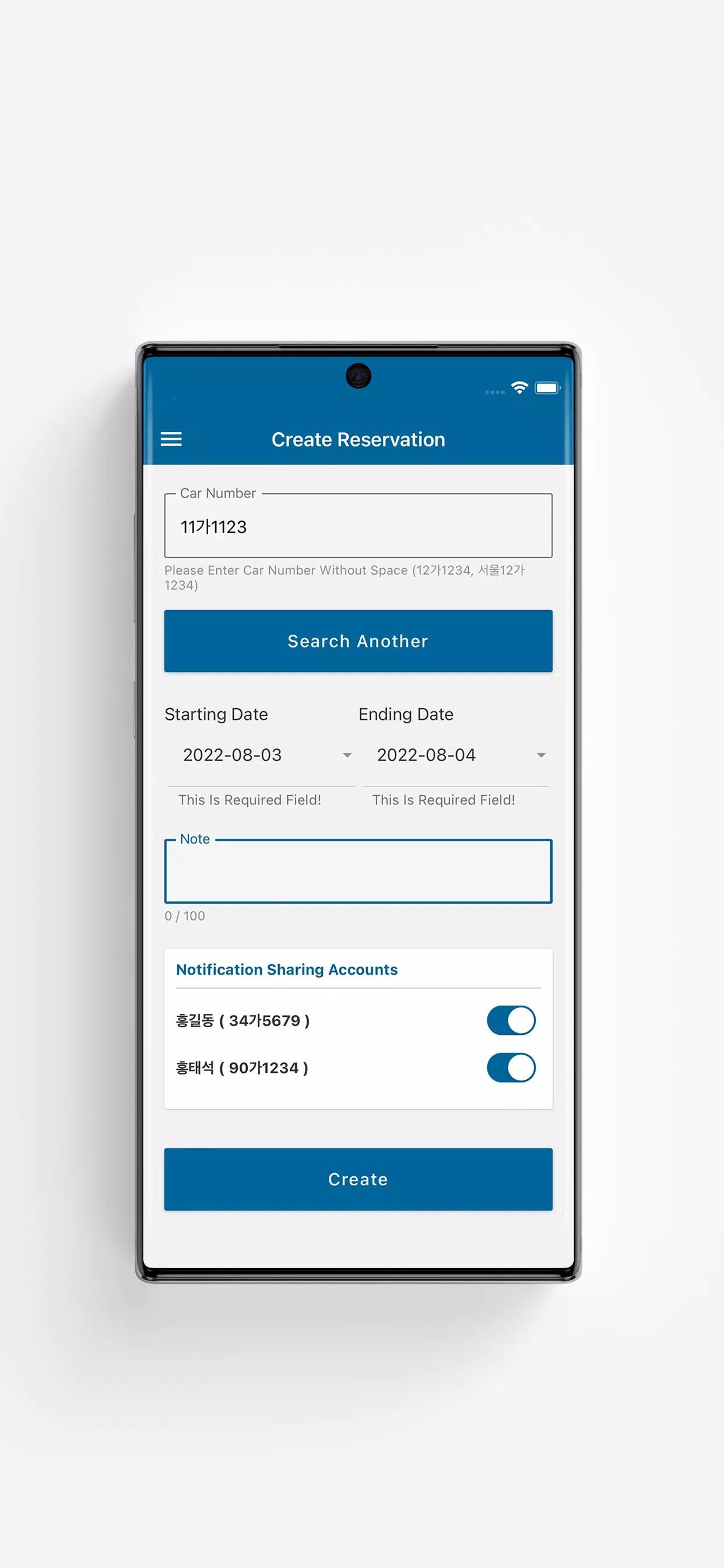
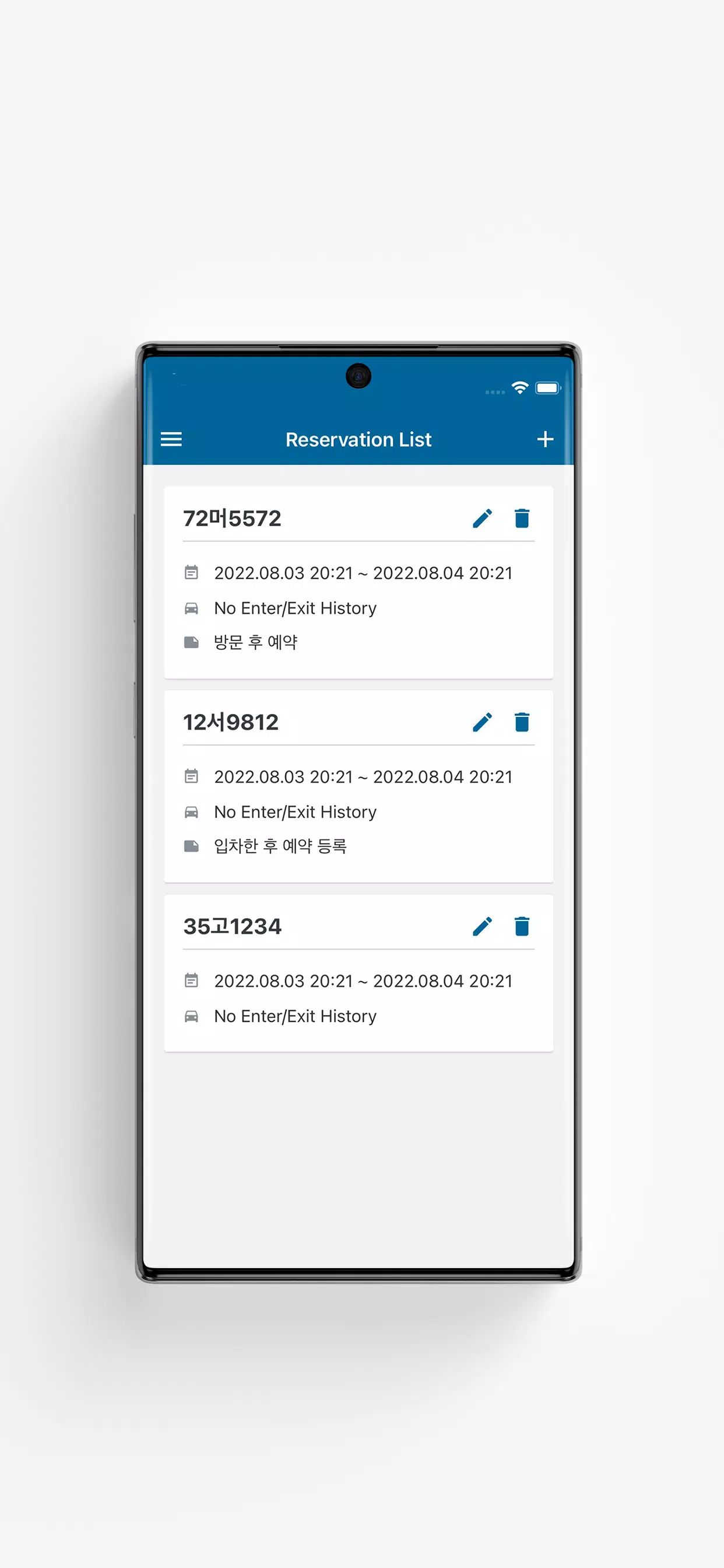
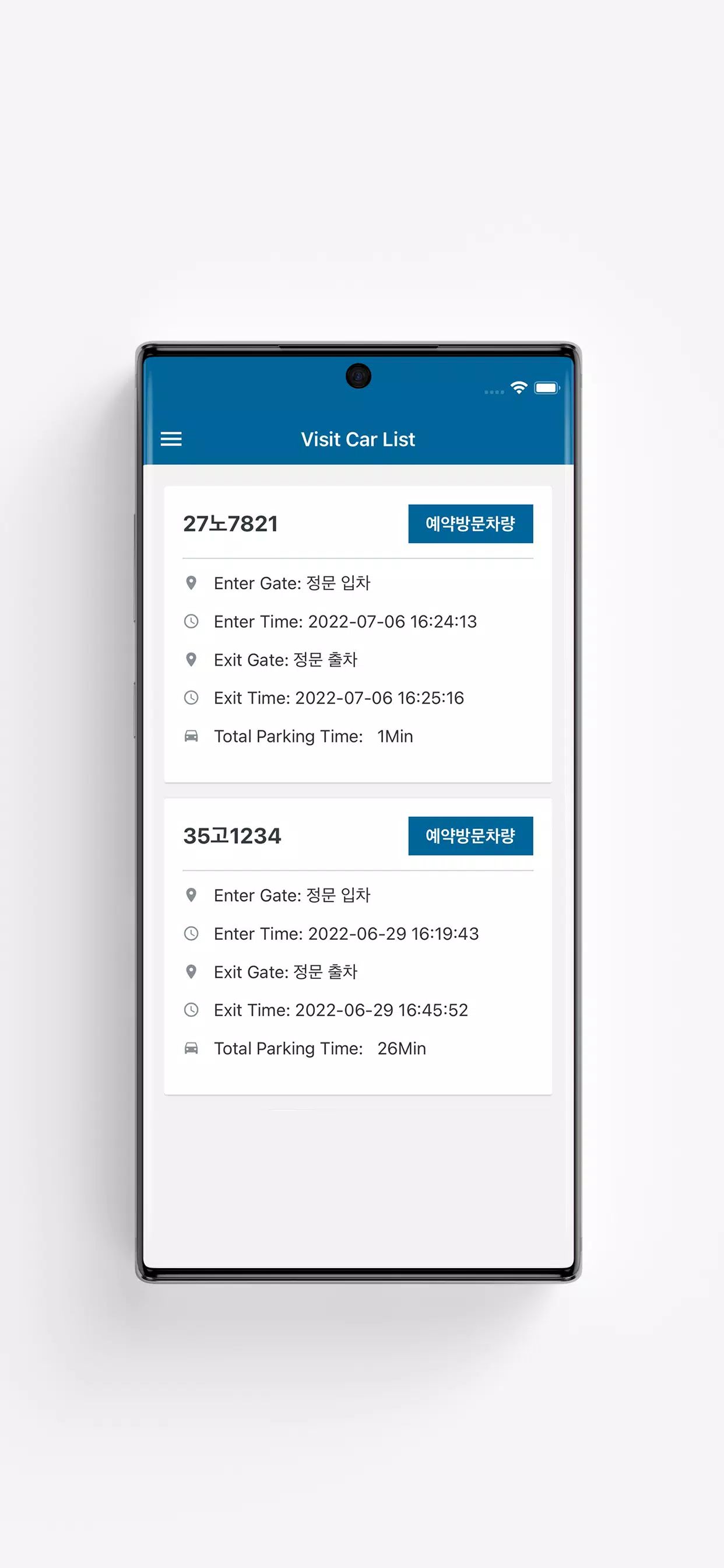
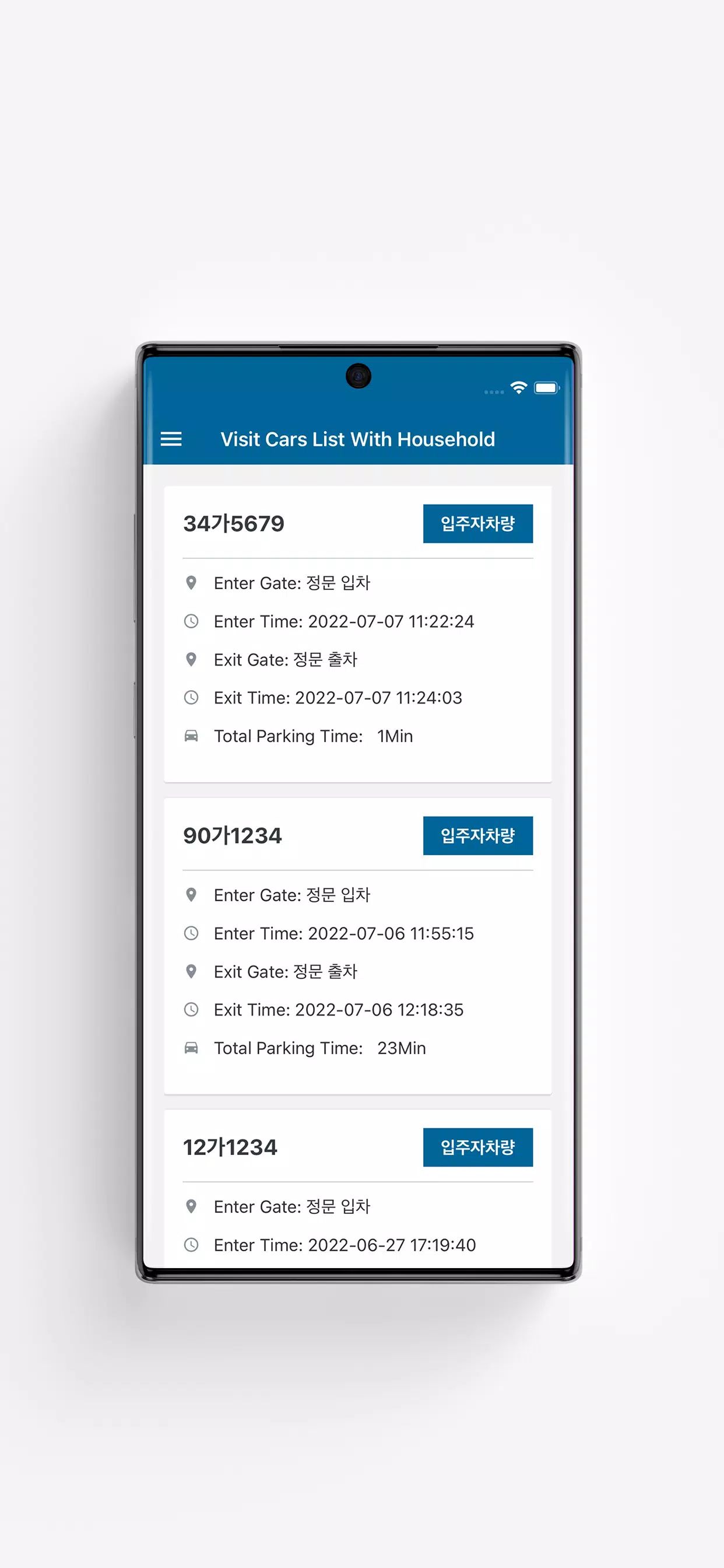
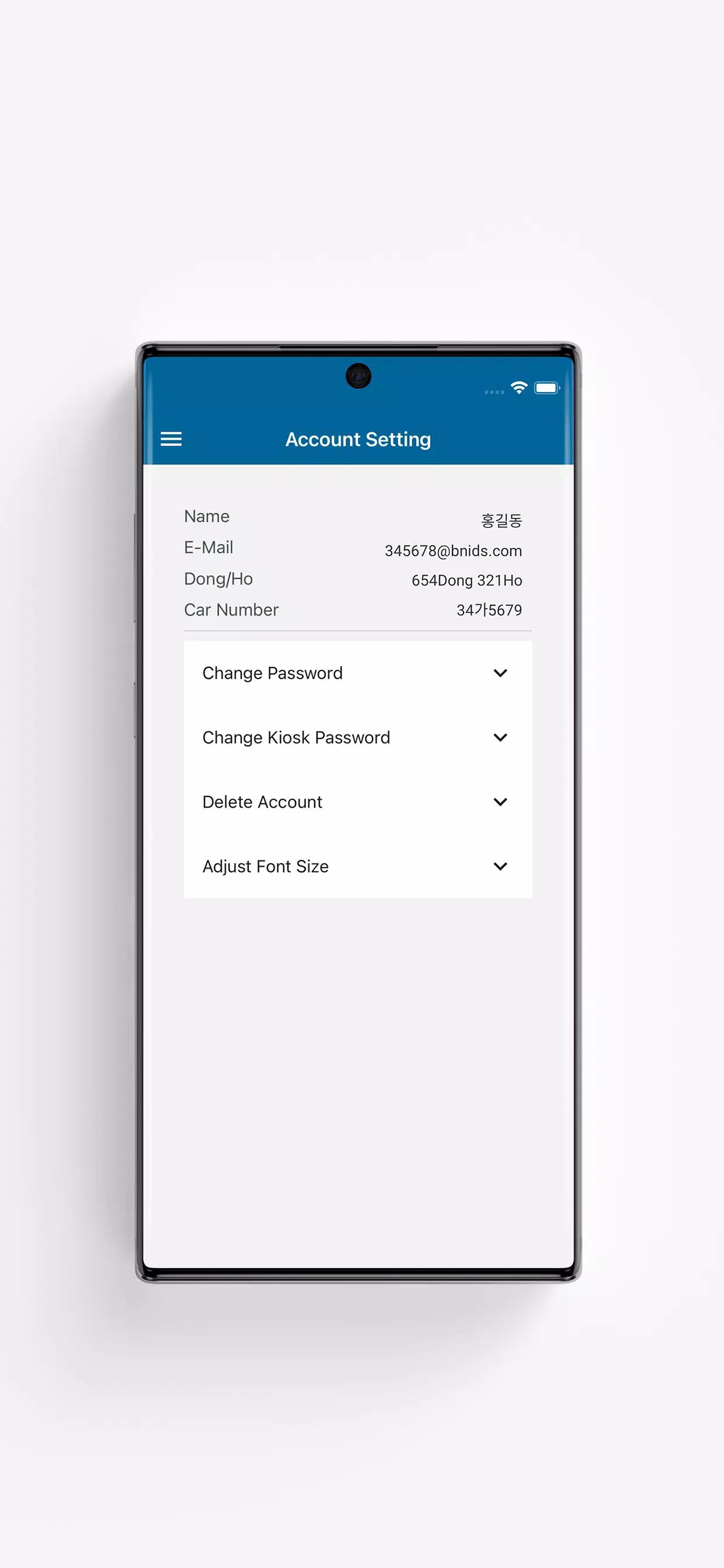
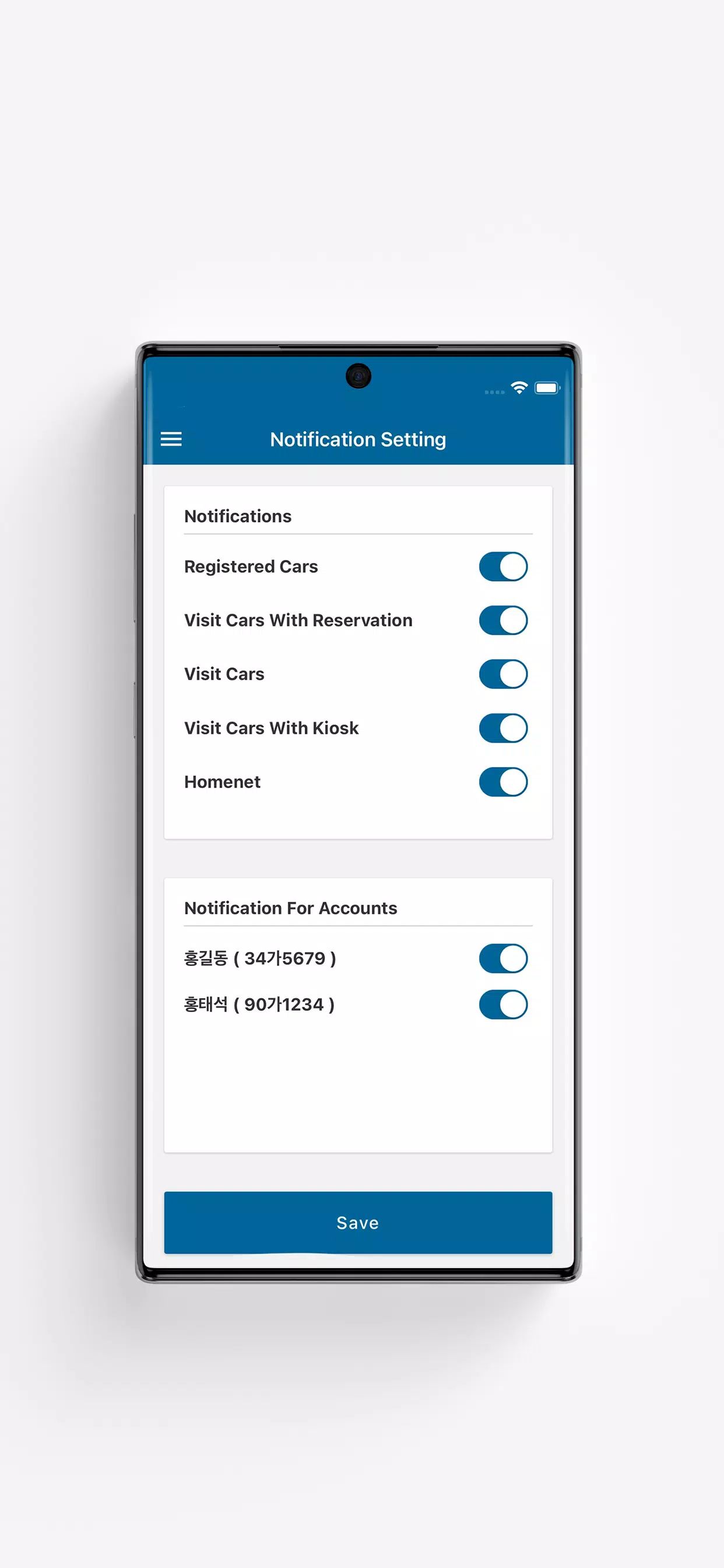









Ratings and reviews
There are no reviews yet. Be the first one to write one.