If you’ve ever struggled with fitting your photos into the perfect format for social media or other uses, CrocPhoto is the app you’ve been searching for. From resizing and applying filters to adding text, borders, and watermarks, CrocPhoto makes photo editing easy and fun.
Resize Photos Easily
CrocPhoto allows you to resize your images to any format effortlessly. CrocPhoto supports all popular formats including Instagram posts, stories, IG Reels, Facebook covers, Twitter posts, and much more.
Fit or Fill Mode
Choose between two modes for how your photo is displayed: Fit (No Crop) or Fill. In Fit mode, your image will be resized without losing its original dimensions. Fill mode allows you to crop your photo slightly to perfectly fit the frame. Both options make sure your image looks great in the selected format.
Background Options
CrocPhoto takes care of the background automatically by selecting the best color or gradient for your image. You can even pick a background color you prefer from a palette, choose a transparent background, or apply a blur effect to the photo. Want to make it even more creative? Use the stylish pattern or gradient background to give your photo a unique touch.
Frames, Borders, and Edges
Make your photo stand out with custom frames and borders. You can add any color frame you like and adjust the edges by rounding them for a smoother effect. Add a fade filter for a beautiful touch that enhances your photo’s overall appearance.
Watermarks and Text
To protect your photos, CrocPhoto allows you to add text or image watermarks. This is especially useful if you’re sharing your content online and want to maintain ownership of your work. You can also add text over your photo for captions or branding.
Bulk Editing
One of the standout features in CrocPhoto is its bulk editing functionality. You can resize and edit multiple photos at once, which is a huge time-saver when managing large photo collections.
How It Works
- Choose a format or custom size.
- Import your photos.
- Select a background style and fine-tune the image.
- Add frames, borders, text, and other effects.
- Save or share your images directly on social media.
CrocPhoto is available in a free version, with additional features like batch editing, watermarking, and no-crop resizing available in the PRO version.
FAQs
1. How do I cancel my subscription on Android?
To cancel your CrocPhoto subscription on Android, go to your subscriptions in Google Play. Select the CrocPhoto subscription and tap "Cancel subscription." Follow the on-screen instructions to complete the process.
2. Where can I go for support?
For support or assistance, you can reach out via email at info@crocphoto.com. You can also visit the app's help section for troubleshooting and FAQs.
3. Can I edit multiple photos at once?
Yes, CrocPhoto allows you to edit multiple photos at once using its bulk editing feature, available in the PRO version.
4. Is the watermark feature available in the free version?
No, the watermark feature is available only in the PRO version of CrocPhoto. You can add text or image watermarks to your photos to protect your content.
5. Can I use custom photo sizes in CrocPhoto?
Yes, CrocPhoto lets you set custom photo sizes by defining any aspect ratio or choosing from popular formats like Instagram posts, stories, or Facebook covers.
Version History
v3.3.6—1 Mar, 2024
Minor bug fixes and improvements. Install or update to the newest version to check it out!
v3.3.5—24 24 Jan, 2024
v3.3.3—19 Dec, 2023

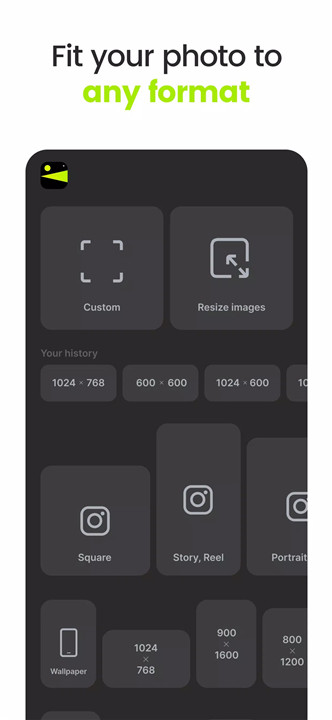
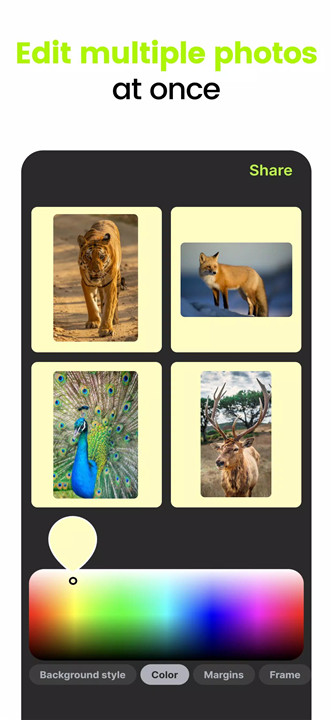
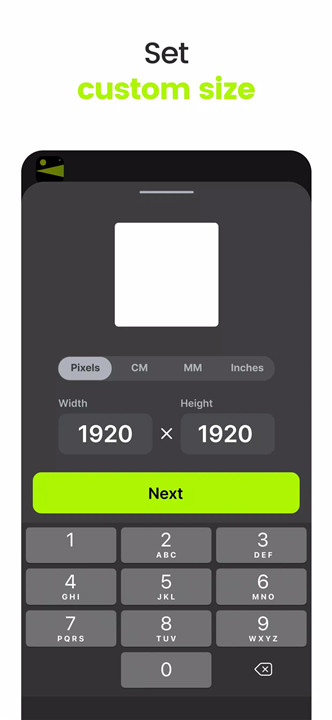
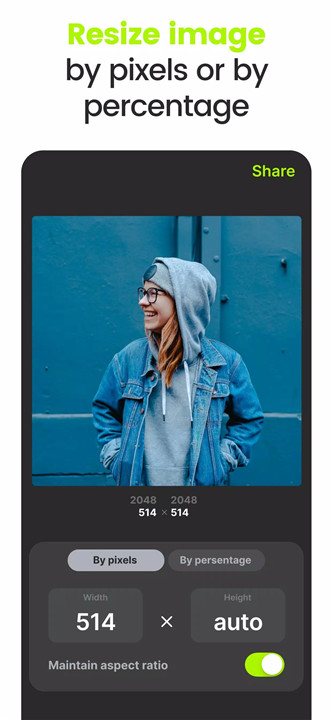
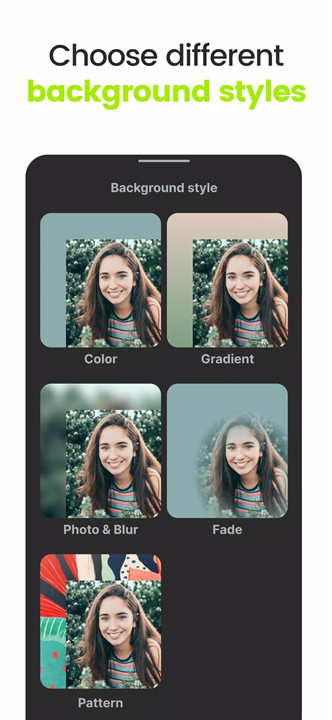
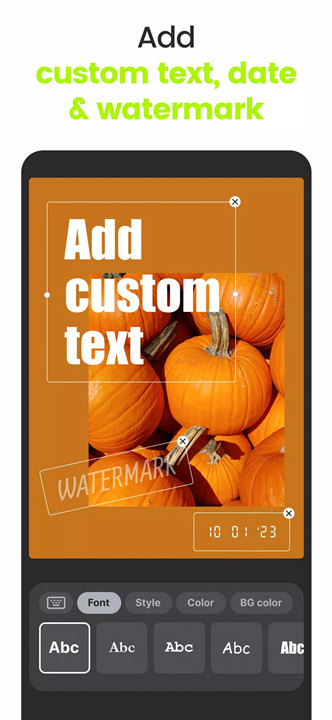
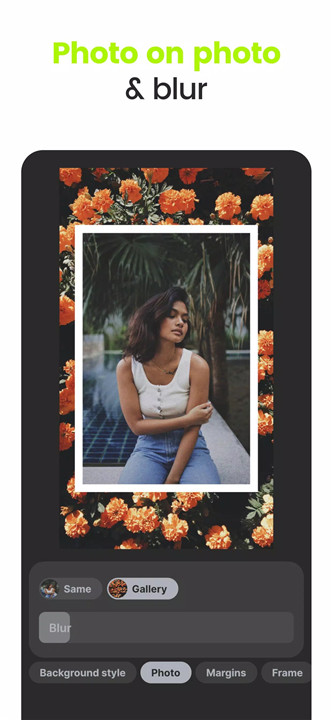
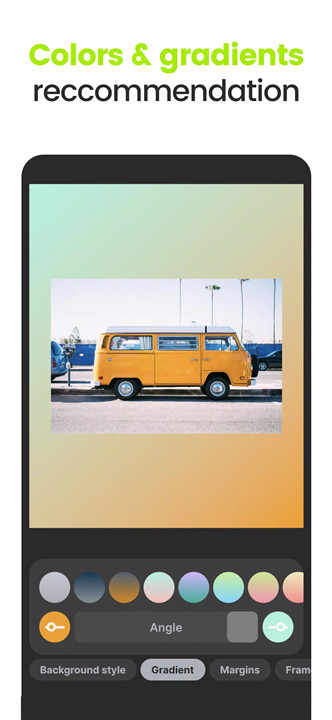









Ratings and reviews
There are no reviews yet. Be the first one to write one.