Key Features: of Zoho WorkDrive
Team Folders:
WorkDrive’s Team Folders provide shared spaces where teams can collaborate seamlessly. Add team members, assign permissions, and collaborate in real time.
Create multiple Team Folders based on teams, campaigns, or events, ensuring efficient content organization.
Built-in Office Suite:
Create documents, spreadsheets, and presentations directly within WorkDrive using Zoho Writer, Sheet, and Show.
Upload files from your computer or import them from other cloud services.
Cross-Team Collaboration:
Share files and folders with different access permissions across teams. Collaborate effortlessly with members from other departments.
Secure External Sharing:
Safely collaborate with external stakeholders using secure external share links.
Generate password-protected links, set expiration dates, and track shared content.
Automatic Notifications:
Stay informed with contextual unread notifications and global notifications.
Receive updates on team-level activities and file modifications.
TrueSync App:
Mirror WorkDrive documents to your desktop using the TrueSync app.
Access files locally and save changes back to the cloud without using up local storage space.
Benefits of Zoho WorkDrive
Accessibility: WorkDrive provides better accessibility compared to traditional storage devices.
Scalability: Centralize content and scale your data management as your organization grows.
Security: Enjoy robust security features to protect your sensitive files and collaborate confidently.
What's New in the Latest Version 2.99.62
Last updated on Mar 28, 2024
We provide regular updates to the Zoho WorkDrive app to make it seamless and more stable for you.
If you find the app useful, please show us some love by leaving a review.
Share your questions/feedback at support@zohoworkdrive.com

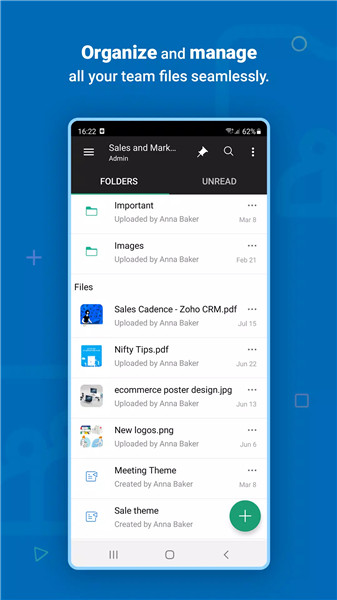
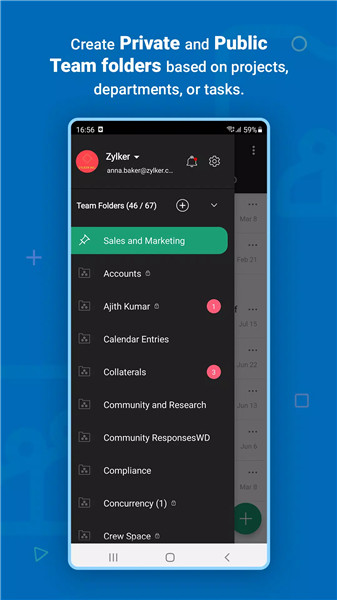
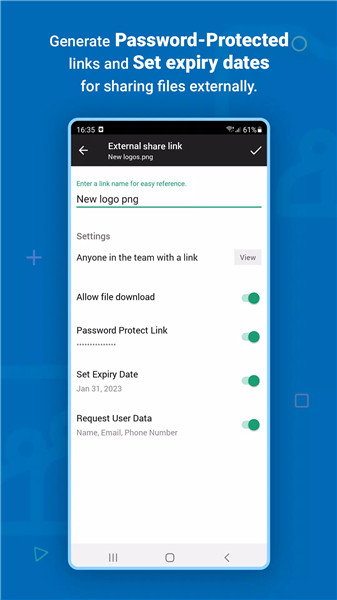
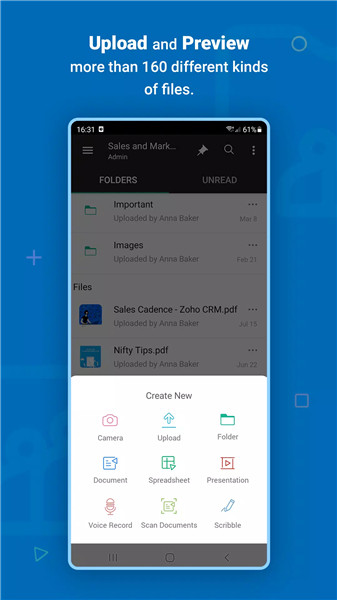
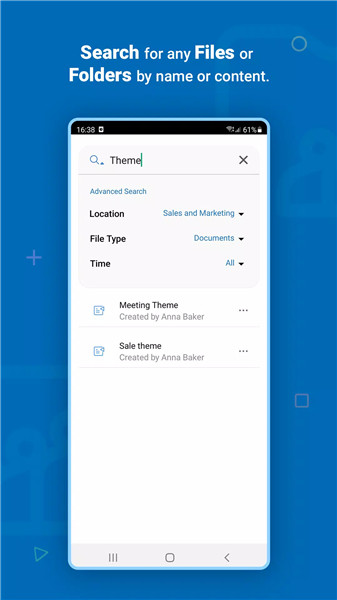









Ratings and reviews
There are no reviews yet. Be the first one to write one.