
Key Mapper GUI Keyboard APK
1.4.4
Key Mapper GUI Keyboard
Key Mapper GUI Keyboard APK
Download for Android
Features of Key Mapper GUI Keyboard:
✓ Custom key mapping: Remap keys on your keyboard to assign them new functions or shortcuts, allowing you to personalize your keyboard layout and optimize it for your specific usage habits and preferences.
✓ Intuitive GUI interface: Access a user-friendly graphical user interface (GUI) that simplifies the process of customizing your keyboard layout, making it easy for users of all skill levels to configure their keyboard settings with ease.
✓ Multi-device support: Enjoy seamless compatibility with a wide range of devices and keyboard types, including physical keyboards, virtual keyboards, and external input devices, ensuring flexibility and convenience in your customization efforts.
✓ Shortcut creation: Create custom shortcuts for frequently used functions, commands, or applications, streamlining your workflow and saving time by accessing essential features with a single keystroke.
Reasons to download Key Mapper GUI Keyboard:
✓ Personalized keyboard layout: Customize your keyboard layout to suit your unique typing style, preferences, and workflow, enhancing your overall typing experience and productivity.
✓ Efficient key mapping: Remap keys to optimize their functionality and assign them new shortcuts or commands, enabling you to perform tasks more efficiently and access essential functions with ease.
✓ Enhanced productivity: Streamline your workflow and boost productivity by creating custom shortcuts for commonly used functions or applications, minimizing the time and effort required to perform repetitive tasks.
✓ Easy-to-use interface: Benefit from an intuitive GUI interface that simplifies the process of customizing your keyboard layout, allowing users of all skill levels to configure their keyboard settings effortlessly.
FAQ from Key Mapper GUI Keyboard:
✓ Is Key Mapper GUI Keyboard by sds100 free to use?
Key Mapper GUI Keyboard may offer both free and premium versions, with some features or content requiring payment or a subscription. Users can download the app for free and access basic features, with the option to upgrade for additional benefits.
✓ Can I customize the layout of my physical keyboard with Key Mapper GUI Keyboard?
Yes, Key Mapper GUI Keyboard supports customization of physical keyboards, allowing users to remap keys and create custom shortcuts to optimize their typing experience and enhance productivity.
✓ Does Key Mapper GUI Keyboard work with external input devices?
Yes, Key Mapper GUI Keyboard is compatible with a variety of external input devices, including external keyboards, game controllers, and other input devices, enabling users to customize their input settings across multiple devices for a seamless typing experience.
✓ Can I create custom shortcuts with Key Mapper GUI Keyboard?
Yes, Key Mapper GUI Keyboard allows users to create custom shortcuts for frequently used functions, commands, or applications, enabling them to streamline their workflow and perform tasks more efficiently with a single keystroke.
Latest Version 1.4.4
Last updated on May 9, 2022
- Merge latest OpenBoard features.
- Add support for Key Mapper 2.4.0
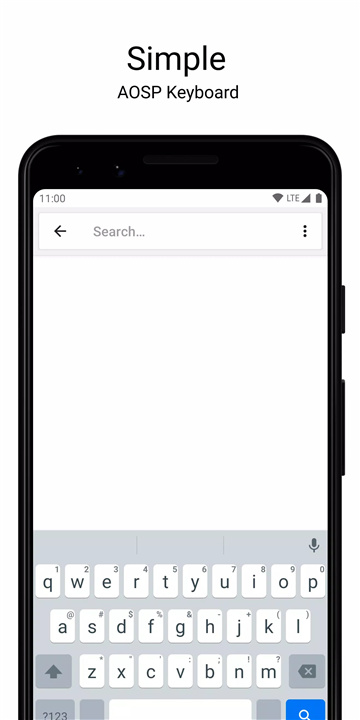
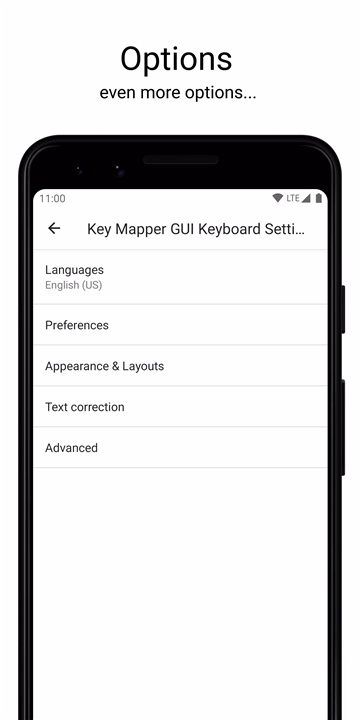









Ratings and reviews
There are no reviews yet. Be the first one to write one.